Turn on suggestions
Auto-suggest helps you quickly narrow down your search results by suggesting possible matches as you type.
Showing results for
Get 50% OFF QuickBooks for 3 months*
Buy nowI run a property for lease. The customer profiles I create are not the names of the lessee but the unit or room number in which they have rented. I then put the names of the lessees on the billing address so that it will appear below the room number. This is convenient for me especially when there are a lot of people in one room and they split the entire rent; the invoice is not addressed to one person.
My question is, what happens when the current tenants move out. Of course I want the next tenant to still have the invoice addressed to their room number AND have a clean balance and transaction history (not inheriting the previous tenant's). If I mark the first tenant's customer profile as inactive and create a new one with the same name (because I'm using the room/unit number as the recipient of the invoice), will that be OK?
Solved! Go to Solution.
QuickBooks doesn't allow duplicate names regardless if they're inactive, pomyles15.
You can also add new customers as sub-customer. For example, the customer's name is Room 1, add a new tenant as sub-customer.
Here's how:
This way, you won't always change the old tenant's name when you'll make it inactive.
Please see the screenshot below:
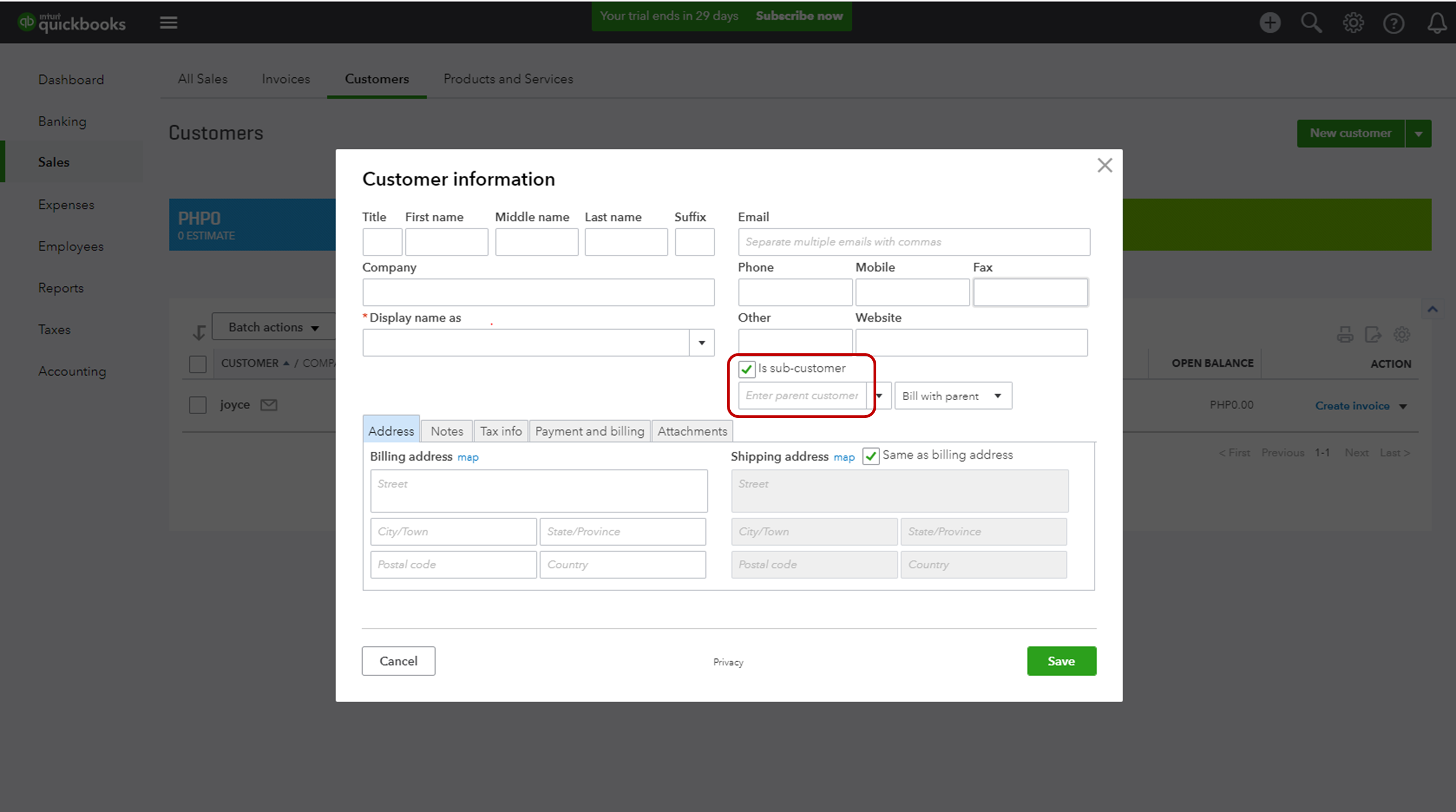
You can get back if you have other questions.
Inactivating a customer and creating a new one with the same name can cause duplication, pomyles15.
You can change the name of the old tenant to the unit or room number with the year they moved out, then make it inactive. This way, you can create a new tenant that is named under the original unit or room number, and they won't be able to inherit the previous tenant's transactions.
I'll always be here if you need further assistance.
I see. So if I change the old tenant's customer name to, say, "Room 1 Tenants - 2018" and my new tenants to just "Room 1 Tenants" that would do it, right?
Well what if I have a new customer again in the same room and I name the previous one "Room 1 Tenants - 2018" too, same with the existing inactive customer with that name, will quickbooks allow me to do that?
QuickBooks doesn't allow duplicate names regardless if they're inactive, pomyles15.
You can also add new customers as sub-customer. For example, the customer's name is Room 1, add a new tenant as sub-customer.
Here's how:
This way, you won't always change the old tenant's name when you'll make it inactive.
Please see the screenshot below:
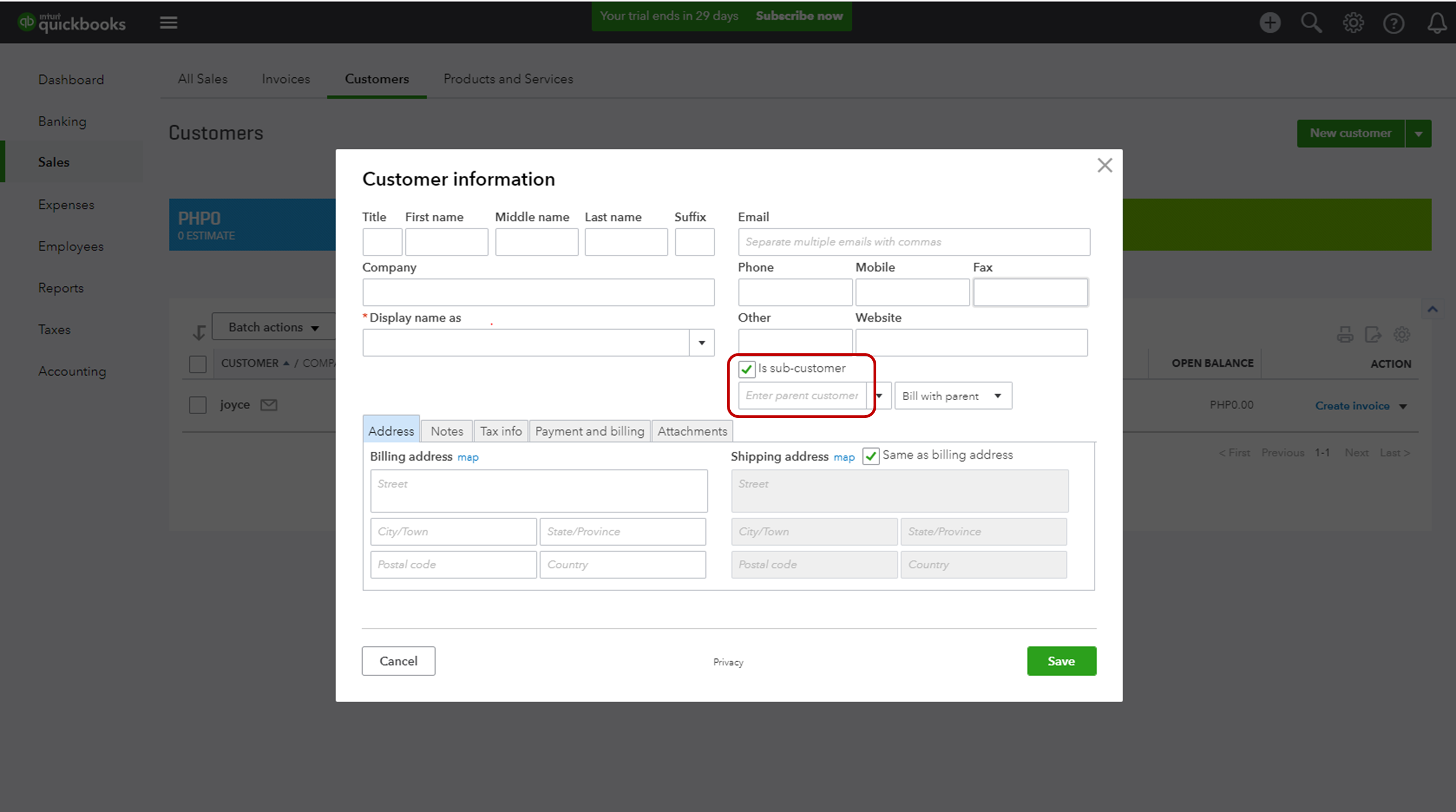
You can get back if you have other questions.


You have clicked a link to a site outside of the QuickBooks or ProFile Communities. By clicking "Continue", you will leave the community and be taken to that site instead.
For more information visit our Security Center or to report suspicious websites you can contact us here