Let me share some information about customizing the bank register in QuickBooks Online, indyblaney.
Currently, the option to color code the bank register is unavailable in QuickBooks Online. You can only customize the columns for now.
I have attached a screenshot for your reference, which shows how to customize the columns.
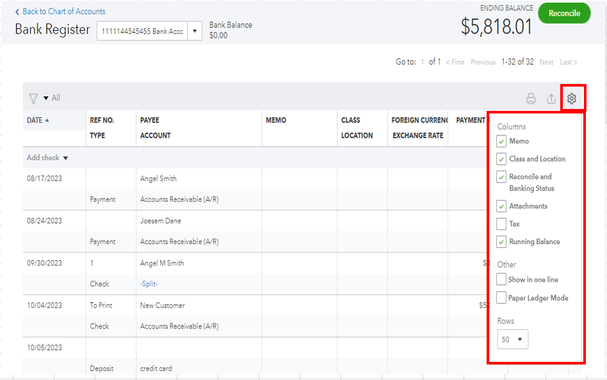
In the meantime, I suggest sending this feature request to our product engineers. This way, they'll consider this idea and work on its progress to include them again in future product updates.
Here's how to send feedback:
- Go to the Help menu at the top and select Send Feedback Online.
- Click on Product Suggestion and enter your feedback or suggestions.
- Once done, tap Send feedback.
Additionally, if you need to add transactions to your register manually, you can refer to this article: "Manually add transactions to account registers in QuickBooks Online. Manually add transactions to account registers in QuickBooks Online.
In case you have other concerns apart from banking, please don't hesitate to reach us. I’ll be here to assist you.