Turn on suggestions
Auto-suggest helps you quickly narrow down your search results by suggesting possible matches as you type.
Showing results for
A couple years ago I created some assemblies that had an incorrect item number. There is a suffix for the color and I entered it wrong and now there is a small group of assembly item numbers that don't match all the others. This is confusing for users. We have been using it this way all this time, but we are expanding and I need to correct it.
I want to create the correct item number for the assembly and merge the incorrect number (and all of it's associated bills of material and transaction history) into the new number. Can someone walk me through the steps for this?
Hi there, @Pet Lover.
Thank you for reaching out to the Community.
We can edit the multiple items under Inventory Assemblies. Doing this, you can modify the incorrect items number.
Let me show you how:
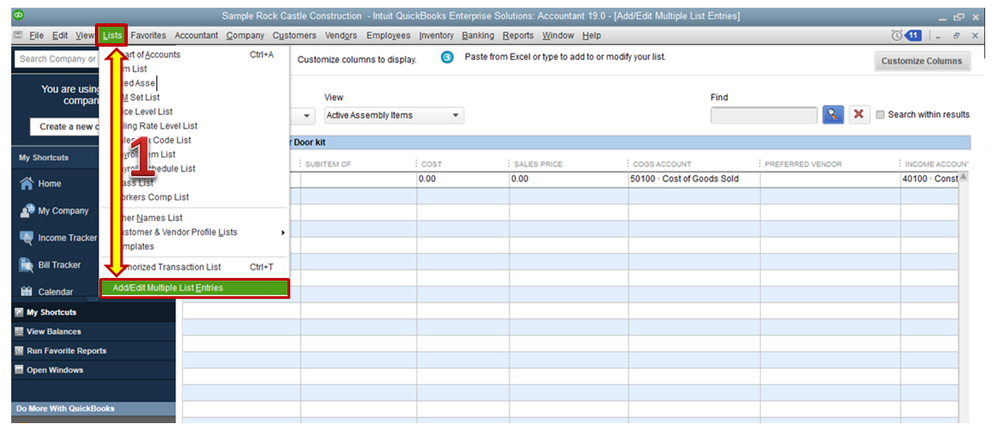
Note: If there are errors, the list will clear all saved records (the View drop-down arrow changes to show only records with errors). Only those records with errors will remain on the list so you can make corrections. If there are no errors, the list with all saved records remains in view.
Once finished modifying your inventory, you can run an Inventory Stock Status by Item Report to review the changes made.
For more detailed instruction in editing assembly items, you may check out these articles:
Please let me know how it goes by clicking the Reply button. I'm just a post away. Have a great day!
You may also utilize the 3rd party importer tool to modify Item Assembly, Item Group, or Item List in bulk.
https://transactionpro.grsm.io/qbd
https://partners.saasant.com/affiliate/idevaffiliate.php?id=5051_2
Hope it helps.
Thank you for the reply.
I just want to make sure before I do this that simply changing the item number for the assembly in the edit list will change all past records that use the old item number. For example, if I open a sale receipt for one of these items after making this change, that sales receipt will be exactly as it was, just with the new number.
Is that right?
Hi, Pet Lover.
Yes, you're right. Changing the item number doesn't affect any sales information. The following article guides you through adding, modifying and deleting items in QuickBooks Desktop: Add, edit, and delete items.
Also, to learn more about inventory assemblies, check out the following resources:
For more inventory questions, you can visit our QuickBooks Desktop Help Articles.
If you still need help with inventory, please let me know. I'd be more than willing to lend you a hand.
Ok. Thanks so much for your help all!



You have clicked a link to a site outside of the QuickBooks or ProFile Communities. By clicking "Continue", you will leave the community and be taken to that site instead.
For more information visit our Security Center or to report suspicious websites you can contact us here