Hi there, @CrisAB.
It's great to see you posting here in the Community forum. I'd be glad to provide some information about how estimates work in QuickBooks Desktop (QBDT).
In QBDT, you have the option to edit the original estimate for the addendums or change orders from your clients. However, performing this doesn't automatically update the data of the created invoice.
You'll have to delete the previous invoice and recreate it with the updated estimate. You can remove it by opening the invoice. Then, just select the Delete button. You can also use the keyboard shortcut Ctrl + D.
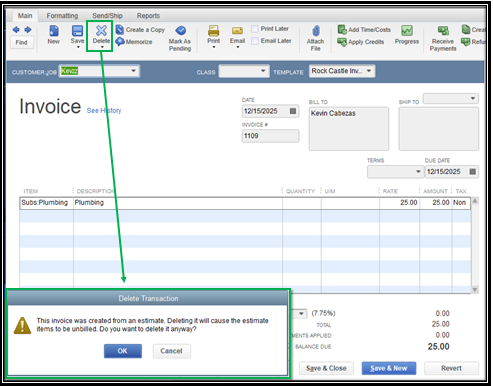
Follow these steps to recreate the invoice from an estimate:
- Open the edited estimate.
- From the Estimate window, click the Create invoice button at the top.
- Fill in the necessary details.
- Select Save and Close.
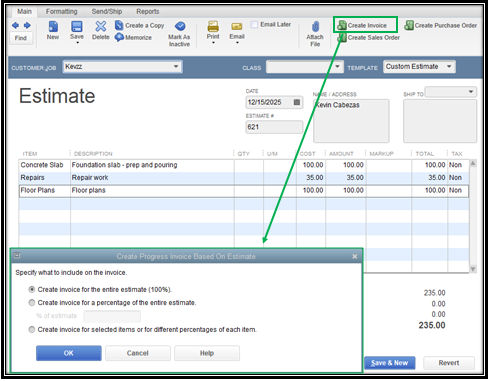
Also, QBDT only allows one estimate for a single invoice. You'll want to manually merge the estimates by deleting them and recreating them as one.
That said, I'd encourage you to send feedback to our Product Development Team. They may consider adding a feature to select more than one estimate that can be converted to a single invoice. From the Help menu, hover over Send Feedback Online, and select Product Suggestion.
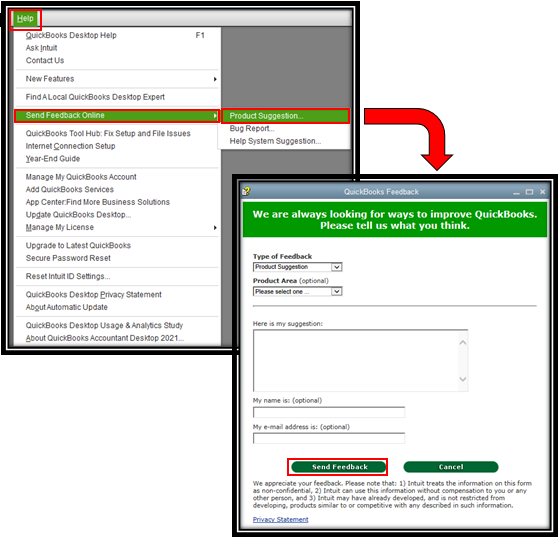
For your other query, we're unable to provide a user manual for new QBDT users. Instead, we have some articles that will help you navigate through QuickBooks seamlessly. Kindly check out the following:
You can also utilize the sample service-based business files in QBDT. This way, you'll be able to navigate and test the product to learn seamlessly.
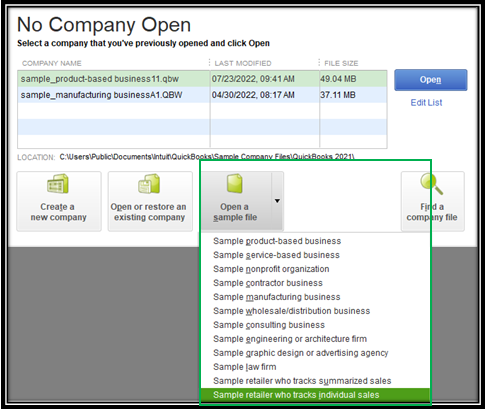
Additionally, Ill include some articles below to view various ways on how you can track customer transactions in QBDT. Then, how Accounts Payable is used to track the money you owe your vendors and how it works:
I'd love to know updates on how this goes. I'll be around to help if you have any other questions about managing estimates in QBDT. Just let me know by leaving a reply below.