Turn on suggestions
Auto-suggest helps you quickly narrow down your search results by suggesting possible matches as you type.
Showing results for
Get 50% OFF QuickBooks for 3 months*
Buy nowI have duplicate transactions, why doesn't it pick them up as I enter so that I don't have to do it over and over again.
How could QB know your transactions are duplicates?
Hello here, lbouchie.
Let's get this get straightened out for you.
QuickBooks only recognizes duplicate transaction numbers. QuickBooks allows you to save transactions as long as you are using a unique transaction number. It doesn't matter whether these transactions contains the same exact information.
You can set up QuickBooks to warm you every time the system detects duplicate transaction numbers.
Here's how set up warning for Bills:
For invoices:
For Purchase Orders:
For Purchase Orders:
That's it. Please let me know if you need anything else or questions about this. I'm always here to help.
How do you avoid duplicate PO# when setting up a Sales order not a purchase order?
Can it flag you if you use a PO Number on a sales order again? Not on a inventory purchase order.
Good morning, @bkobow! Hope your week is going well so far. :) I can definitely explain what situations that setting applies to.
In your Preferences, you can turn on alerts for duplicate numbers for the same transaction type. For example, QuickBooks will alert you for using a duplicate PO number on a purchase order, but not for duplicate purchase order numbers on a sales order.
What I can do is give that feedback to our developers for you. We always want to hear suggestions from our customers about what would help them in their business.
If you have any more questions, please don't hesitate to reach out through this post. All of us here in the Community are happy to help!
Thank you for the clarification!!!
Is there a way to do this on Quickbooks Online?
Thanks for following this thread, Kay181.
There’s a setting in QBO that will prompt you if a duplicate number for your check, bill, and journal number is used. We’ll have to go to the Other preferences section to turn on these features.
You can perform these tasks with just a few clicks. Here's how:
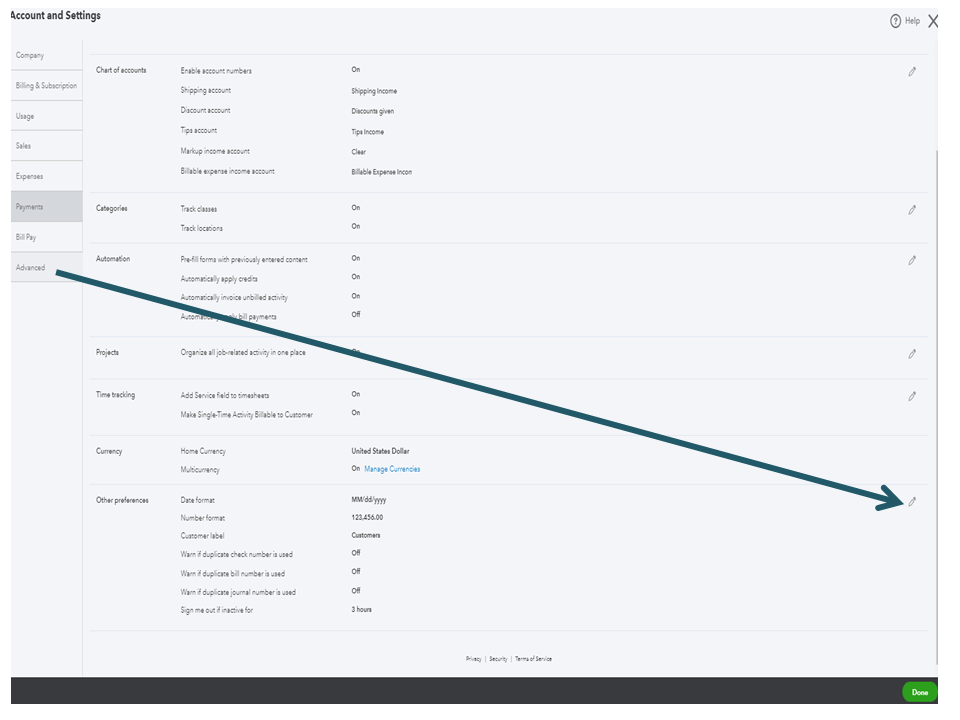
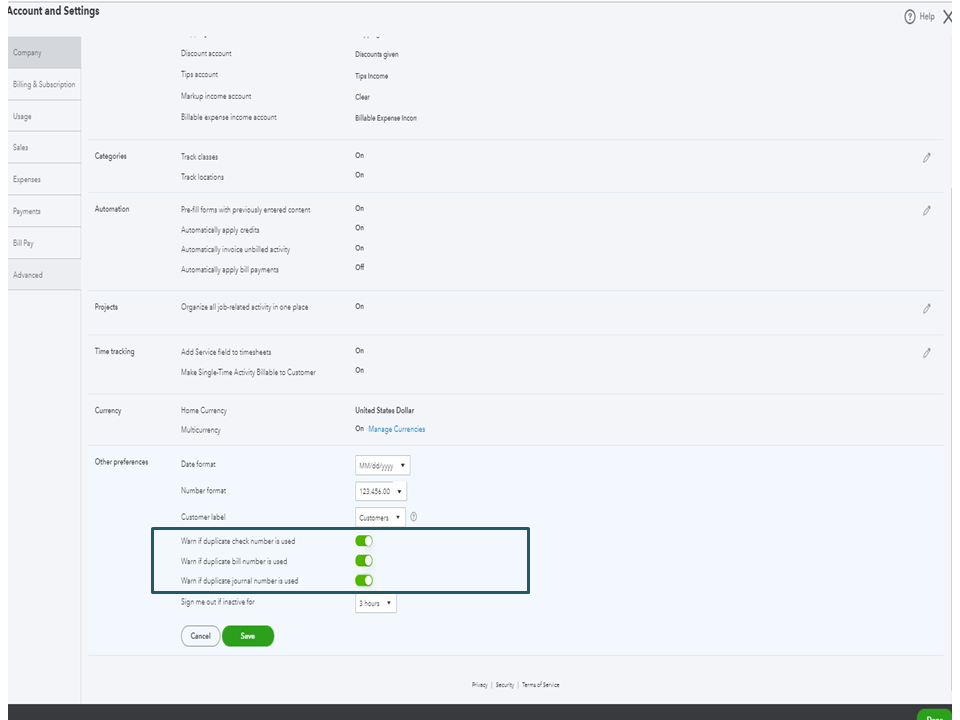
Please know the option to warn duplicate customer invoice number is unavailable at this time. Alternatively, you can personalize your invoice numbers to avoid duplication. Check out this article for more details: How to change the invoice number on sales forms.
Additionally, this guide contains resources that can help get acclimated to QBO processes and features. Make sure to click the topic to see the complete details on the article: Get started.
Don't hesitate to leave a comment if you have further concerns or questions about QuickBooks. I'm just around if you need help. Enjoy the rest of the day.
I think the issue that the original post was addressing is that if a customer sends you a PO and you create a Sales Order, process it and invoice it, how can you avoid having a duplicate order if the customer's PO is sent to you again? This is a very realistic situation and as it stands, seems like Quickbooks does not protect you from entering the same customer's order twice using their same PO #.
this could happen in so many ways. Two different employees enter the order in. Customer sends in the PO twice. It woudl be very important for QB to recognize and warn about this. It does so for Bills, why not for customer POs on a Sales Order?
It would be VERY helpful if Quickbooks could warn that a duplicate PO on a sales order already exits. That could save a lot of duplicate orders. Right now you would have to look at every sales order for that customer and that could take a LONG time.
Is this an option for Enterprise Desktop with Credit Card Purchases/Charges??? To warn about duplicate reference numbers?
Hello, Bair.
The steps above shared by my collogues are for QuickBooks Online. However, a warning duplicate reference number with Credit Card Purchases/Charges in QBDT is not yet available. Warning duplicates are only available for Invoices, Purchase Orders, Sales Orders, and Check numbers by turning it on in the Preferences.
We understand that each business has unique needs, and each version of QuickBooks has unique features.
Our product engineers are working diligently for updates and improvements on the features. For now, I recommend sending your feedback straight to our dedicated team to help make changes to QuickBooks's capability. Your suggestions and ideas will help us stay in tune with what our customers need, want, and expect. Here's how:
Your feedback's definitely valuable to Intuit. It will be reviewed by our Product Development team and considered in future updates. You can stay up-to-date with the latest news about your product by reviewing Intuit's Product Updates webpage.
QBDT makes it easy to process your customer's payments. You can send them an invoice that they can pay online or manually record the payment. To know more details about this, feel free to open this article: Receive and process payments in QuickBooks Desktop.
Don’t hesitate to drop a comment if you have other concerns in QBDT. I’m always here to help. Take care and have a good one!



You have clicked a link to a site outside of the QuickBooks or ProFile Communities. By clicking "Continue", you will leave the community and be taken to that site instead.
For more information visit our Security Center or to report suspicious websites you can contact us here