Hello there, @Jessup.
Currently, there isn't an option to create a change order with a negative balance.
On an estimate, you can only put a negative amount if the total balance of the transaction will not be negative. For example, you have multiple items on the estimate that had a total amount of $50 and each item had an amount of $10. You can enter a negative amount of one or two items unless the total amount of the transaction will not be negative. I've attached a screenshot below for your reference.
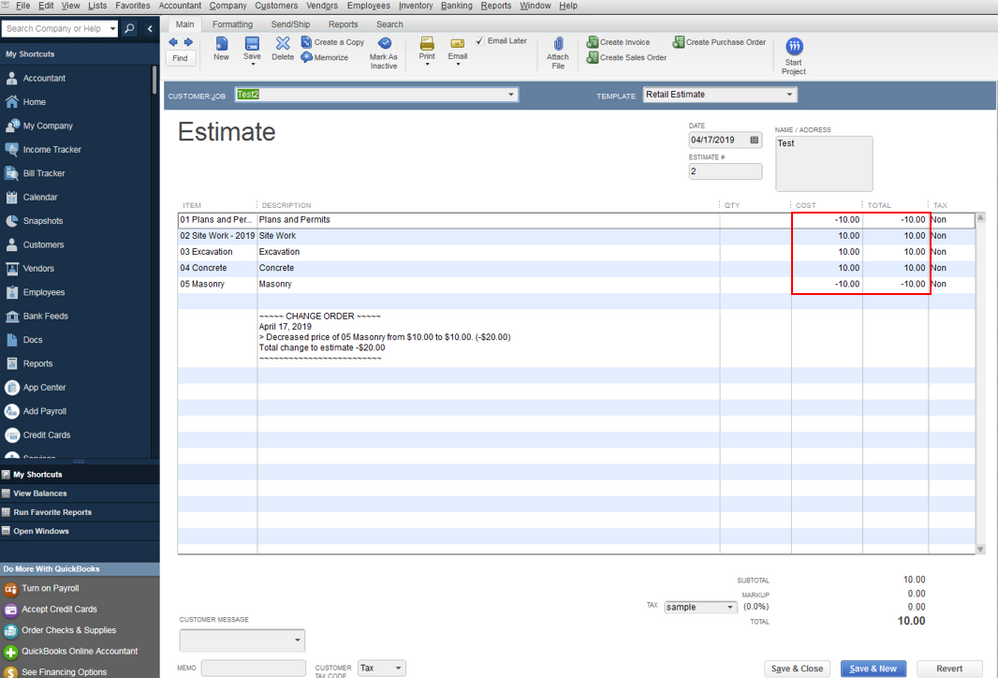
So for a single transaction, you can't enter a negative amount on an estimate since this meant for an income. I want to let you know that we're taking note of your feedback and suggestions to improve the experience we're providing.
For now, you can use this link as your reference when navigating QuickBooks: Help Articles for QuickBooks Desktop.
If I can be of any help just let me know by adding a comment below. I'm still here to offer assistance. Take care always.