Turn on suggestions
Auto-suggest helps you quickly narrow down your search results by suggesting possible matches as you type.
Showing results for
Get 50% OFF QuickBooks for 3 months*
Buy nowWe have an issue with mismatching account types of a parent account and an inactive subaccount in QBO.
QBO does not permit us to make the subaccount active since there is a mismatch with the parent - so we can't edit the subaccount to match the parent account or to disconnect the subaccount status.
QBO does not permit us to change the parent account type because it has the inactive subaccounts
So there is no way for us to correct the mismatch.
Technically this shouldn’t even be possible to have a sub-account with a different “account type” than the parent account, but somehow it has happened and we’re unable to figure out how to resolve it. I've attached a screenshot showing what it looks like in QBO.
Has anyone ran into that problem and solved it?
Hello there, kkurwig.
I know how important for your business to be able to activate the sub-account smoothly. This can help save more time for the business. I’ll help point you in the right direction to resolve the issue.
When you add or modify an account, the process is manually done in QBO. You can run the Audit Log report to see the history of changes made to the company.
Also, the parent accounts and their sub-accounts must have the same account type in QBO. Doing so will help you get clear insights into your business’ health and run detailed reports seamlessly.
Since there are inactive sub-accounts, activate them first and change the account type to the right one. Here’s how to restore them:
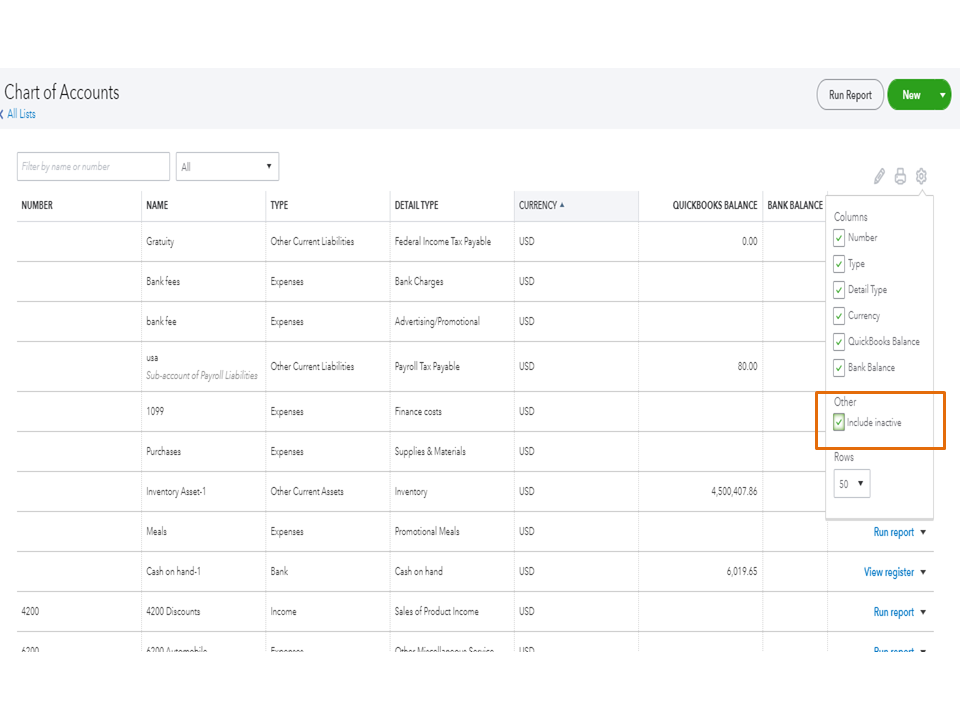
Once done, you can go ahead and change the parent account. Here’s an article that will guide you through the process: How to change the type of an existing parent account or sub-account.
For additional resources, tap here to learn more about detail and account types in QBO.
Stay in touch if you need further assistance when working in QBO. I’ll get back to make sure you’re taken care of. Have a good one.
Thank you for your reply but as I already explained - I cannot edit the incorrect subaccounts.
When I use the edit command it immediately prompts the error message that the account can’t be edited because it’s type doesn’t match the parent account type - the very reason why I want to edit the account
And I can’t edit the parent account for the same reason - it brings up the same error
Hello kkurwig!
QuickBooks Online wouldn't allow you to create a subaccount that has a different account type from the parent account. This is strange that you have existing inactive mismatched accounts. I'm joining this thread so I can help you in fixing it.
One possible reason why there are mismatched accounts is due to a browser issue. Please use an incognito window, then review and edit the accounts from there. Here are some of the shortcut keys:
Also, please clear the cache. This is a junk file that causes issues in QuickBooks Online. Lastly, make sure your browser is up-to-date. Old versions may result in unusual behaviors too.
Please follow these steps on how to edit it.
When prompted that changing the Account Type may affect your accounting and reporting, simply select Yes. These steps should unlink the subaccount from the parent one.
If this issue persists, it's best to reach to our Support Team so they can further investigate it.
For more info on how to handle your accounts, please check this link: Learn about the chart of accounts in QuickBooks.
Need more help? Comment again here and we'll reply as soon as we can. Take care!
Thank you for your reply AlexV.
I already tried the incognito window and clearing the cache/cookies as these are the usual first steps when you run into any errors.
It didn't fix it.
I already talked to the QBO Developer team - they can't solve it and don't know how it could have happened that subaccounts and a parent account have different account types.
I'll try the support team again - I believe someone on the QBO developer side needs to fix this. It looks like a software 'glitch'



You have clicked a link to a site outside of the QuickBooks or ProFile Communities. By clicking "Continue", you will leave the community and be taken to that site instead.
For more information visit our Security Center or to report suspicious websites you can contact us here