Currently, the option to add a credit card processing fee to invoices is unavailable, @MC74.
As an alternative, you can manually create a service item and name it Credit Card Processing Fee. Then, add the service item to your invoices so your customers can see and include this fee in their payment.
Here’s how:
- Go to the Gear icon and select Products and services.
- Click on New drop-down icon and choose Service.
- Enter the name of your service item. (Example: Credit Card Processing Fee).
- Select the correct income account to track the processing fee.
- Then, click Save and Close.
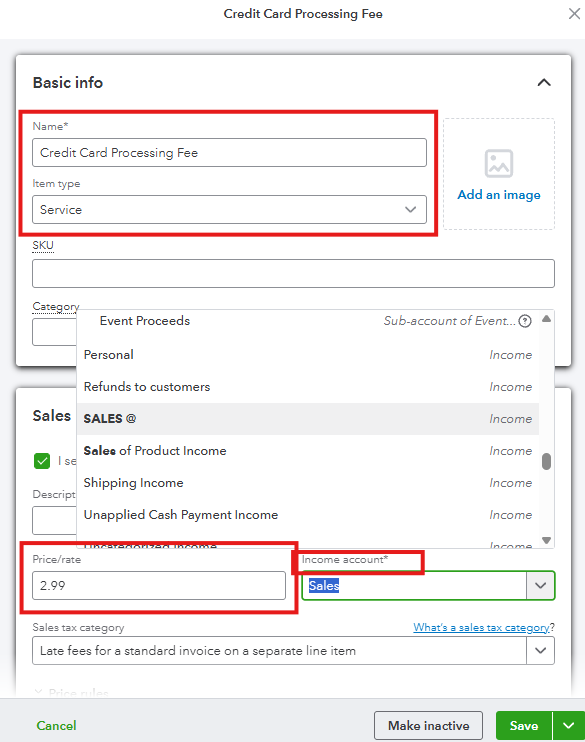
Next, add the service item to your invoices along with your other items. Here’s how:
- In the Customer Hub menu, select Customers.
- Choose the customer whose invoice you want to add the cc processing fee to.
- Locate the invoice and select View/Edit.
- Add the Credit Card Processing Fee in the product/service item.
- Review it and click Save and Close.
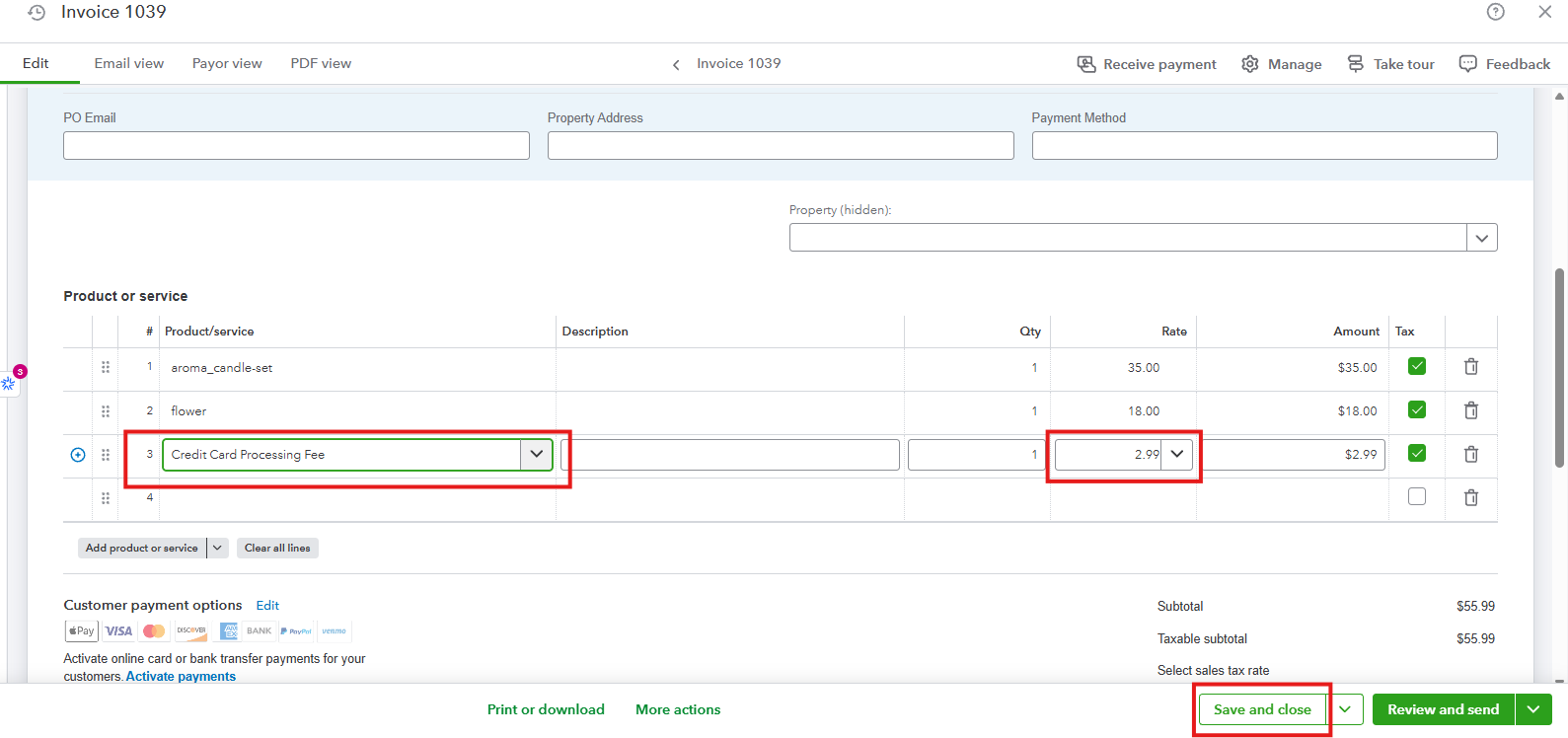
For more information about payment rates, you can visit this resource: Standard Payment Fees & Rates.
On top of that, consider checking out our QuickBooks Live Expert Assisted team. They can help you with your invoices, transactions, and bank reconciliation.
We’re always here to help you if you have any other concerns.