Turn on suggestions
Auto-suggest helps you quickly narrow down your search results by suggesting possible matches as you type.
Showing results for
Get 50% OFF QuickBooks for 3 months*
Buy nowWe need to remove "Balance Due" from donation receipts and we can't. When making a donation, there should not be a balance due. Can not remove it, or create a template without it.
Hello there, @veronica7.
You'll want to go to the Custom Form Styles and remove the balance due from there. Let me guide you how.
In your QuickBooks Online (QBO) account:
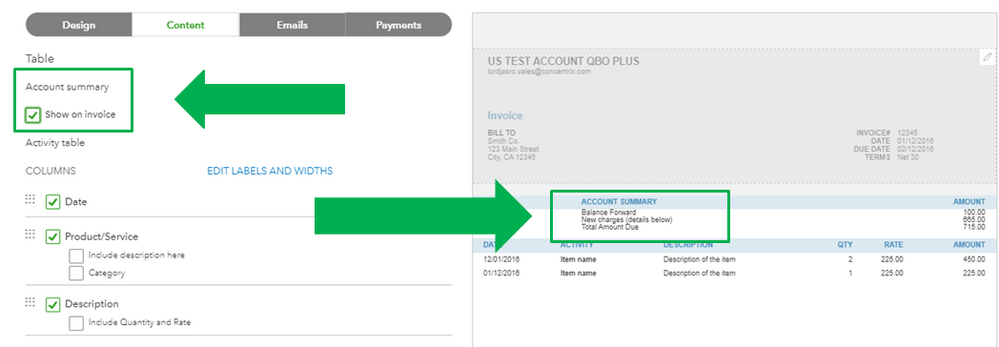
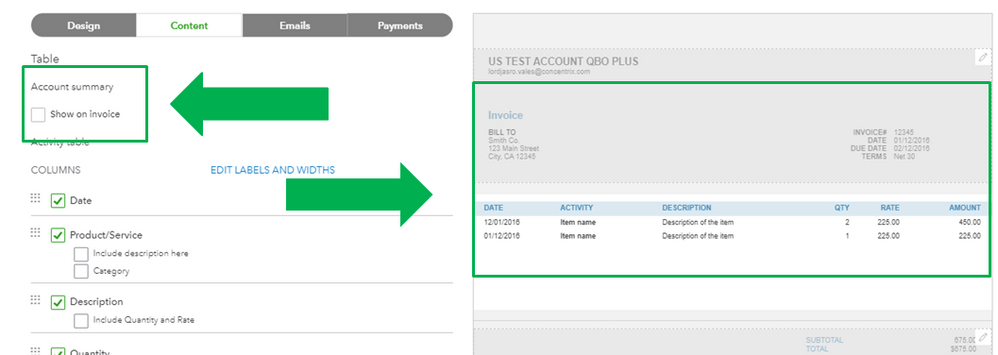
Here's an article you can read to learn more about customizing your invoice in QBO: Customize invoices, estimates, and sales receipts in QuickBooks Online.
Then, in case you need to print or email an invoice, you can check this article for the details: How to email or print an invoice.
Do leave a comment below if you have further questions. We'll be around to help you anytime. Have a great day!
Thank you so much for your reply. However, it does not address the bottom portion of the receipt. The item in the red box is what I am needed to delete/edit out. Is that possible?
I don't have the option to choose table selection. Is that because I am using PLUS?
Welcome to the QuickBooks Community, shalua. I'm happy to help you here! In order to see that table option, you would need to click on the middle section of the preview, as seen in the screenshot below.
However, if you have the middle portion of the form selected and still experience issues, I would recommend that you clear your cache. Overtime collection of data from frequent pages visits can cause corruption of data. Clearing cache and cookies will remove those corruptions, allowing the page to load a clean copy. Depending on the browser you have, follow this link to clear those cache. You can refer to this article on ways to customize your form in QuickBooks Online.
Please let me know if you need assistance or have any more questions about these form styles. I hope you enjoy the rest of your day. Take care and be safe.



You have clicked a link to a site outside of the QuickBooks or ProFile Communities. By clicking "Continue", you will leave the community and be taken to that site instead.
For more information visit our Security Center or to report suspicious websites you can contact us here