Yes, Rensfour2003. QuickBooks Online has a built-in function that both automatically sends emails and manually sends reminders to customers after the due date.
The automatic email sending feature will only apply to newly set up invoices. If you haven’t enabled this feature yet, you need to send late invoice emails manually.
Here's how:
- Navigate to My Apps and select Invoice under the Sales & Get Paid tab.
- Select the dropdown arrow under the Action column.
- Then, choose the Send Reminder tab.
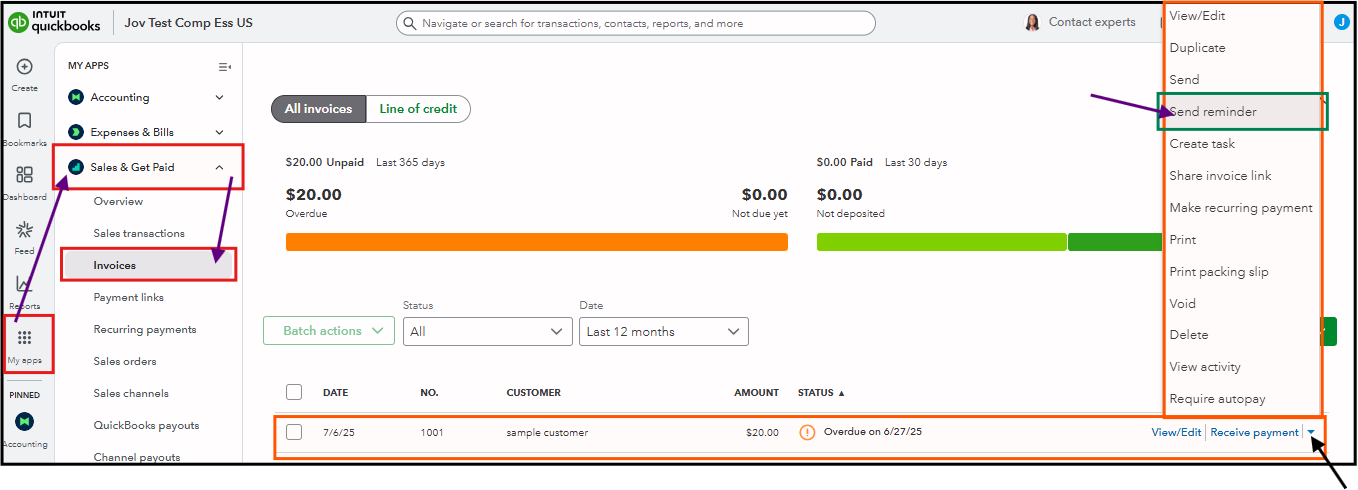
- On the next window, enter all the necessary details before clicking the Send button.
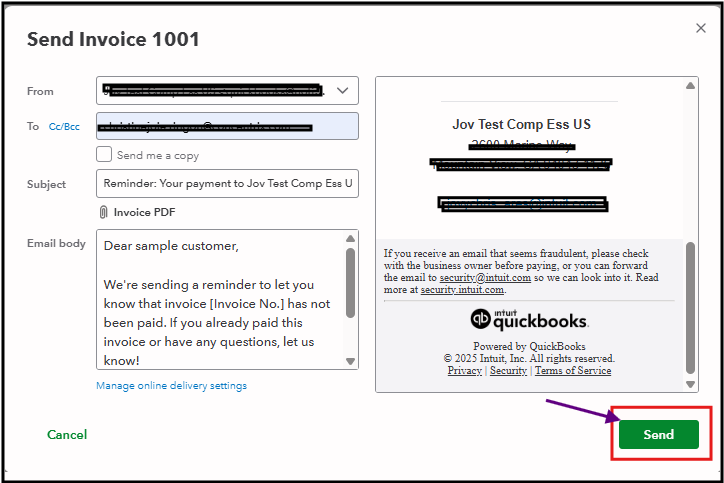
To ensure we can send an overdue invoice notice in the future, we need to enable this feature from the Accounts and Settings.
Follow these steps below:
- Click the Gear icon and select Accounts and Settings.
- Choose the Sales tab and go to the Reminder section.
- Once done, toggle on the Automatic email reminders.
- Lastly, click Save and Done.
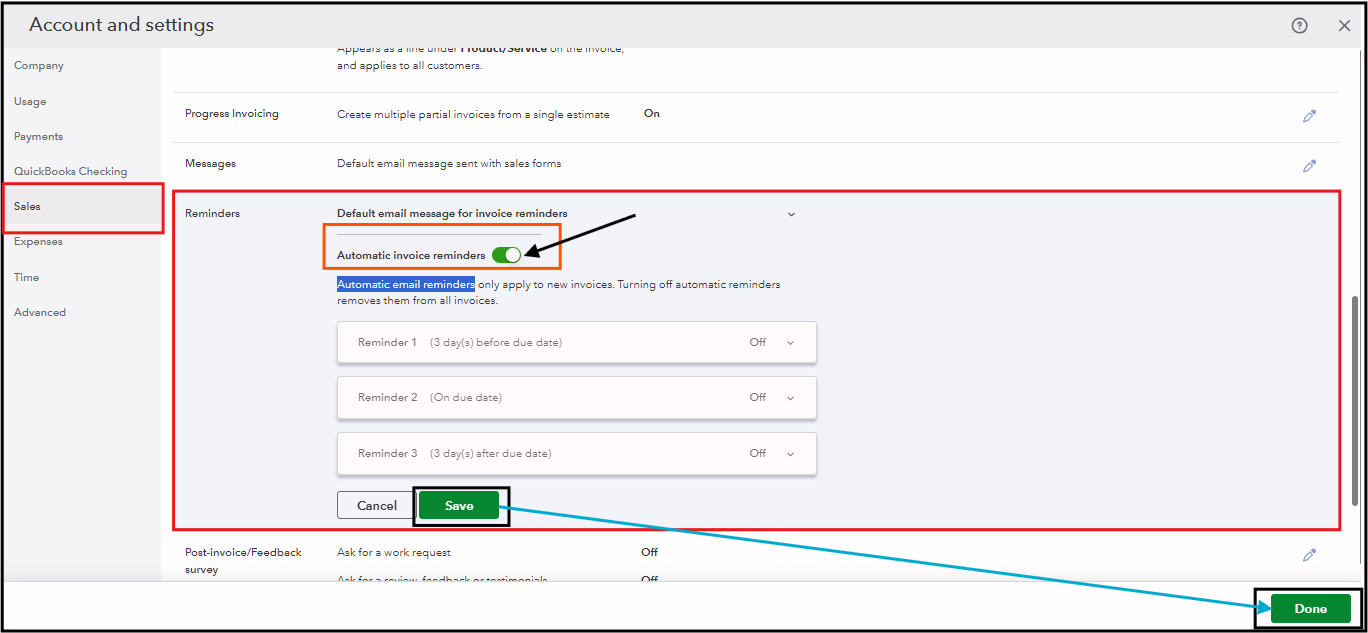
If you need additional assistance, please don't hesitate to reply to this thread.