Hello there, Ray.
We understand the importance of using a consistent modern-style view of the invoices you send to your customers. No worries. I'm here to help you achieve this so you can continue sending invoices to your customers in a modern view style.
You'll need to change the default template to Modern style. You can also delete the other classic template styles if you don't need them to ensure your invoices only use the Modern template.
Here's how:
- Open or create an Invoice transaction.
- Click the Manage button, then select the Design tab.
- Under the Recommended template section, choose Modern, then select Make Default.
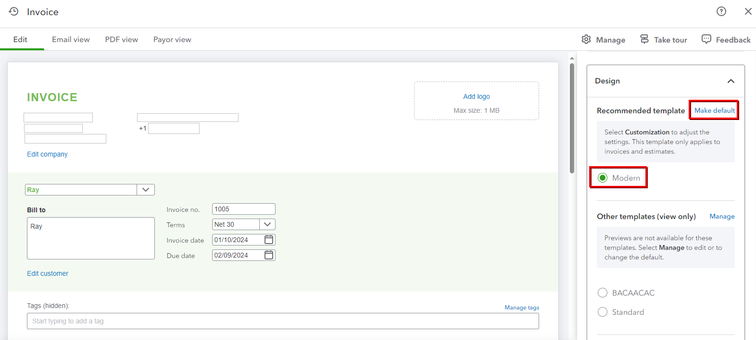
If you want to delete the other classic templates, follow these steps:
- Head to this link: Custom form styles
- Under the Action column, click the dropdown arrow and select Delete.
- Repeat the steps for all the templates you want to delete.
Once the default template style is changed to modern, it will also apply to your recurring transactions.
Additionally, you can also customize your reports in QuickBooks Online. This can help you personalize your invoice reports by your preference.
I'm always available to assist you with your additional concerns about managing invoice form styles in QuickBooks Online. Just leave a reply below.