Welcome to the Community, Jennifer. Let me walk you through the process of sending or printing the remittance advice to your vendor in QuickBooks Online (QBO).
You can easily send a check remittance to your vendors in the QBO by following the steps below:
- Go to the Expenses menu, then select the Expenses tab (Take me there).
- From the transactions dropdown, pick Bill payment. You can also click Filter to locate a specific transaction quickly.
- Choose the transaction for which you wish to send remittance advice.
- Tap Send remittance.
- Update the email subject or message, then click Send.
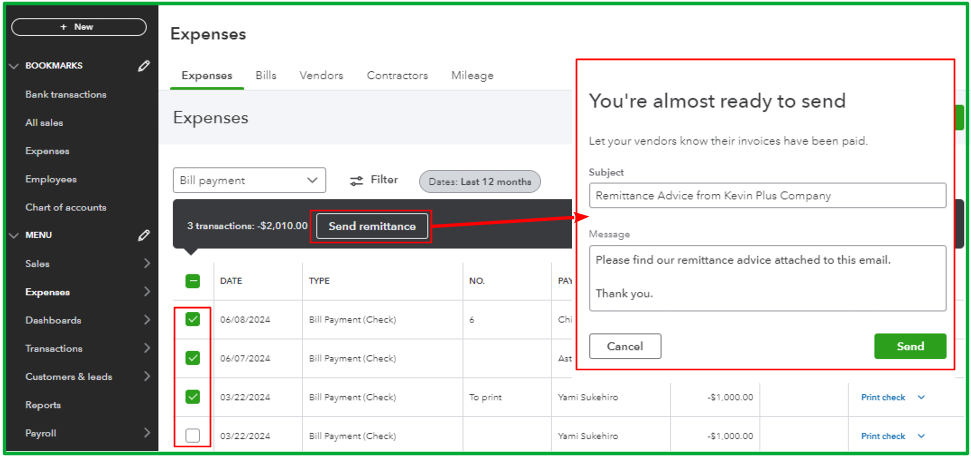
On the other hand, please note that you can only print a Remittance Advice instantly if you're using a credit card as the Payment account when paying a bill. If you're using a bank account as a Payment account for your bill payments, you can only print a regular check from it.
Follow these steps to reprint it:
- Go to the Expenses menu, then select the Bills tab.
- From the Paid tab, choose a bill payment or check you want to send a check remittance.
- Click Show payments on the right side of the transaction.
- Choose View details.
- Tap Print check at the bottom of the screen to preview the check remittance, and you can download or print it.
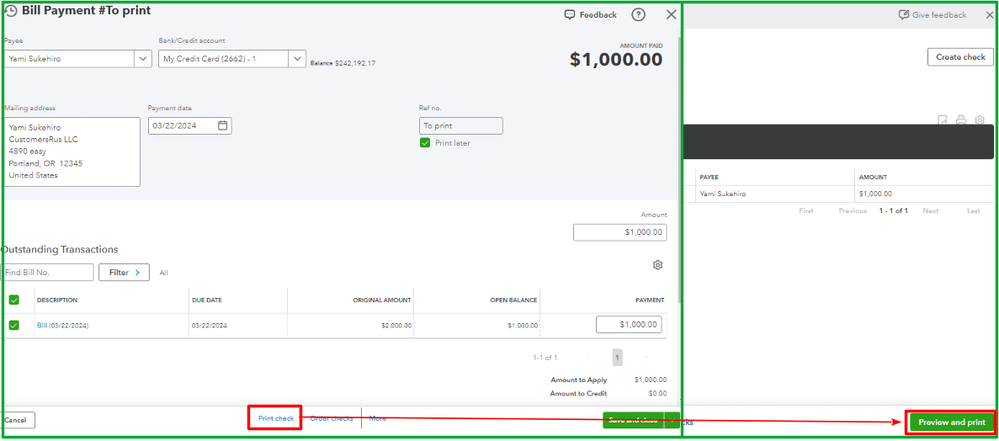
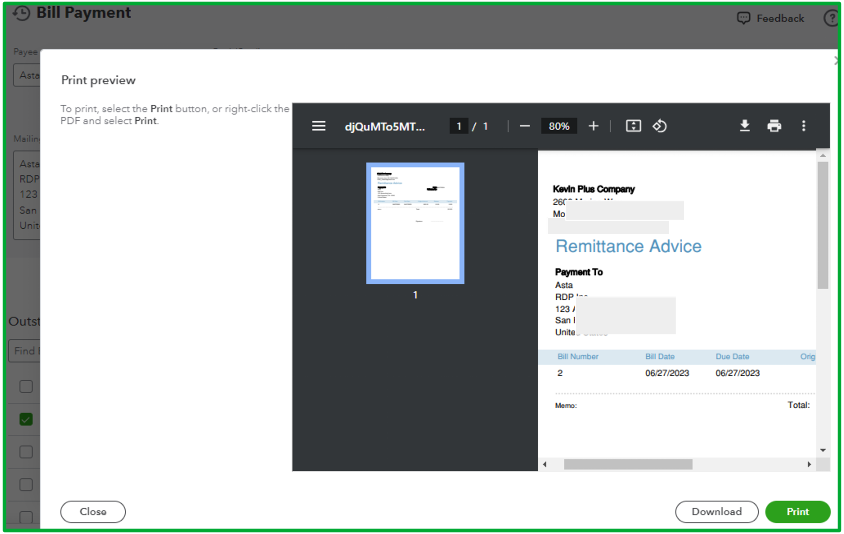
Additionally, you'll want to check out this article for the detailed steps in case you need to review all your vendor transactions: How to view and edit vendor transactions in QuickBooks Online.
I've got your back if you have further inquiries about printing or sending check remittance in QBO. Kindly hit the Reply button below, and I'll be ready to assist you promptly.