I can guide you with printing a copy of the 1099 form sent to recipients in QuickBooks Online, kristim.
Since e-filing with us allows your contractors to see their 1099s through Workforce, we can always go to the Taxes section. From there, follow the steps below:
- On the left pane, select Taxes.
- Choose 1099 filings.
- Pick a contractor, then click View.
- It will open the file where you can see the Download and Print icons.
Here are some screenshots for visual reference:
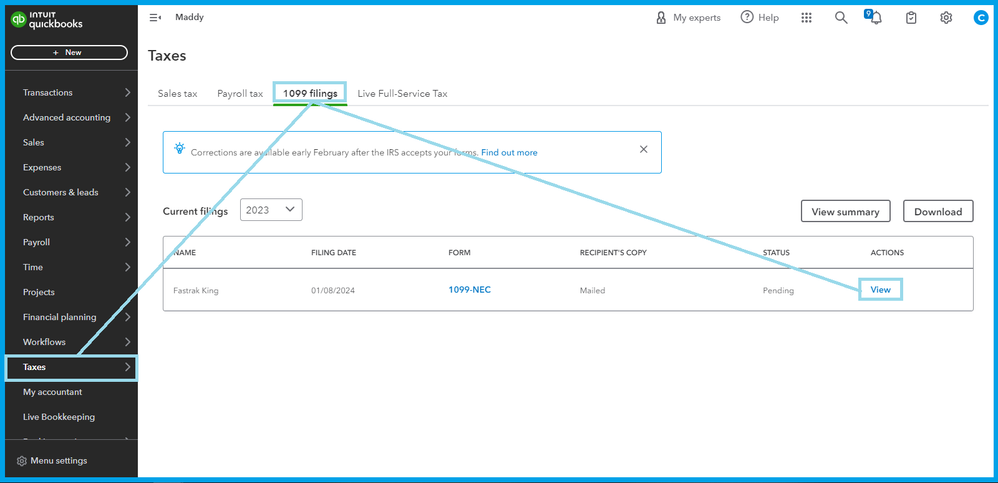
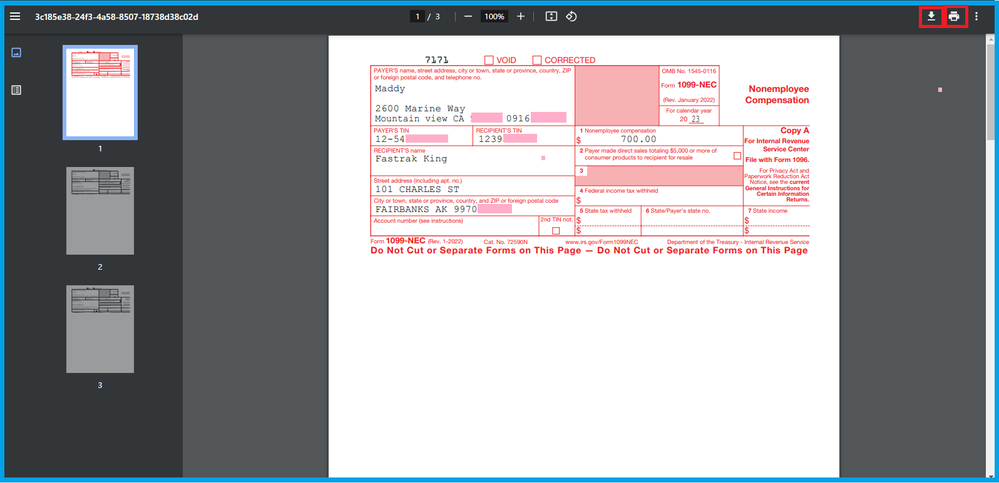
You can read this article to learn what to do if you need to file both forms: Modify your chart of accounts for your 1099-MISC and 1099-NEC filing.
If you need help adding a contractor or changing an amount, check out this guide: Troubleshoot missing contractors or wrong amounts on 1099s.
You've got me here if there's anything else you need. I'll be around to help you out. Wishing you and your business continued success!