Turn on suggestions
Auto-suggest helps you quickly narrow down your search results by suggesting possible matches as you type.
Showing results for
Get 50% OFF QuickBooks for 3 months*
Buy nowOur fiscal year is from 9/1 to 8/31. Thank you for your help.
Welcome to the Community space, Jane.
You can customize your fiscal year date by going to the Advanced tab under Accounts and settings. Here's how:
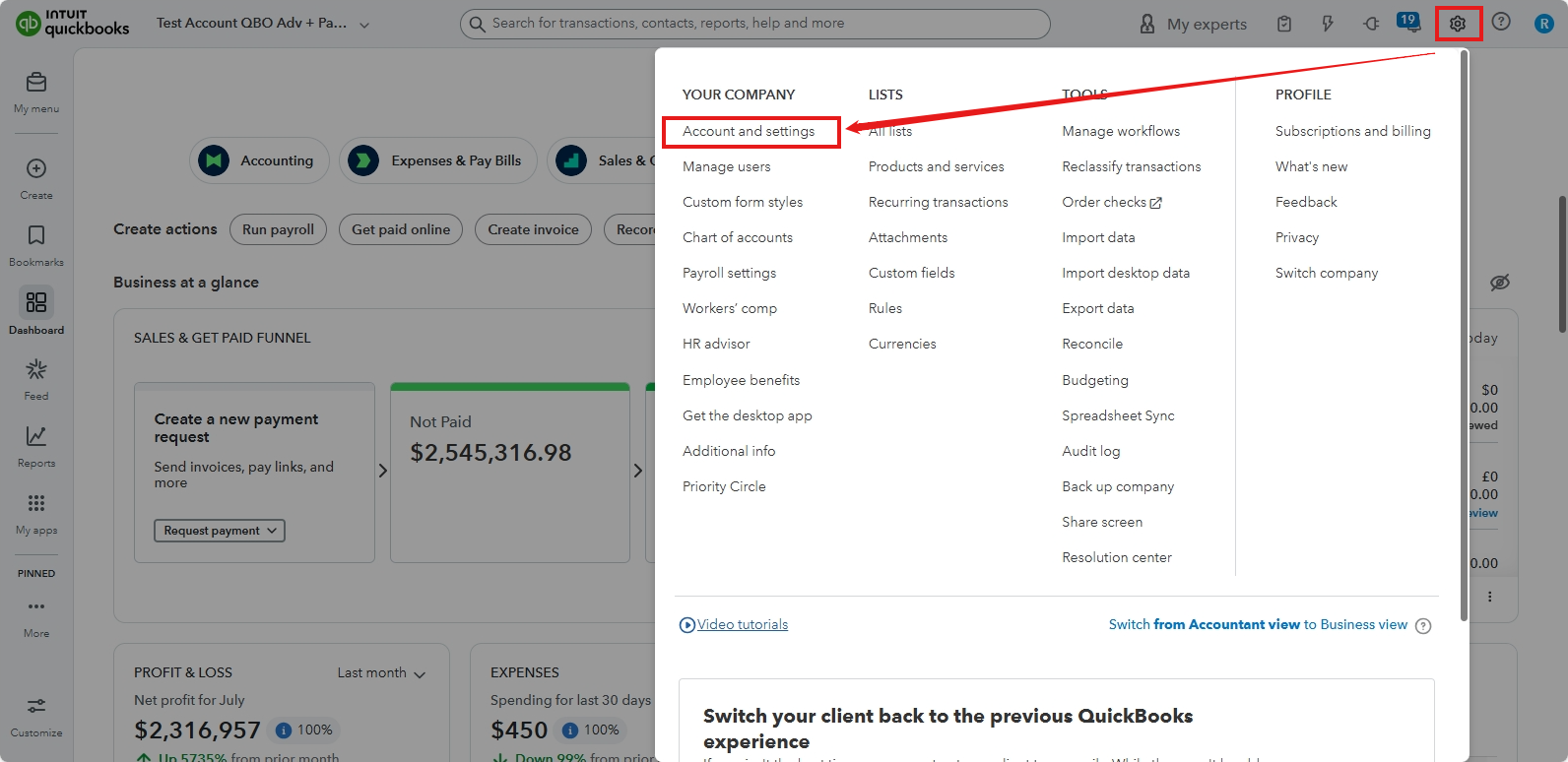
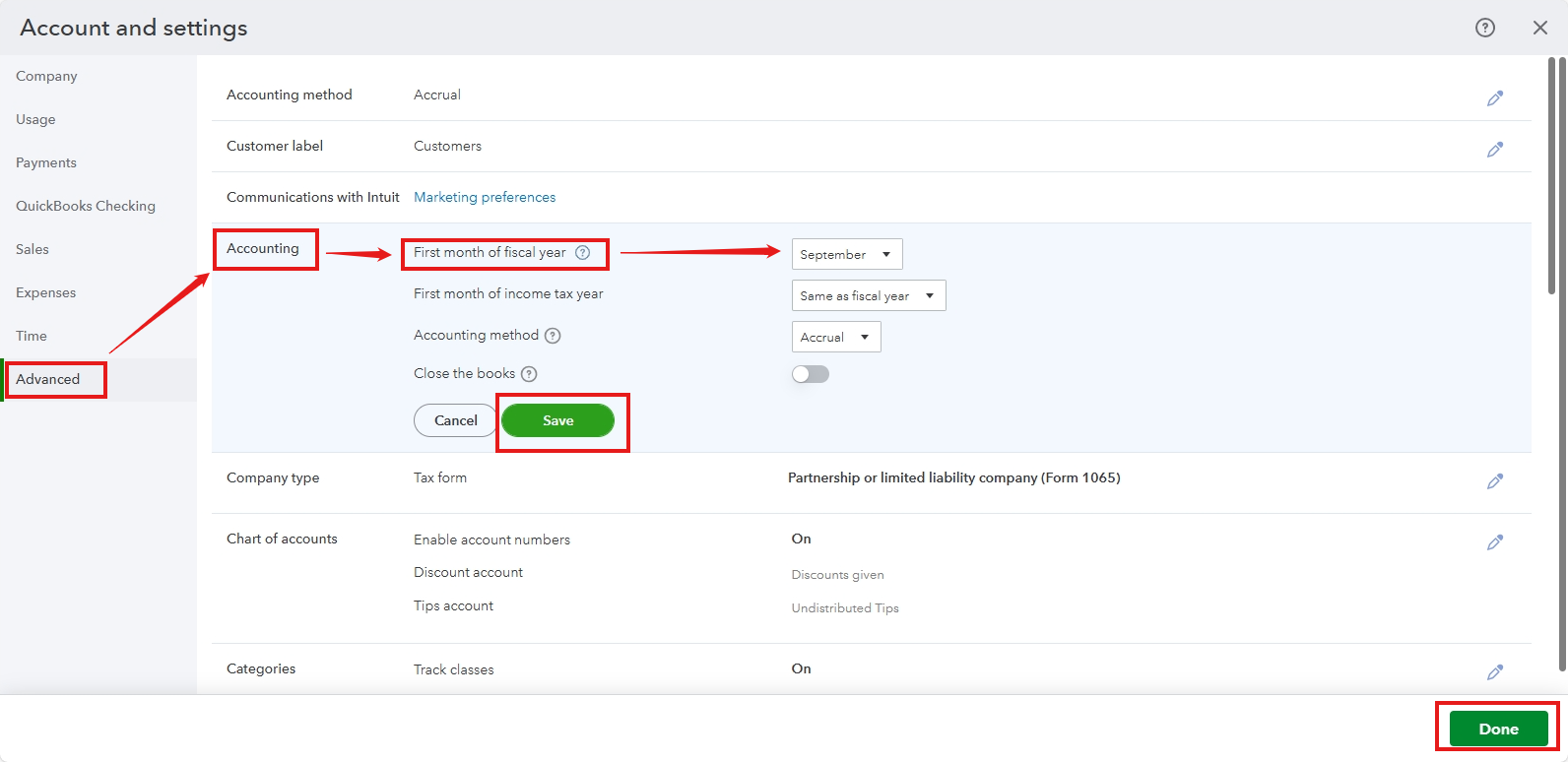
Let us know if you have additional questions or concerns, feel free to reach out.
Thank for your help and screen shots. I was able to set the starting month of the fiscal year.
On behalf of my colleague, you're welcome, @jane-williams-1988!
Please feel free to reach back out to the QuickBooks Community any time you need a helping hand. We are always happy to assist you. Take care!



You have clicked a link to a site outside of the QuickBooks or ProFile Communities. By clicking "Continue", you will leave the community and be taken to that site instead.
For more information visit our Security Center or to report suspicious websites you can contact us here