Turn on suggestions
Auto-suggest helps you quickly narrow down your search results by suggesting possible matches as you type.
Showing results for
Thanks for visiting the Community, @June.
It’s my pleasure to get you in touch with someone from the right support team.
I can also provide answers to general questions or concerns about QuickBooks and Payroll subscriptions. Simply press the Reply button below, and I’ll do everything in my power to assist you.
However, if you prefer to speak with someone over the phone, you may contact our Support Team by following the steps below:
They have the tools to pull up your account in a secure environment and answering any account or billing related questions you may have.
In case you need tips and articles in the future, visit our QuickBooks Community help link for reference: QBDT Self-help.
That should get you pointed in the right direction. Reach out to me if you have any questions, I’m always here to help you out. Have a good one!
I have my subscription renewing 9/30 and would like to request a discount on my annual fee which is a little over $400. I have been a long time customer and would appreciate having a reduction in this fee for the new year.
Good to hear from you today, janitorial1.
I appreciate you asking about discounted pricing for QuickBooks. Let me help point you in the right direction.
Before we discuss discounting, let’s figure out what you’re looking for in an offering. Since the Community is a peer-to-peer forum, I won't be able to check your account without asking for sensitive information.
I'd suggest getting in touch with our QuickBooks Sales Team. They'll be able to take a closer look at your account and give you a far more accurate estimate if there are discounts and other promos available.
Here's how to reach our Sales Team:
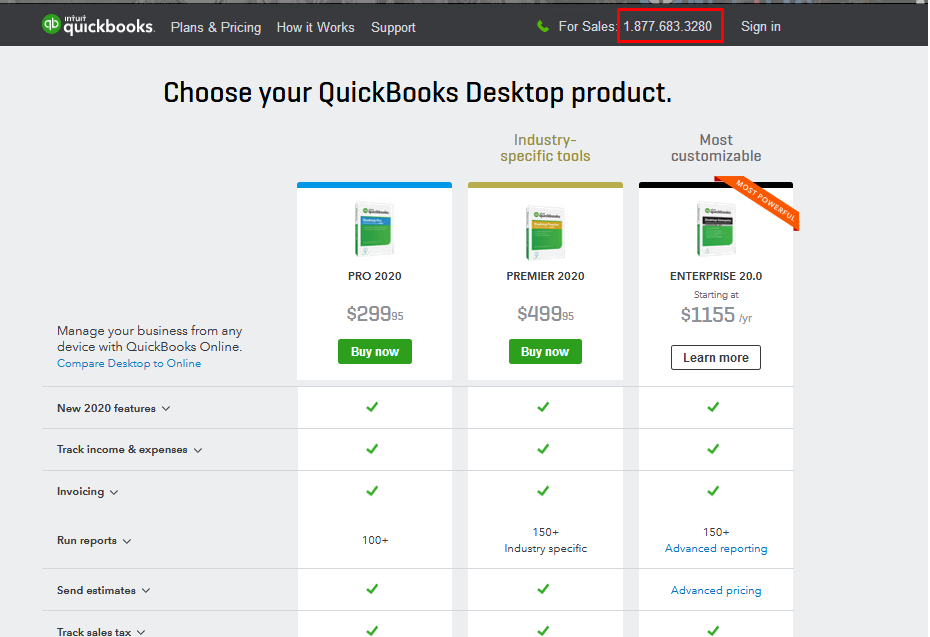
You may want to check these websites for your reference:
If you require more information about QuickBooks pricing, please let me know. I'd love to provide them for you.
Is this a renewal for the online version?
What is the subscription rate?
Thanks for joining the thread, @jolene5.
I’ll be happy to provide some information in regard to the subscription plans that we offer and their rates.
Simple Start is $25 dollars a month.
The essentials are $40 dollars.
Plus is $70 dollars.
Advanced is $150 a month.
This link provides more detail information about each plan:
https://quickbooks.intuit.com/pricing/
Your welcome to come back to the Community if you have any additional questions.
Anyway I can make an appointment with a Quickbook representative to spend some time over the phone with me to go over how best the online membership will best benefit my company? I'd like to set up an appointment tomorrow for an hour with a rep. I have many questions and I'm not comfortable using the Q&A pre-scripted tutorials. My company has 2 entities that I need to work with in QB; I need to set up chart of accounts, run reports, print checks, etc.
One thing for sure, you have to open one QBO account for each company file.
https:// quickbooks.grsm.io/US
https:// quickbooks.grsm.io/us-promo
Otherwise, you may purchase a single one time license of QB Desktop to manage multiple company files. Deploy a private cloud should you need to access your file by internet connection.
I need to reactivate my intuit desktop payroll service, but not able to logon with what I thought was my id and password.
I'll chime in on this thread to get you assisted, @TFMTX.
Let's resolve your concern about reactivating your QuickBooks Desktop (QBDT) Payroll service. This way, you can get back to managing your employees and rerun payroll.
There are several ways to resolve your concern. To start with, if you have Desktop Payroll Enhanced or Basic subscription, you can reactivate this through your company file or Intuit account. You can go to this article for more information: Reactivate your QuickBooks Payroll subscription
Since you mentioned that you were unable to log in due to the credentials you entered. You'll want to double-check the details and attempt to log back again if it keeps you from accessing your account. Nonetheless, I'd recommend following the guidelines below to retrieve your correct credentials.
If you forgot your user ID, we could retrieve that through the steps below:
To reset passwords, you can follow these steps:
Once done, you can go back to your company file and log in using the modified credentials.
You might want to check out this article for more details: Resolve issues with My Account login
Moreover, if the issue persists, it would be best to contact our Payroll Support Team. Our phone representatives have advanced tools to enable you to share further information in a secure session.
Furthermore, I also added this article for your reference of running a report when creating a quick view of your payroll totals: Create a payroll summary report in QuickBooks
Stay in touch if you have more concerns about reactivating your payroll service. I'm just a post away from assisting you. Have a good one!
I am writing about the First United Methodist Church of Sonora account # [Removed].
About three years ago I used my personal credit card and renewed the subscription for the church. Since that time we have never gotten my email off of the account and the church's on and I am still the adm. How can we get this changed to the appropriate people and me off of the account. At this point none of us know how to log into our account. It keeps tell that I [Removed] have to allow someone else to do something, but I have no idea how.
Thanks for getting involved with this thread, Jessie126. I appreciate your detailed information.
You can transfer the primary admin role to a different user while using QuickBooks.
There's a few things you'll want to be aware of:
Here's how to transfer the primary company admin:
You can refer to our Transfer the primary admin role article for additional steps on transferring the primary company admin from a web browser and transferring primary Intuit Account admins.
If you need to update your billing information for a subscription, you can do so from the Customer Account Management Portal (CAMPs).
In the event you're unable to sign in to your Intuit Account, you can refer to our Recover your Intuit Account if you can’t sign in article.
Please feel welcome to send a reply if there's any additional questions. Have a great Monday!



You have clicked a link to a site outside of the QuickBooks or ProFile Communities. By clicking "Continue", you will leave the community and be taken to that site instead.
For more information visit our Security Center or to report suspicious websites you can contact us here