Navigating a new and unfamiliar program can be challenging, Littlemike. Let's go through the step-by-step process of creating an invoice in QuickBooks Online.
Here's how:
- Click +New and select Invoice.
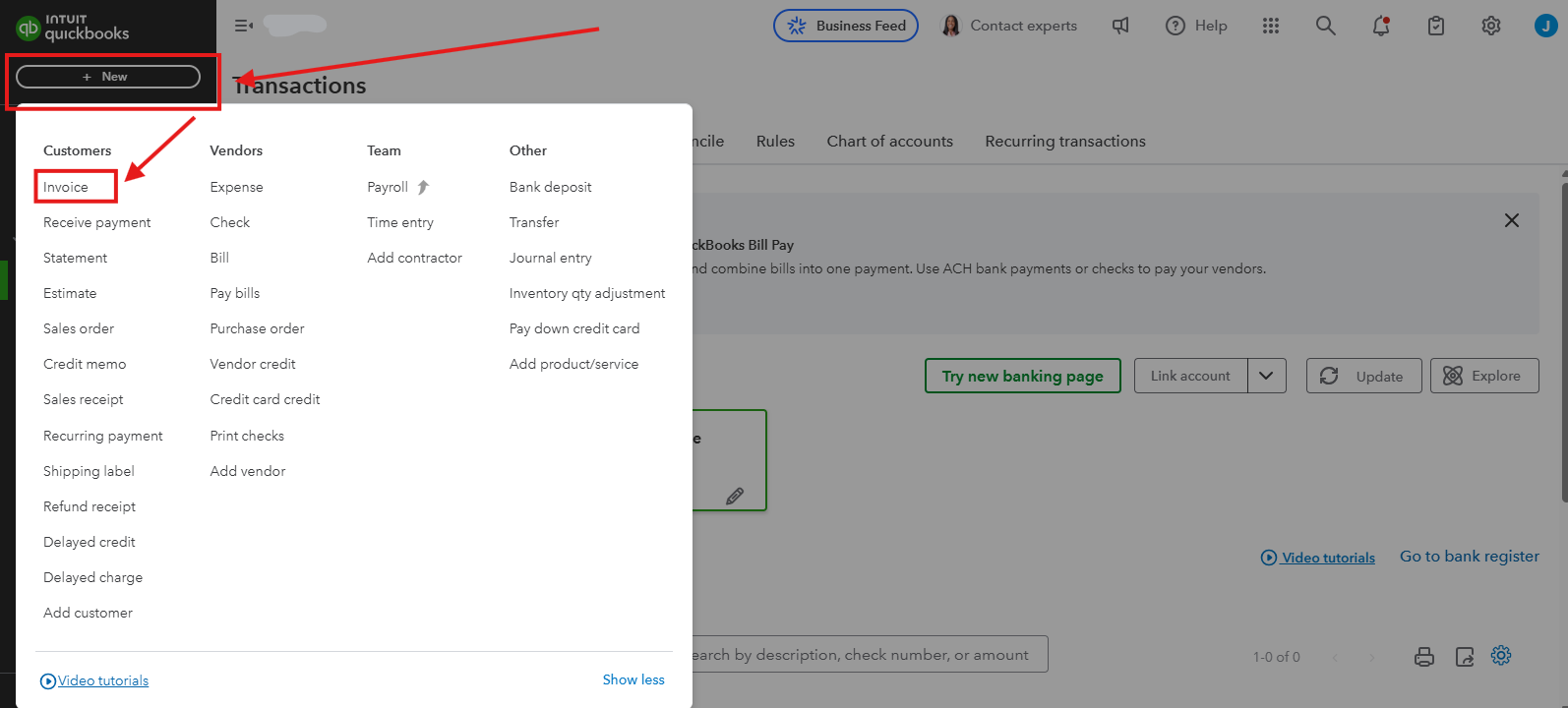
- Select a customer from the Add Customer dropdown and enter their email address.
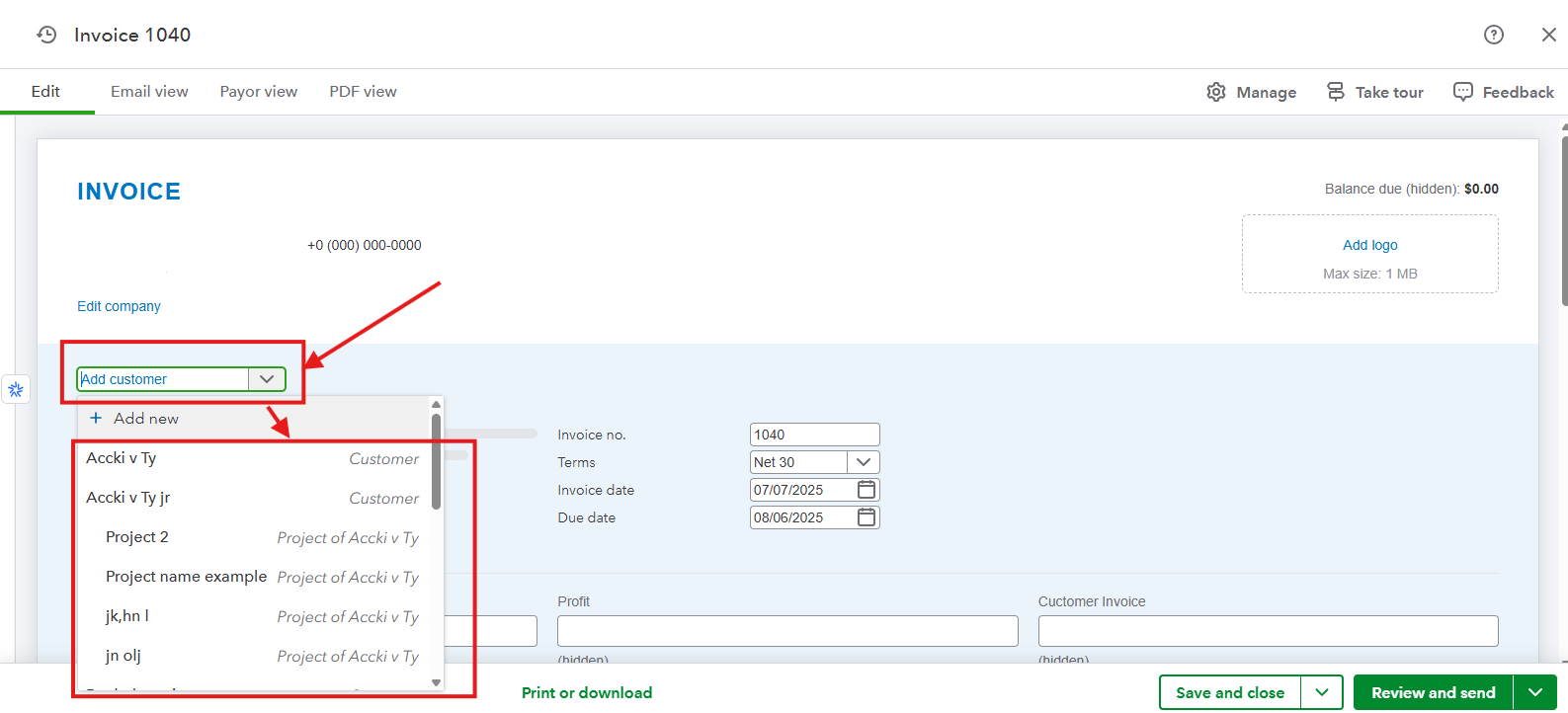
- Review and adjust the Invoice date, Due date, and Terms if needed.
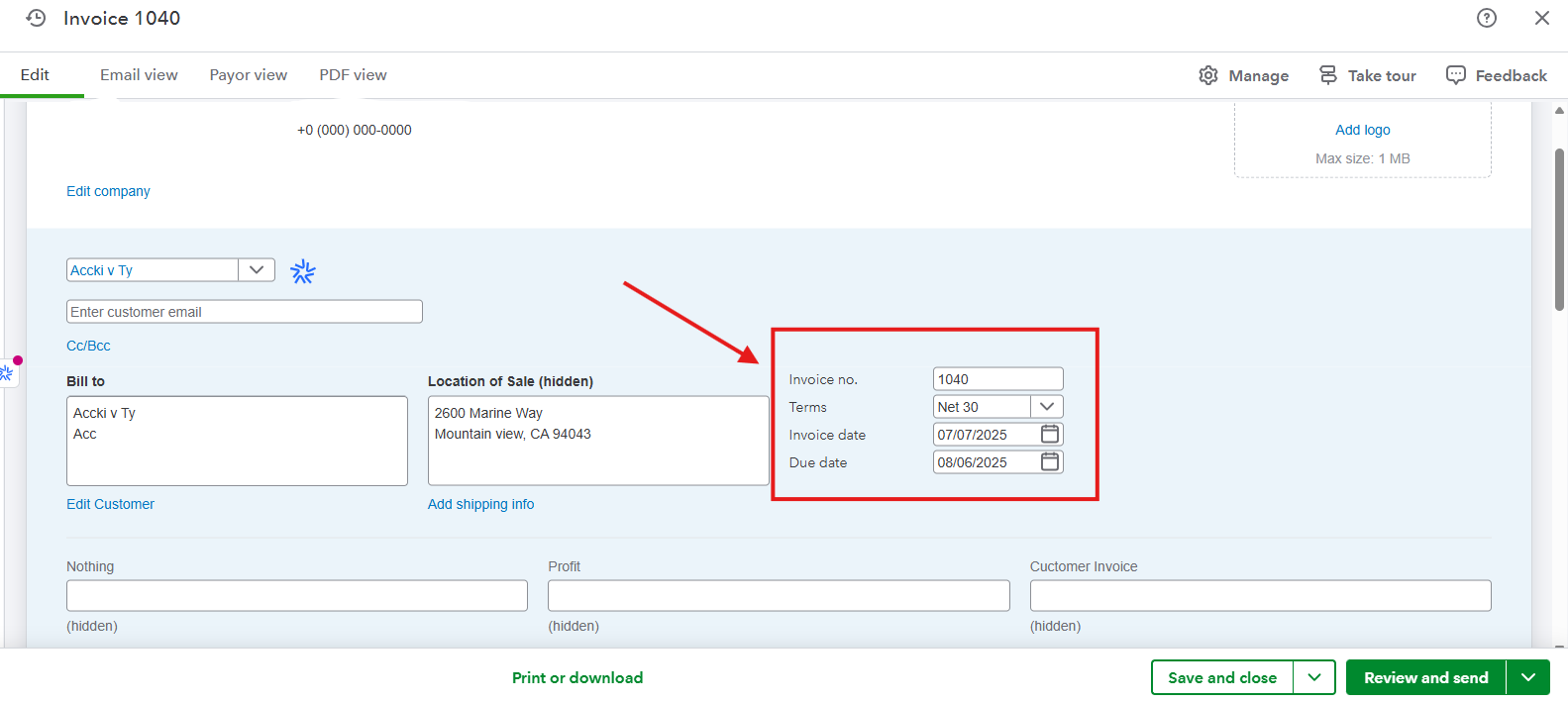
- Under Product or service, select an item from the dropdown. To add more, click Add product or service.
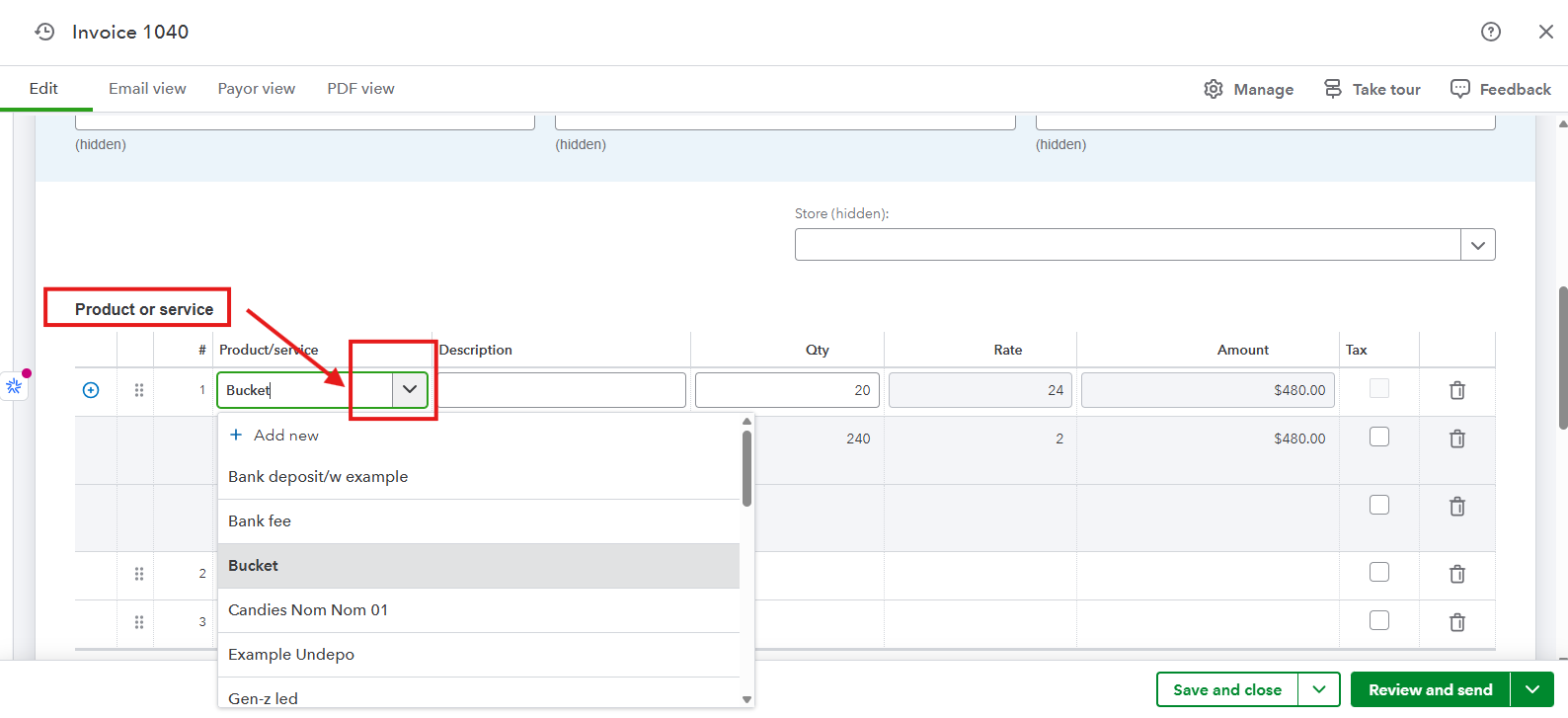
- Add a Description, QTY, Rate, and Amount for each item on the invoice.
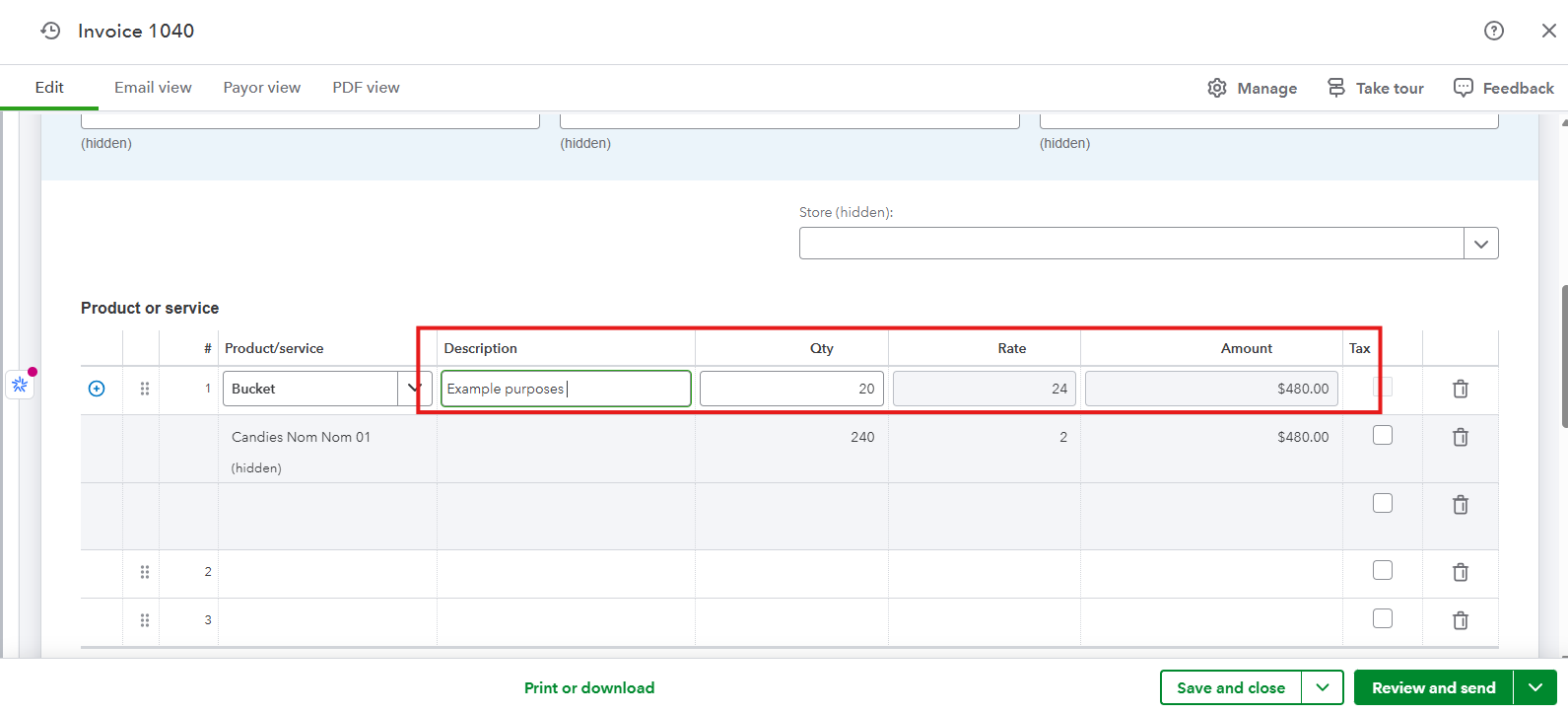
- Once done, hit Save and close or Send and Save to email the invoice.
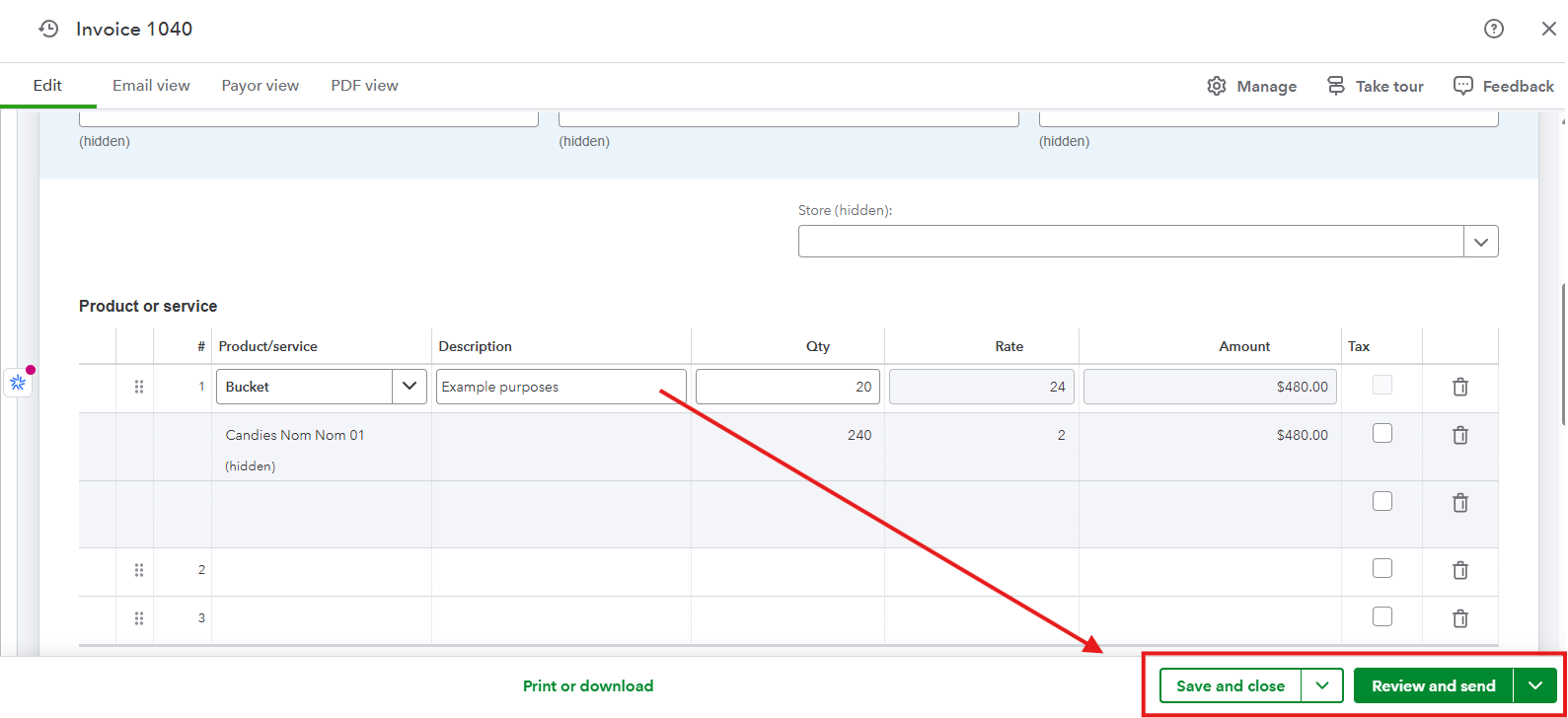
Feel free to visit this article for more information to learn a lot of ways to create an invoice, review the status of your invoices, or ways to record paid invoices: Understand invoices in QuickBooks Online.
Let us know in the comments below if you have any other questions about QuickBooks.