Editing a customer type in QuickBooks Online(QBO) is straightforward and can be done with just a few clicks, john_h. Let’s go through the steps together!
Here’s how you can easily update the naming protocol for your existing customer types:
- Navigate to the Sales menu.
- Click Customers.
- Hit the Customer types.
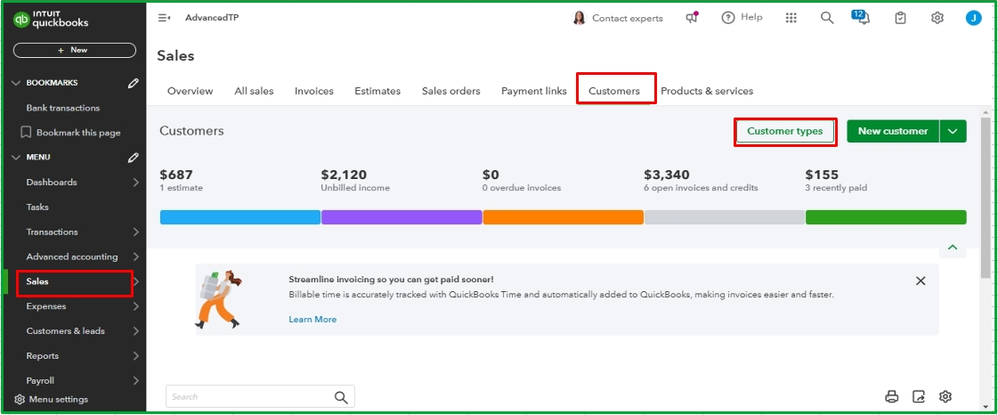
- Select the specific customer type and click Edit.
- Make the necessary changes, then hit Save.
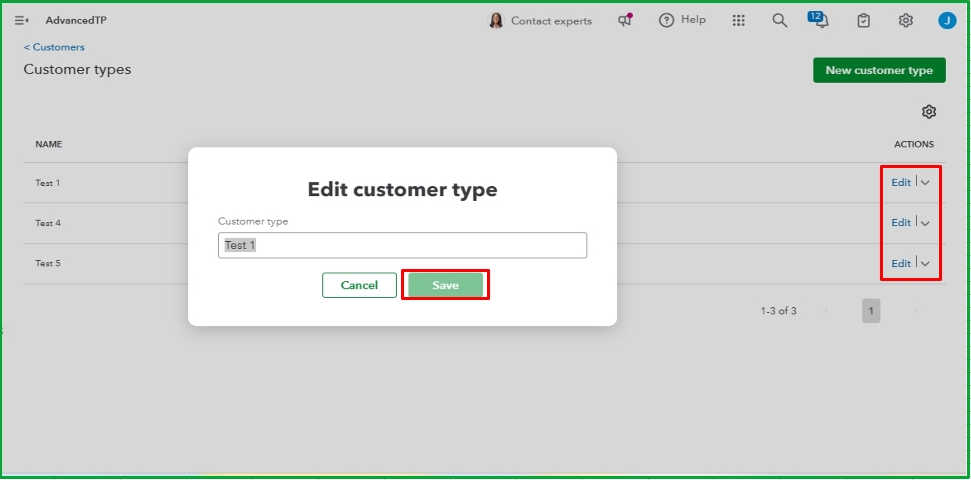
You can also check out this article for more information about customer types in QBO.
Additionally, I'm adding these articles that might help create transactions for your customers.
If there’s anything else you’d like to know about customer types in QBO, just let us know by replying below. We’re dedicated to helping you succeed!