Turn on suggestions
Auto-suggest helps you quickly narrow down your search results by suggesting possible matches as you type.
Showing results for
Get 50% OFF QuickBooks for 3 months*
Buy nowI suspect the answer is " you can't" because Quickbooks has too many limitations, but I'm posing this question just in case someone has an answer.
I'm looking for a way to bulk email or mark "email later" many invoices at once. I am using Quickbooks Desktop Pro 2019 WITH Multicurrency Enabled.
Facts / Limitations:
This seems like it should be a simple fix and I'm not sure why everything is conspiring against me here, but this just may be a limitation of Quickbooks. Anyone else run into this or have any ideas?
I appreciate the details you included in your post, @mmcguire85. I'll take care of this query for you.
As you stated above, invoices that are imported via IIF files aren't marked as Email later. You have the option to do this by hand, then proceed to email them in batches. When you're ready, follow the steps below:
Another option I can provide you is to check this page: Apps for QuickBooks Desktop. You can view a list of third-party apps that allows you to mark imported invoices as Email later.
Let me know in the comments below if you have additional questions about importing invoices in QuickBooks Desktop. I'll get back to you as soon as I can. Enjoy the rest of the day!
Prepare your Invoices data with the following template
| Customer | Transaction Date | RefNumber | PO Number | Terms | Class | Template Name | To Be Printed | Ship Date | BillTo Line1 | BillTo Line2 | BillTo Line3 | BillTo Line4 | BillTo City | BillTo State | BillTo PostalCode | BillTo Country | ShipTo Line1 | ShipTo Line2 | ShipTo Line3 | ShipTo Line4 | ShipTo City | ShipTo State | ShipTo PostalCode | ShipTo Country | Phone | Fax | Contact Name | First Name | Last Name | Rep | Due Date | Ship Method | Customer Message | Memo | Cust. Tax Code | Item | Quantity | Description | Price | Is Pending | Item Line Class | Service Date | FOB | Customer Acct No | Sales Tax Item | To Be E-Mailed | Other | Other1 | Other2 | Unit of Measure | AR Account | Currency | Exchange Rate | Sales Tax Code | |
| Anne's Bakery | 01/09/2020 | 100 | Y | 15/09/2020 | Anne's Bakery | One Harbor Street | Anytown | NY | 12345 | USA | Anne's Bakery | One Harbor Street | Anytown | NY | 12345 | USA | (123) 456-7890 | Non | Cabinets | 10 | Cabinets | 1000 | Non | ||||||||||||||||||||||||||||||||
| Anne's Bakery | 01/09/2020 | 100 | Y | 15/09/2020 | Anne's Bakery | One Harbor Street | Anytown | NY | 12345 | USA | Anne's Bakery | One Harbor Street | Anytown | NY | 12345 | USA | (123) 456-7890 | Non | Hardware | 10 | Hardware | 50 | Non | ||||||||||||||||||||||||||||||||
| John's Barber Shope | 02/09/2020 | 101 | Y | 15/09/2020 | John's Barber Shope | 1 Main Street | Anytown | NY | 12345 | USA | John's Barber Shope | 1 Main Street | Anytown | NY | 12345 | USA | (999) 888-8888 | Non | Blueprints | 1 | Blueprints | 500 | Non |
then utilize one of these importer tools
https://transactionpro.grsm.io/qbd
https://partners.saasant.com/affiliate/idevaffiliate.php?id=5051_2
As an update - I know third party (paid) software exists. I am looking for solutions within Quickbooks. Thanks.
Thanks. I don’t have a question, but I think you’re confirming Quickbooks cannot do what I asked, correct?
I’m wondering why Quickbooks gives 3rd party software developers the ability to mark imported invoices to “email later” but does not provide that service for users. The very same option for “to print” is available, so it’s a curious restriction.
Thanks I know how to import already.
You've got me here to share additional insights about emailing invoices by bulk using QuickBooks Desktop (QBDT) with enabled multicurrency, @mmcguire85.
I hear you, and I can see the benefit of being able to email your invoices in bulk for you and your business. You may follow what Ryan_M and Fiat Lux - ASIA suggested above as an alternative. Then, I encourage you to send feedback or product suggestions.
Your valuable feedback will be forwarded and reviewed by our Product Development team to help improve your experience while using the program. Here's how:
I've attached screenshots below for your reference.
Also, I'm adding this article to further guide you in managing your business growth and income transactions in QBDT: QuickBooks Help Articles for Sales and Customers. It also includes related articles about emailing sales forms and refunding transactions, to name a few.
I'm all ears if you have other questions about emailing and importing invoices in QBDT. Just reply here or create a new thread. I'll be right there with you. Take care always.
Can you share how you select the email later with the iif import?
As I know IIF doesn't support it. You can prepare Invoices data with the following template
| Customer | Transaction Date | RefNumber | PO Number | Terms | Class | Template Name | To Be Printed | Ship Date | BillTo Line1 | BillTo Line2 | BillTo Line3 | BillTo Line4 | BillTo City | BillTo State | BillTo PostalCode | BillTo Country | ShipTo Line1 | ShipTo Line2 | ShipTo Line3 | ShipTo Line4 | ShipTo City | ShipTo State | ShipTo PostalCode | ShipTo Country | Phone | Fax | Contact Name | First Name | Last Name | Rep | Due Date | Ship Method | Customer Message | Memo | Cust. Tax Code | Item | Quantity | Description | Price | Is Pending | Item Line Class | Service Date | FOB | Customer Acct No | Sales Tax Item | To Be E-Mailed | Other | Other1 | Other2 | Unit of Measure | AR Account | Currency | Exchange Rate | Sales Tax Code | |
| Anne's Bakery | 01/09/2020 | 100 | Y | 15/09/2020 | Anne's Bakery | One Harbor Street | Anytown | NY | 12345 | USA | Anne's Bakery | One Harbor Street | Anytown | NY | 12345 | USA | (123) 456-7890 | Non | Cabinets | 10 | Cabinets | 1000 | Non | ||||||||||||||||||||||||||||||||
| Anne's Bakery | 01/09/2020 | 100 | Y | 15/09/2020 | Anne's Bakery | One Harbor Street | Anytown | NY | 12345 | USA | Anne's Bakery | One Harbor Street | Anytown | NY | 12345 | USA | (123) 456-7890 | Non | Hardware | 10 | Hardware | 50 | Non | ||||||||||||||||||||||||||||||||
| John's Barber Shope | 02/09/2020 | 101 | Y | 15/09/2020 | John's Barber Shope | 1 Main Street | Anytown | NY | 12345 | USA | John's Barber Shope | 1 Main Street | Anytown | NY | 12345 | USA | (999) 888-8888 | Non | Blueprints | 1 | Blueprints | 500 | Non |
then use TP Importer to proceed. It's a $199 one time license and you can get $100 cashback to purchase it thru a partner.
https://get.transactionpro.com/qbd
@mmcguire85 wrote he knows how to do it, so iam wondering
Where do I put To Be E-Mailed and does it check off the box email later?
Hi there, @Moshele.
I agree with what @4Gal stated about IIF doesn't support bulk email later invoices. You need to use a third-party app to import and link transactions.
In the meantime, I recommend submitting direct feedback to our Product Development Team. They might add this to our future product updates.
For guidance in checking the format of your file, download the sample IIF File in this article: IIF Overview: import kit, sample files, and headers.
If you have additional questions about IIF and managing emails to your transactions, click the Reply button below. I'll be willing to lend a hand. Keep safe always
Iam not looking it should link anything I don't even understand what it means
All I need i should be able to email it later
So I need the email later check box to be checked off
You need a 3rd party importer tool to answer your question.
I know this functionality to email your imported transactions, Moshele. I'm here to share some insights.
At this time, the Email later check box in the imported IIF files is unavailable. The only available option is the Print later button.
Since this feature hasn't been added yet, I'd recommend sending a feature request directly to our Product Development team. It will help us improve your experience and the features of the program.
Here's how:
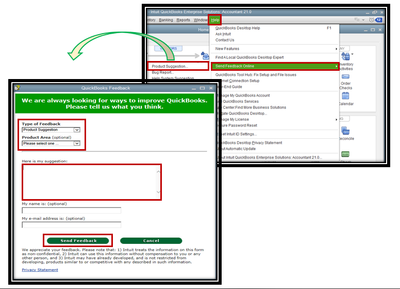
I'm only a few clicks away if you need assistance managing or emailing your transactions in QuickBooks. It's always my pleasure to help you out.



You have clicked a link to a site outside of the QuickBooks or ProFile Communities. By clicking "Continue", you will leave the community and be taken to that site instead.
For more information visit our Security Center or to report suspicious websites you can contact us here