Turn on suggestions
Auto-suggest helps you quickly narrow down your search results by suggesting possible matches as you type.
Showing results for
BLACK FRIDAY SALE 70% OFF QuickBooks for 3 months* Ends 11/30
Buy nowHi, Mludwig.
In QuickBooks Online, you can set up Recurring Transactions where you can schedule your invoices and estimates to be sent at specific intervals, such as every few months or days, based on your setup. However, you cannot schedule them for a specific time.
Here's how to set up a Recurring Transaction:
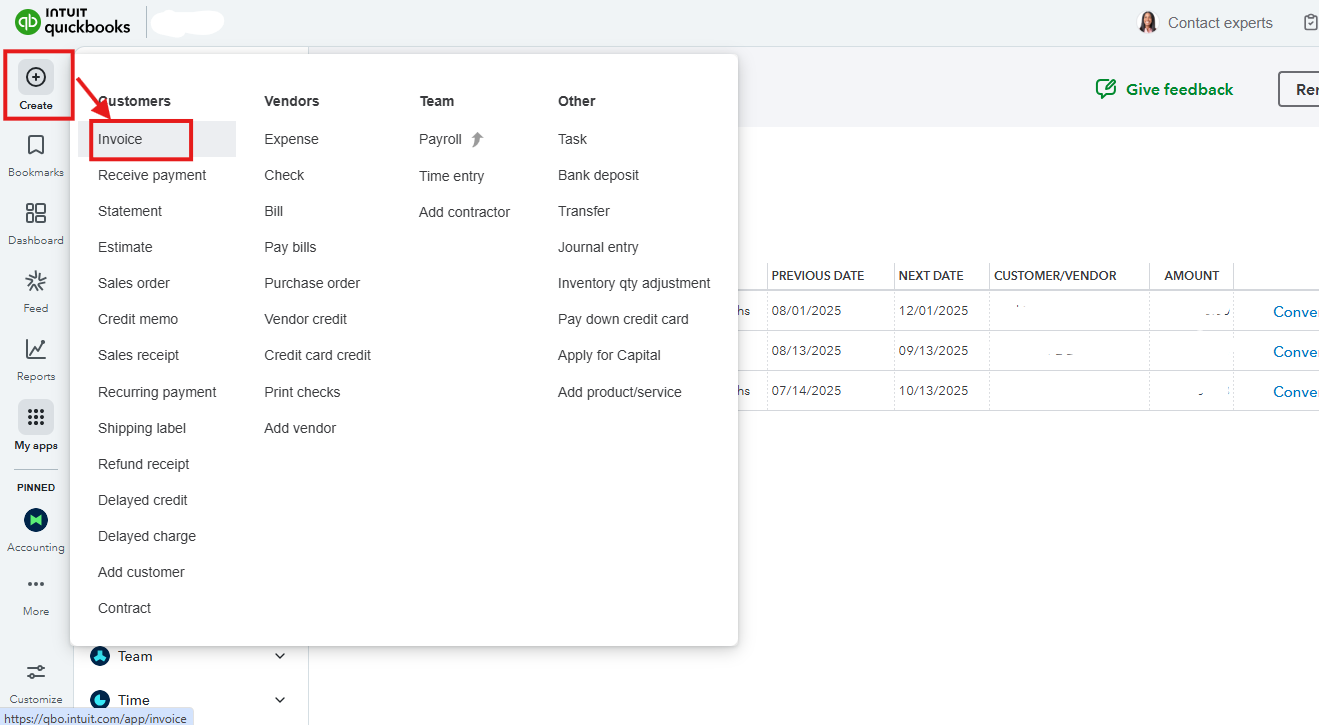
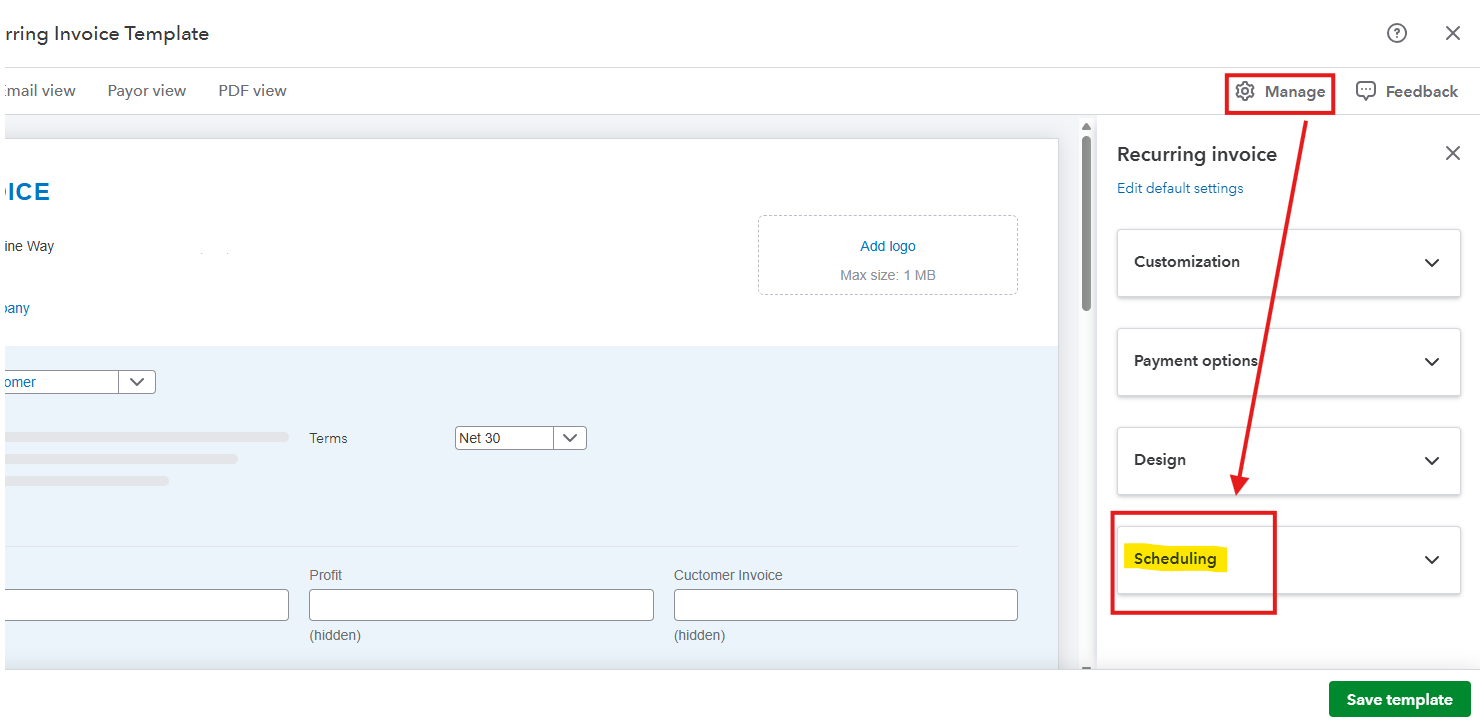
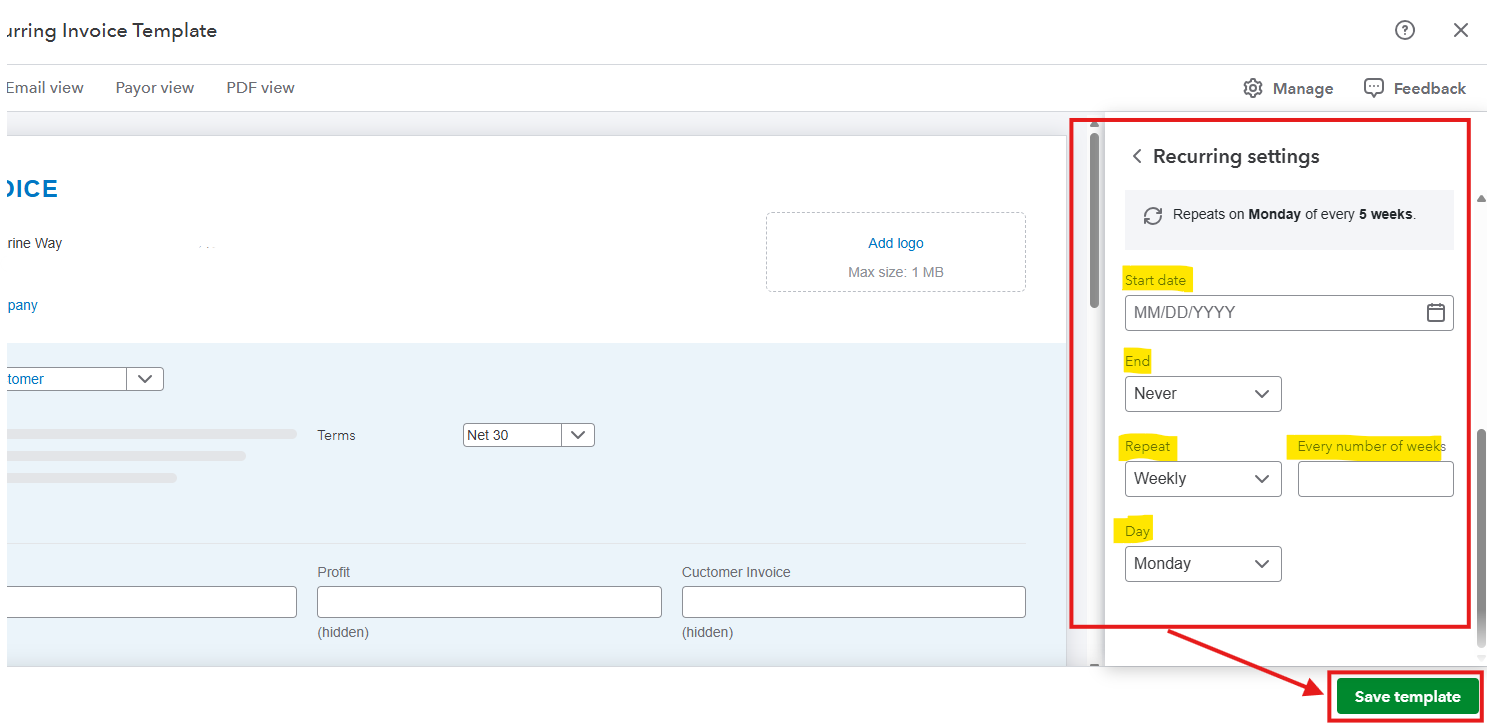
You can also visit this article to learn more about recurring transactions in QuickBooks Online: Create recurring invoices and other transactions in QuickBooks Online.
Your questions are always welcome here. Let us know if you have more.
We can set a one-time invoice to Send later and manually send it when you're ready, PBJ10.
Here's how to schedule an invoice for later delivery:
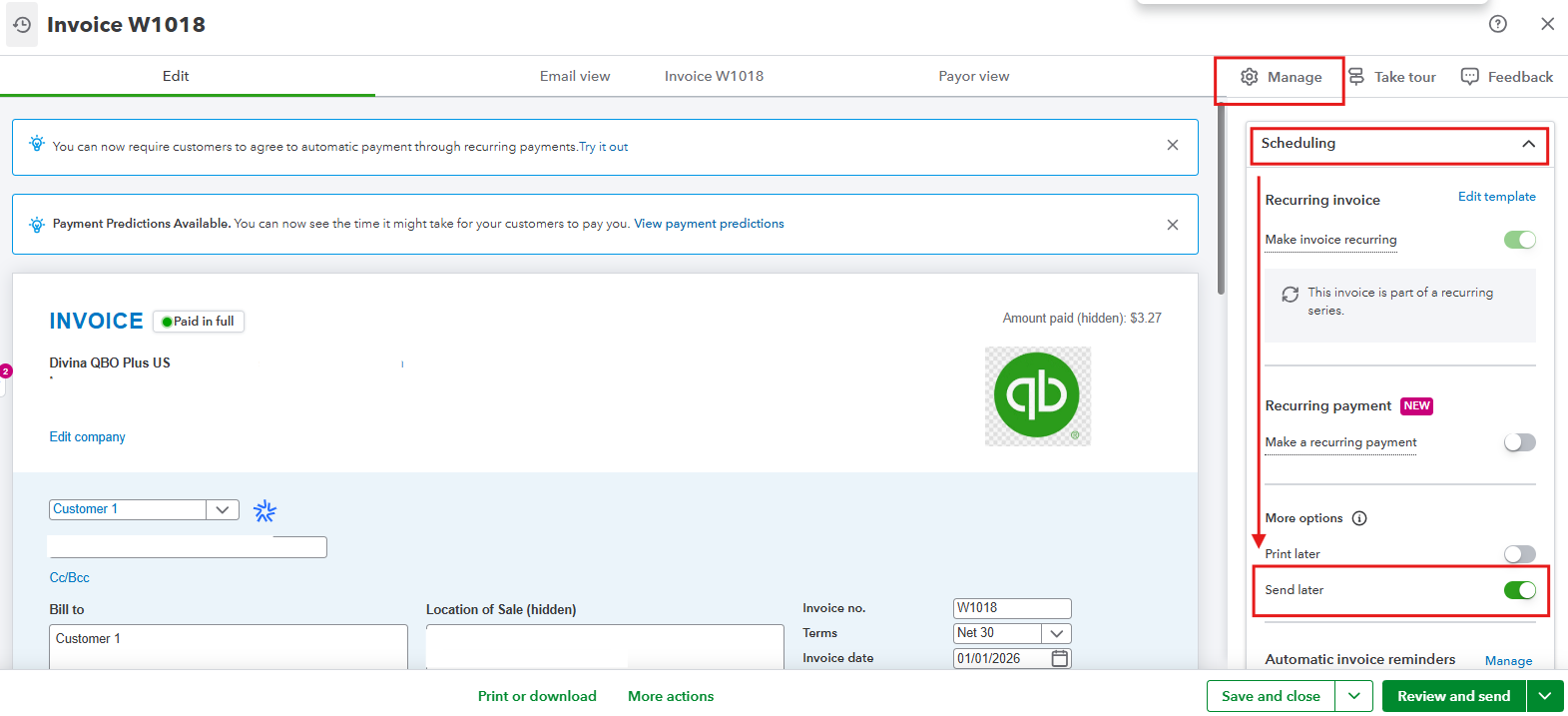
Here's how to locate and manually send the invoice:
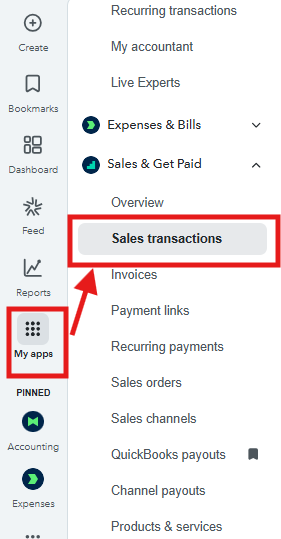
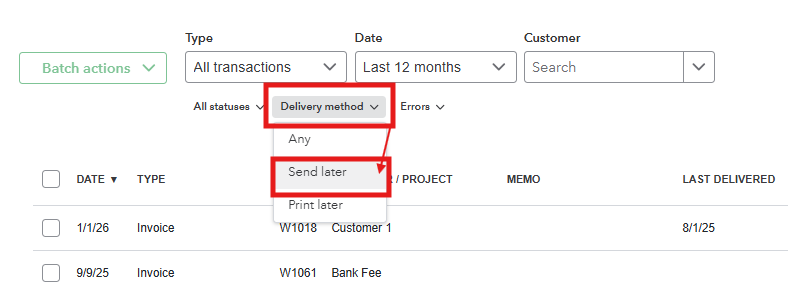
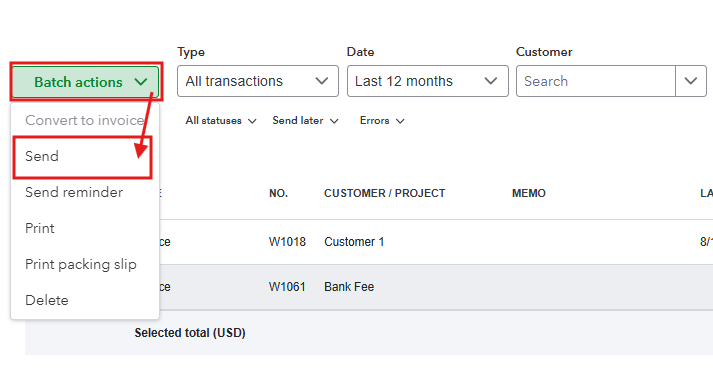
We encourage you to share feedback on the option to schedule an invoice for later delivery on the same day. Your input will help our engineers enhance the feature to meet your business needs.
We're here to assist if you have any further questions.



You have clicked a link to a site outside of the QuickBooks or ProFile Communities. By clicking "Continue", you will leave the community and be taken to that site instead.
For more information visit our Security Center or to report suspicious websites you can contact us here