Turn on suggestions
Auto-suggest helps you quickly narrow down your search results by suggesting possible matches as you type.
Showing results for
Thanks for posting to the Community, @BindingStitch.
I'll be happy to guide you on how to update customer's Credit Card (CC) information after connecting your payments account. You can go to Customer Center and find then double-click the customer's name to update the CC information. Once you're already on the customer's information frame, select Payment Settings to update its CC details.
Let me show you how:
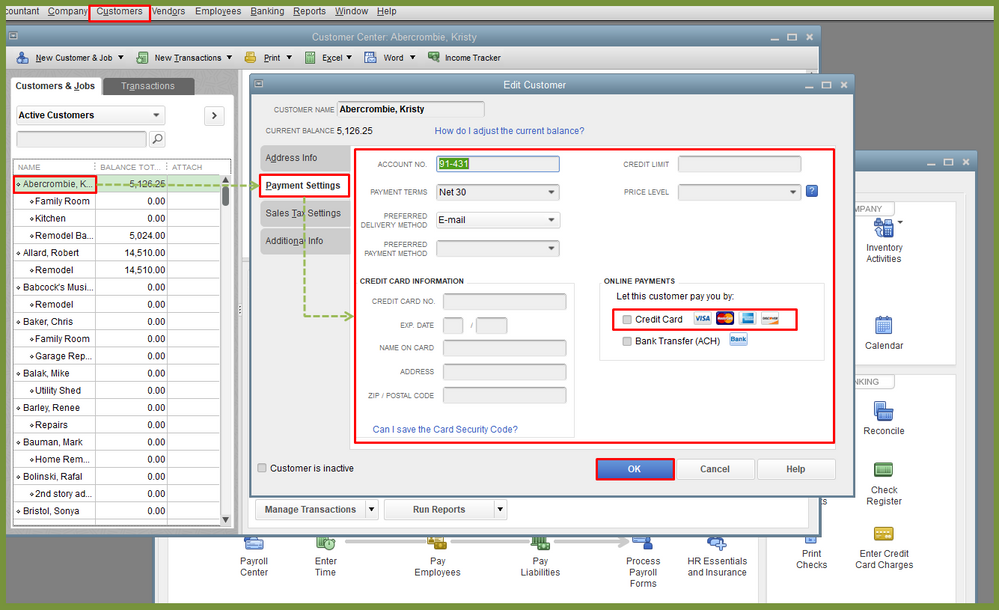
I'll be adding this article as your reference for more details on how to process customer online payments in QuickBooks: Send online invoices in QuickBooks Desktop.
Also, if you wanted to change your company payment preferences, you can click the Edit menu and then select Preferences, select Payments. Once done, click Company Preferences and save the settings by clicking OK.
I've added an article as your reference to run to when you have more questions about payments like payment processing and refund request: QuickBooks Payments FAQ.
Please feel free to leave a message to this post if you have more questions. I'm always here to help. Have a food one!
Hi Jovychris_A,
We are unable to update a customers credit card. It gives the error message:
"To save this card, you need to confirm your customer's signed authorization."
We click ok and it doesn't let us save it. Where do we confirm the customer's signed authorization?
Thanks!
Ok so actually we are realizing that we cannot update a credit card for a Customer Job, only the main customer. Do we have to create all new customers now to update credit card information or is there a way to still update the Customer Job? Is this function new for 2020?
Thanks!
Hello there, AOA1,
QuickBooks 2020 won't allow updating credit card information if you're not using the QuickBooks Merchant Services.
You can use your suggestion of creating new customers to get past this. Here's how: Add and edit multiple customers, vendors, and items.
Let me know if you have other questions.
My mistake, I didn't see the option Pro
The 4911 credit card does not exist any longer, it was cancelled! no option to that update! The 8053 card is updated and active.
I am confused...I didn't ask to upgrade to QB 2020, is this mandatory?
Which QB do you have now? QB Online or outdated QB Desktop?
Hi, clock.
Allow me provide you some information regarding updating credit card information and upgrading QuickBooks Desktop.
QuickBooks Desktop stand-alone is valid for three years. If you're are using an outdated QuickBooks version and have add-on services such as Payroll Services,
Email from QuickBooks and Intuit Payment Network then upgrading the software is mandatory. This is to avoid service interruption.
If you're trying to update your credit card information for bank feeds, you'll need to deactivate the account first and make the necessary changes. Before doing so, I'd suggest matching or deleting all the downloaded transactions for the account to be able to deactivate it.
To deactivate the account, here's how:
After deactivating, you can modify the credit card information. Once done, you follow the outlined steps in this article to re-setup your account: Set up account for Bank Feeds.
In case you need to update your payment information for QuickBooks Desktop, you can go through the following articles below Also, this will provide you links on how to update your paycheck information, modify customers payment method as well as accessing your payment history:
Change your QuickBooks Desktop payment method.
Add or modify the accepted credit card types in QuickBooks
If you're referring to something else, please let me know. I'd be happy to help you whenever I can.
We have this same problem, seems to be an oversight on Quickbooks part when making this signed authorization change. It works fine for a main customer, but the check mark does not appear when entering credit card information for job. We need this function!!



You have clicked a link to a site outside of the QuickBooks or ProFile Communities. By clicking "Continue", you will leave the community and be taken to that site instead.
For more information visit our Security Center or to report suspicious websites you can contact us here