Welcome to the Community space, @pnarcy.
Could you please clarify whether you are looking for a customer you added in QuickBooks in 2018, or a customer who was added earlier but had sales transactions in 2018?
The most effective way to find customers who were active or added in 2018 is to use the Customer Contact List report and filter it by the creation date. Here's how:
- Go to Reports.
- Type Customer Contact List in the search bar and select the report.
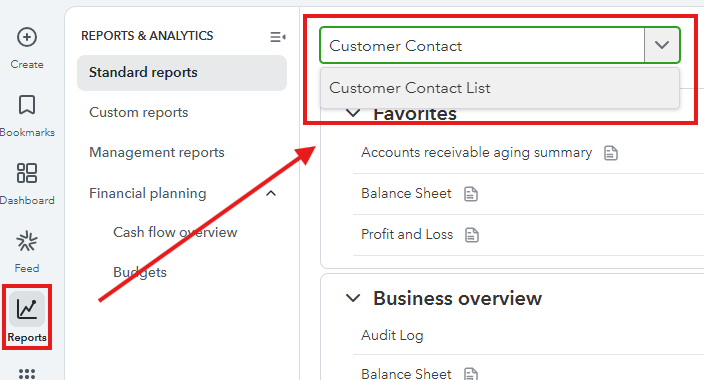
- Click the Customize button and filter the Created Date to Custom.
- Select the date range from 01/01/2018 to 12/31/2018. Then, click Run report.
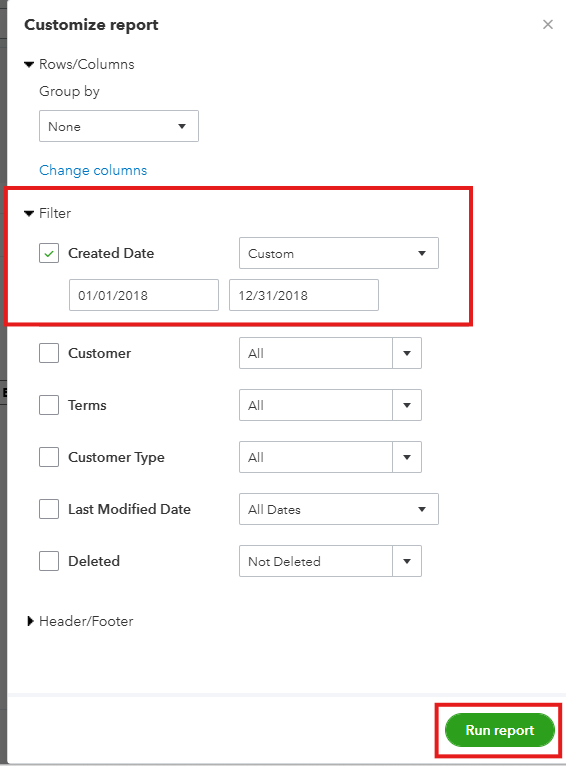
The generated report will show all customers whose records were created in QuickBooks Online during the year 2018. You can adjust the date range as needed.
If you’re looking for customers who were added before 2018 but had sales activity in 2018, you can use a sales report:
- Go to Reports and search for Transaction List by Customer.
- Change the Report period dropdown to Custom dates.
- Select 01/01/2018 to 12/31/2018 and click Run report.
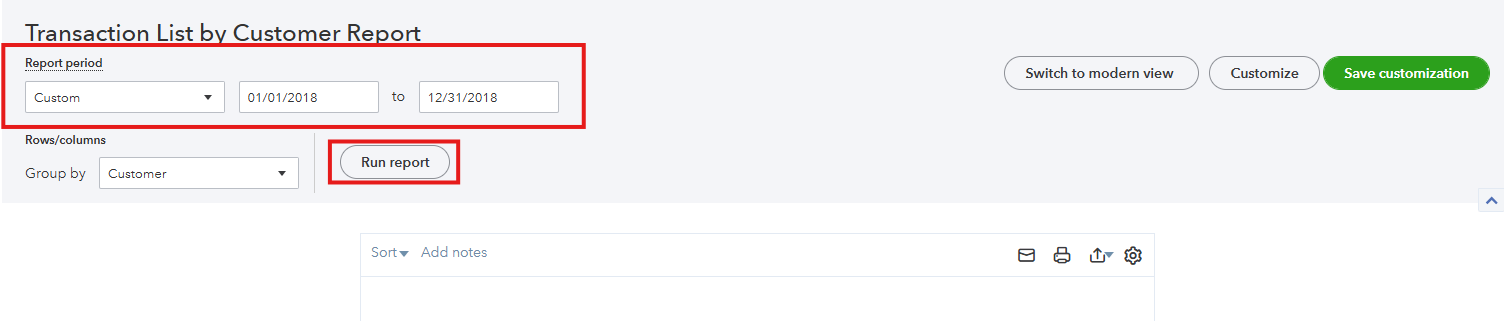
This report will list all transactions, along with all customers, that occurred during the 2018 calendar year. You can also modify the date range as needed.
For more information on personalizing reports, you can refer to this article: Customize reports in QuickBooks Online.
Feel free to revisit this thread if you have any additional questions.