Turn on suggestions
Auto-suggest helps you quickly narrow down your search results by suggesting possible matches as you type.
Showing results for
Get 50% OFF QuickBooks for 3 months*
Buy nowWe have a small auto repair shop. We used QB 2021 until 9/30/2022 when we decided to install Protractor (shop management software which includes accounting). We have now decided to switch to Shop Monkey (shop management software which expects to feed QB) as protractor was not meeting our needs.
I need to import the parts inventory transactions from 10/1/2022 to 12/31/2023 and cannot see how to do it. The inventory template does not have a purchase date, So I assume it is expecting a snapshot of the inventory (in this case at 12/31/2023) rather than the transactions to roll the old inventory forward.
Is there any way to import the transactions?
Thanks
You can use an importer tool to do so including inventory adjustment. It's one time license
https://get.transactionpro.com/qbd
Let me help you import the inventory parts you need in a specific period in QuickBooks Desktop, Godfrey99.
We can import and export various lists and transaction types to and from QuickBooks Desktop using different file formats. If you want to import inventory parts items, we can use the Advanced Import method. Before importing any data, back up the QuickBooks company file without overwriting any previous backups. We'll need to turn on inventory preferences first before importing the inventory transactions:
Once done, follow Step 2 in this article until you finish the process: Import or export MS Excel files. Then, go to Option 2: Advanced import section.
To import the inventory parts transactions (if you are using QuickBooks Desktop 2019 and later), you can check out this article for the steps and details: Improved IIF Import in QuickBooks 2019 and later. Also, read these guides to learn more about import or export information with QuickBooks Desktop:
Helping you is our top priority. If you need any additional assistance while managing inventory items, you can leave a comment below. I'll be sure to get back to you. Have a good one.
Thanks RCV
This does not appear to work for transactions, only for quantity on hand. I created a file of 10 transactions for the same part (with different quantities, costs and dates) and tried to import it. All 10 transactions gave me a duplicate error message.
Is there any way to import transactions (without using 3rd party software)?
Thanks
Thanks for coming back, Godfrey99.
We appreciate you for performing the recommended solutions that I've outlined in this thread. In this case, you'll want to check for a third-party application that can help you with importing inventory transactions. Check out this link for a list of QuickBooks-compatible apps: QuickBooks Desktop Marketplace. Then, search the importer tool in the Search field.
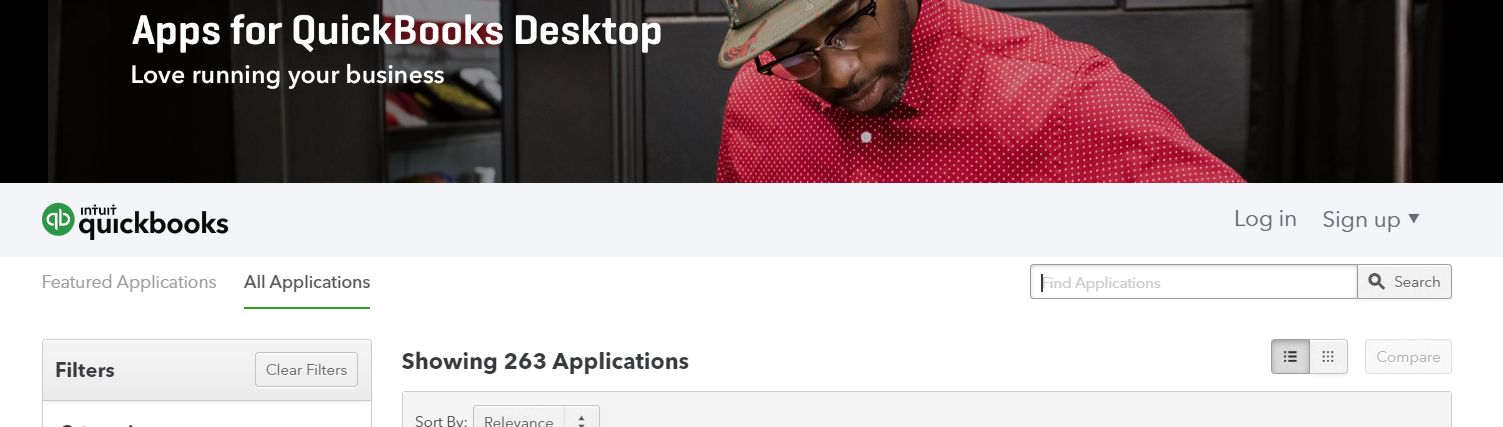
Any questions about integrating the app into your software should be directed to the app's third-party provider. Additionally, you may also want to know more about QuickBooks Desktop, please see this article for your reference: QuickBooks Desktop Help Articles.
Feel free to get back to me here in the Community space if you have any additional QuickBooks-related concerns. It'll be my pleasure to cater to them again.
Hi @Godfrey99
QuickBooks Desktop uses a few ways to import transaction data in either IIF or Excel formats. But to import Inventory Items on bills or purchases into QuickBooks desktop so you can record items moving into inventory is not directly supported. So you real only option is a third party data import utility you can find in the Marketplace.
Zed
Hello!
It looks like QuickBooks doesn’t allow importing individual inventory transactions directly. Instead, QuickBooks expects a snapshot of inventory, like your end-of-year balance. To handle the transactions you need, you might want to adjust your approach by using a CSV import for the inventory snapshot at 12/31/2023, then manually update inventory items from 10/1/2022 to 12/31/2023 as necessary.
Alternatively, for a more streamlined process, I recommend using Cleverence Warehouse 15. It allows you to import inventory, scan barcodes, and track transactions on mobile devices, linking everything directly to QuickBooks. It’s an efficient way to keep everything up-to-date without manual entry.
You can learn more about it here: Cleverence Warehouse 15
(link removed by moderator)
Does your product support QB Desktop?


You have clicked a link to a site outside of the QuickBooks or ProFile Communities. By clicking "Continue", you will leave the community and be taken to that site instead.
For more information visit our Security Center or to report suspicious websites you can contact us here