You'll have to delete the bill that was linked to your purchase order first, Cyndi. It will open the status of your purchase order, allowing you to uncheck or create the correct bill for it.
Here's how:
- Go to the Expenses menu, then Purchase Orders.
- Click the View/edit.
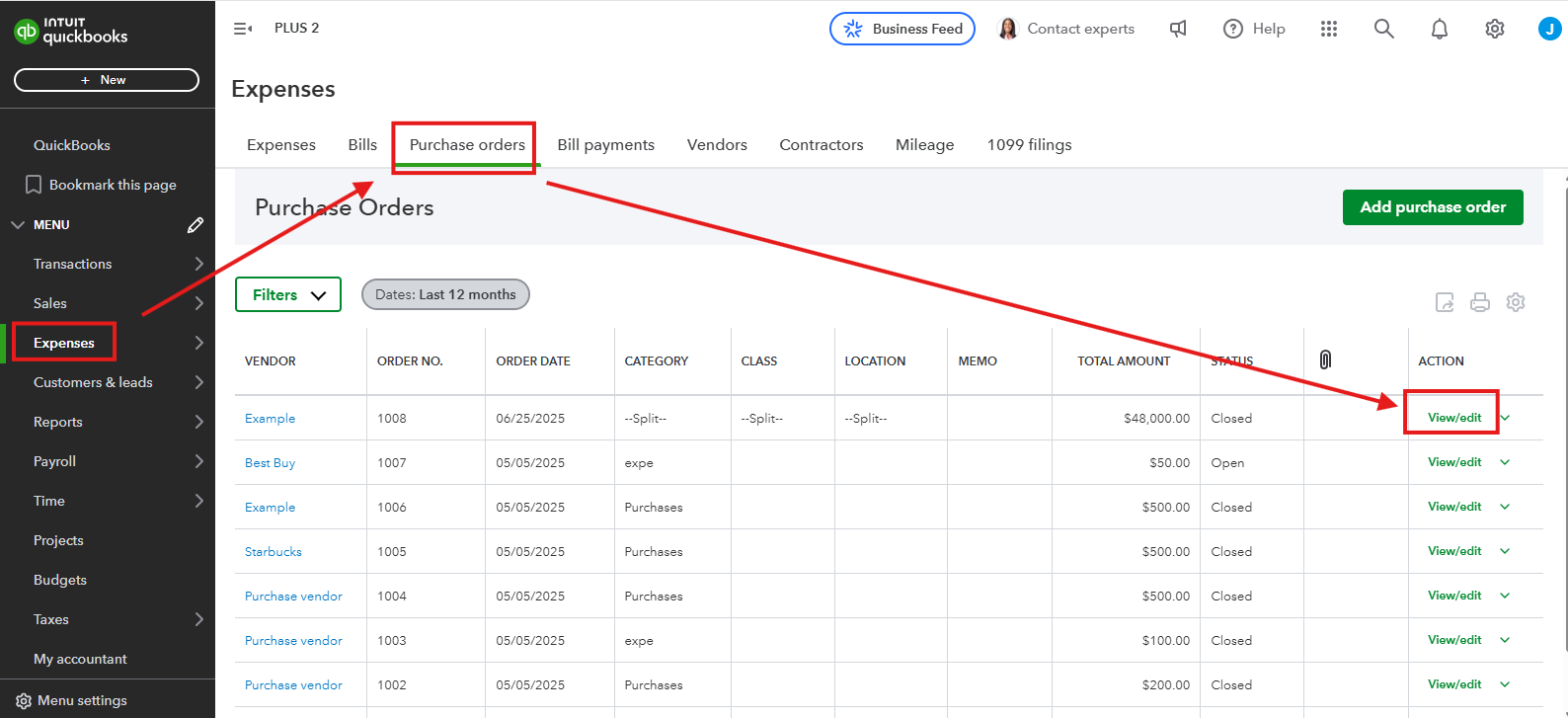
- Under the Amount, click the 1 Linked Bill.
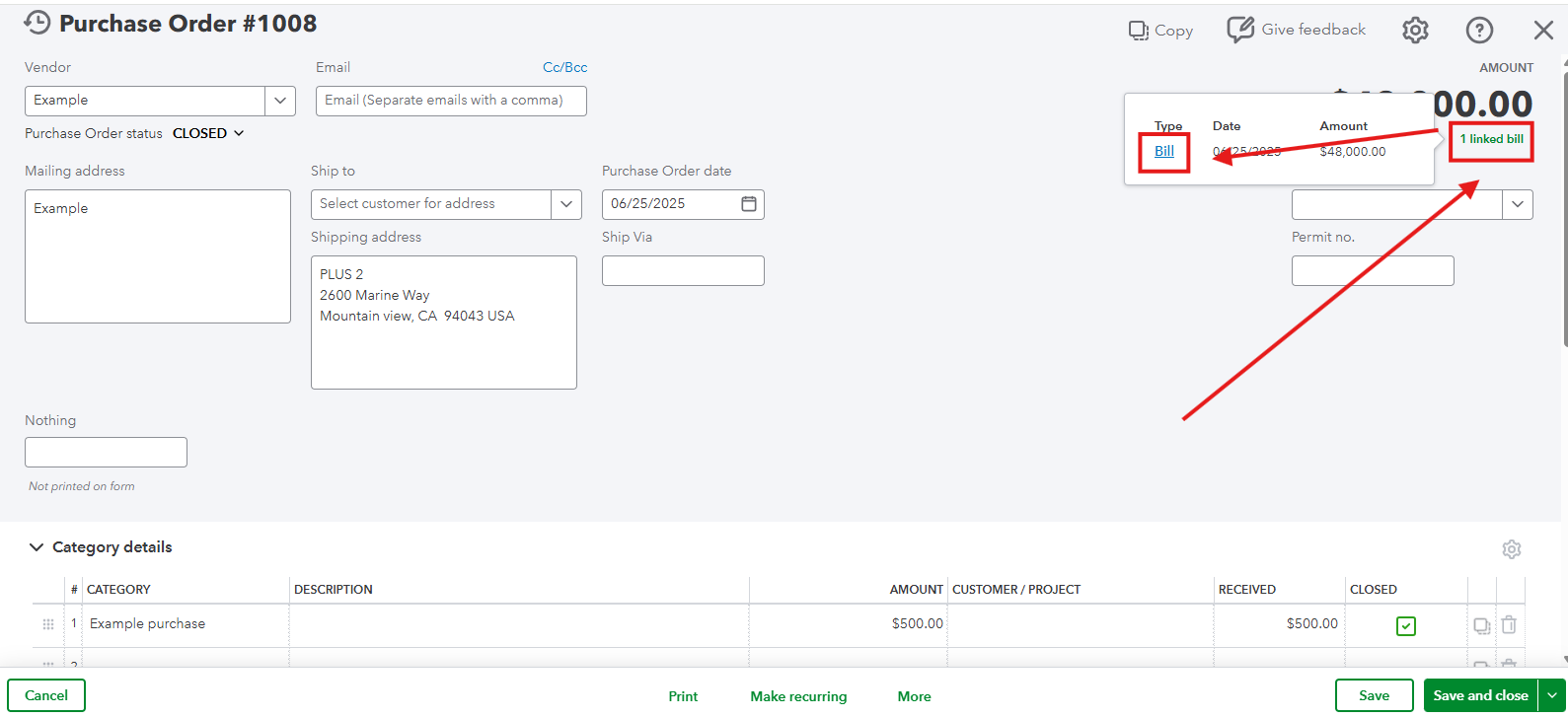
- Navigate to More, then select Delete.
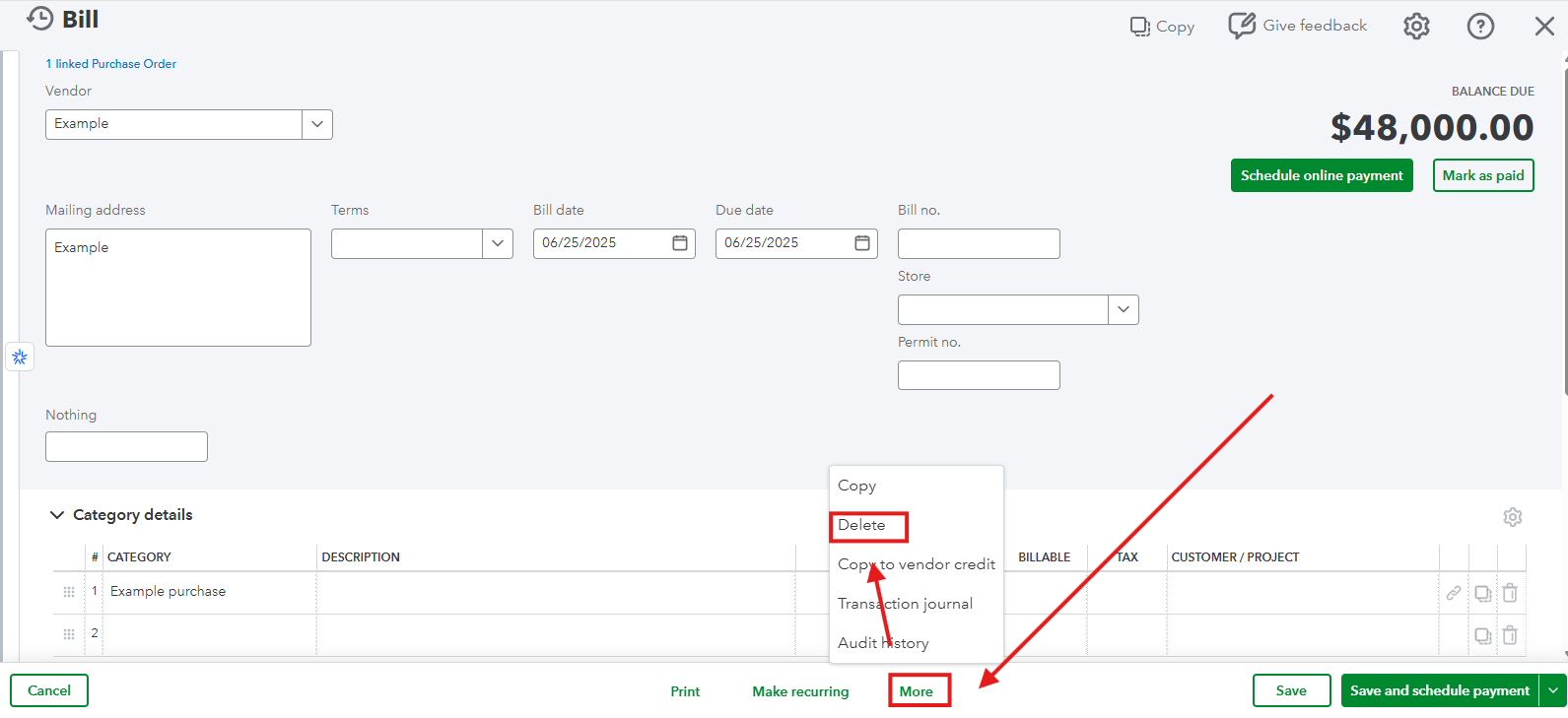
For additional guidance on linking your Purchase Order to Bills or Checks, I've included a helpful resource for more steps and information: Add purchase orders to expenses, bills, or checks in QuickBooks Online.
Also, you might find this article helpful if you want to see all the payments you made to your vendors by running a report: Run a report with vendor totals.
Let us know in the comments below if you have any other questions about Purchase Orders in QuickBooks.