Locating inactive customers' information and changing their status is necessary to keep your record accurate, GICA1. I'd be delighted to provide the steps to achieve this.
In QuickBooks Online, we can locate the customer and view their details by modifying the settings on the Customers page. I'll show you how:
- Go to Sales.
- Select Customers and select the Gear icon near the header of the Action column.
- Tick the Include inactive checkbox
- Look for the inactive customers (it shows the name with a deleted word beside it).
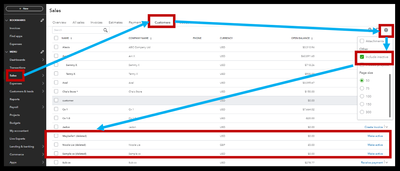
- Click the specific name, then go to the Customer Details tab to view their info.
Once you're ready to reactivate a customer, click Make active.
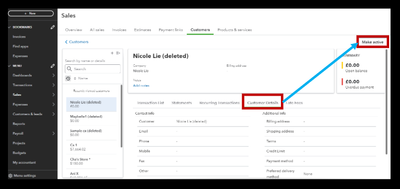
Finally, I've added these articles to help you learn how to edit, import, and merge customers in QuickBooks Online. It ensures your books match your real-life business record:
If you have additional questions or concerns about accessing inactive customers, vendors, items, or other entries, you can always get back on this thread by clicking the Reply button. My team and I are ready to assist.