Turn on suggestions
Auto-suggest helps you quickly narrow down your search results by suggesting possible matches as you type.
Showing results for
We include our breakfast buffet as a free service at our hotel. Since this breakfast is not a sale itself I want to send the cost of the inventory used in the buffet to an expense account.
To track our use of inventory we write down item by item what we use each day. Currently we enter that into an excel file that has the per unit cost of each item. However we want to use quickbooks to do this tracking now.
what is the best way? An inventory adjustment? We’d have to select the list of items each time? How can I ensure it affects the breakfast expense account and not a cost of goods sold account?
Or can I a create en invoice with the items and quantities that affects both inventory quantities and the expense account without generating any income?
thanks!!
It’s great to see you in the Community, orenmarciano.
Based on the details provided, you’ll have to set up the products (inventory) and then create an expense account to efficiently track the transactions in QBO.
This process will help adjust your inventory and move the Cost of Goods to the expense account. Here’s how:
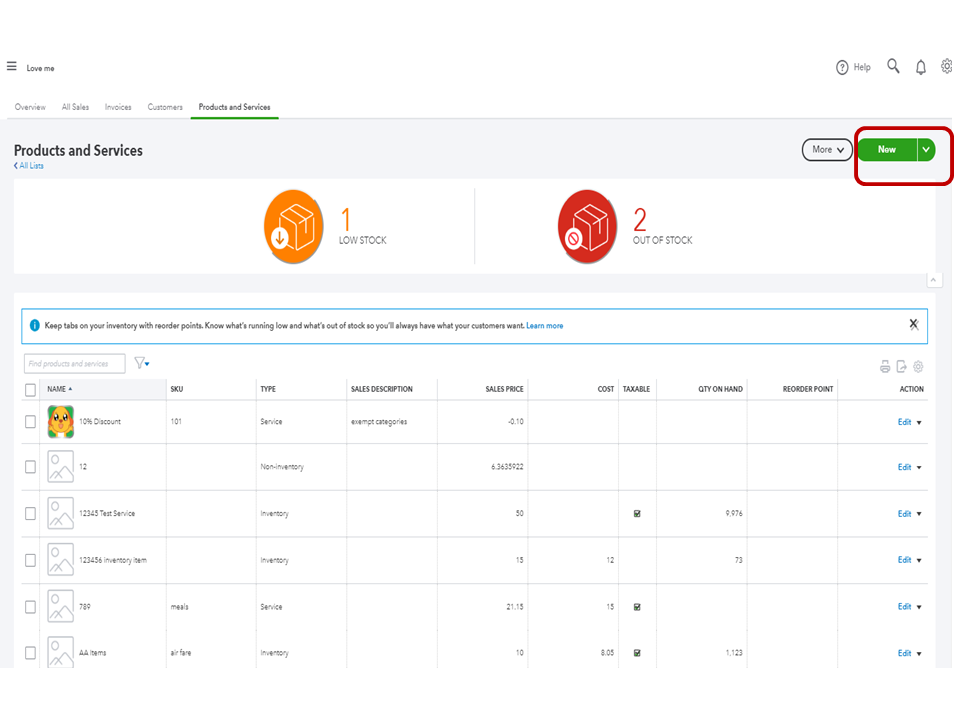
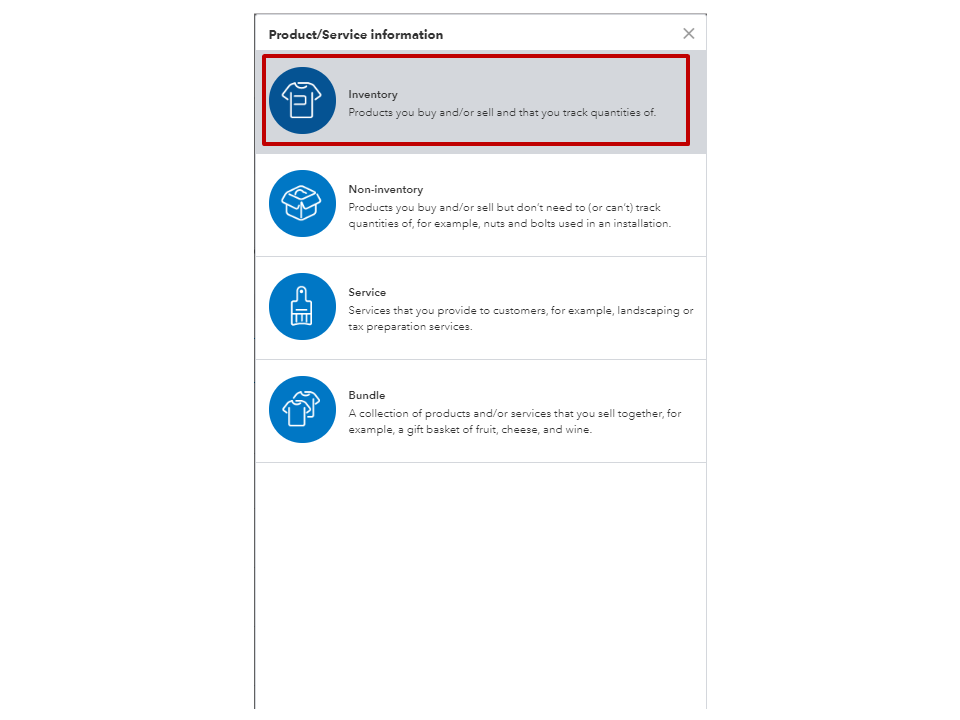
To enter an expense account:
Next, create an invoice each time you provide the breakfast buffet and pick the item previously created. Then, enter a journal entry to clear the income, credits the customer in Accounts Receivable, and credits Cost of Goods to record the Expense.
To continue with the process, follow the recommended steps in the Write off inventory items given as promotional samples article. Then, proceed directly to the Create a journal entry section and continue up to Apply the credit note.
Additionally, the following article will guide you about monitoring products. It also contains a video for visual reference: Set up and track your inventory.
Keep me posted if you need further assistance while working in QBO. I’ll be right here to help and make sure you’re taken care of. Have a great rest of the day.
Do you use a certain PMS solution? If you don't have it yet, consider to utilize it and integrate it with your QBO. You may start exploring from this one.
Hope it helps.



You have clicked a link to a site outside of the QuickBooks or ProFile Communities. By clicking "Continue", you will leave the community and be taken to that site instead.
For more information visit our Security Center or to report suspicious websites you can contact us here