Turn on suggestions
Auto-suggest helps you quickly narrow down your search results by suggesting possible matches as you type.
Showing results for
when I email invoices, they no longer show when sent, nor do they show when client views them.
Let me assist you in viewing the status of your emailed invoices accordingly, BoatBizz.
QuickBooks updates its way of seeing the invoices' statuses. At this time, you can verify it by following these steps:
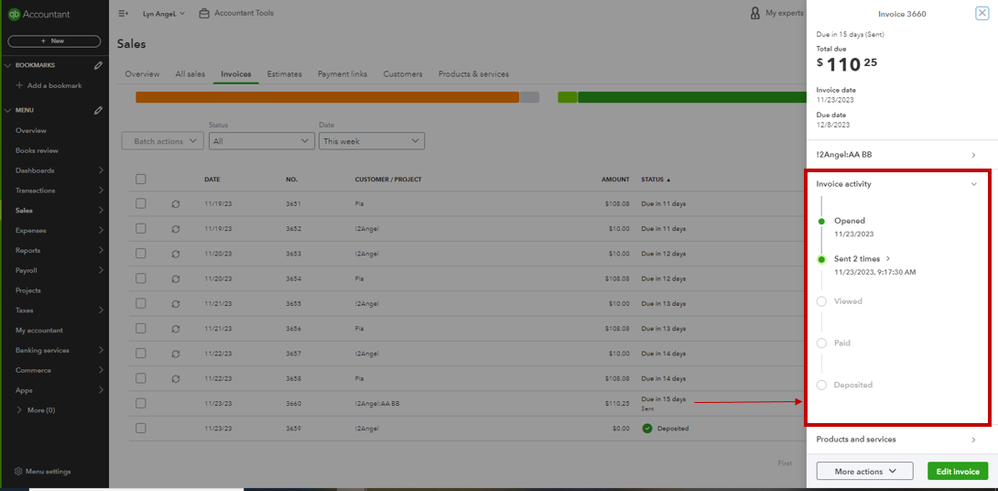
If you still can't see the status, the browser's cache might be affecting this. I recommend checking your invoices through a private window. The procedure can remove any cache-related issues that may have caused the problem. You can save time by using either of the following keyboard shortcuts:
If it works fine, return to your default browser and clear the cache to refresh the system. You can also use another compatible browser if you're getting the same experience.
I'm adding this material to provide extra hints about invoices QuickBooks Online (QBO): Create invoices in QuickBooks Online.
Once your customers view and pay their invoices, track the payments immediately. Use the resources from this article as your reference: Record invoice payments in QuickBooks Online.
Feel free to let me know in the comment section below if you have any follow-up concerns about the status of your invoices in our system. I'm just a few clicks away to help you again. Stay safe!
My invoices show sent but not viewed I followed the directions to clear cache. This should not resolve the issue.
I understand the importance of ensuring that your invoices are being viewed as expected, looker. I'm here to share insights about this.
Currently, there's an open investigation about not being able to see the viewed status for invoices in QBO. Rest assured our engineering team is aware and they've been all hands on deck working to fix this as soon as possible.
I recommend contacting our Customer Care Team. This way, they can add you to the list of affected users, and you'll receive an update through email or call once it's working again.
Here's how to reach them:
Additionally, I'll provide you with these additional resources that can assist you in recording invoice payments and customizing your sales forms in QuickBooks:
We appreciate your patience and understanding while we look into this further. If you have any further concerns, feel free to reach out. Have a great day.



You have clicked a link to a site outside of the QuickBooks or ProFile Communities. By clicking "Continue", you will leave the community and be taken to that site instead.
For more information visit our Security Center or to report suspicious websites you can contact us here