Turn on suggestions
Auto-suggest helps you quickly narrow down your search results by suggesting possible matches as you type.
Showing results for
Solved! Go to Solution.
Thanks for trying to help. I've found a solution that works for me. Maybe others will think it's a fudge but it wasn't working as it was. I simply changed the names of folders and made sure the transactions are in the correct folders (i.e. Changed Opening balance equity to Creditors UK) and everything works as it should now with regards to Supplier Credits (in both currencies) and the books balance.
My guess is something like the next Creditor account in line was used once the US Dollar one was taken, but that's a wild guess and doesn't matter now.
Thanks again for your time and efforts, it's much appreciated.
Sean
Great to see you again in the Community space, Sean
When setting up a supplier credit in QuickBooks Online (QBO), the amount will reflect both on your Creditors and the category account you used.
If you select the Opening Balance Equity account, the amount will reflect both with your Creditors. If you wish to change the account affected to your supplier credit, you'll want to modify it to your preferred account. I'll show you how.
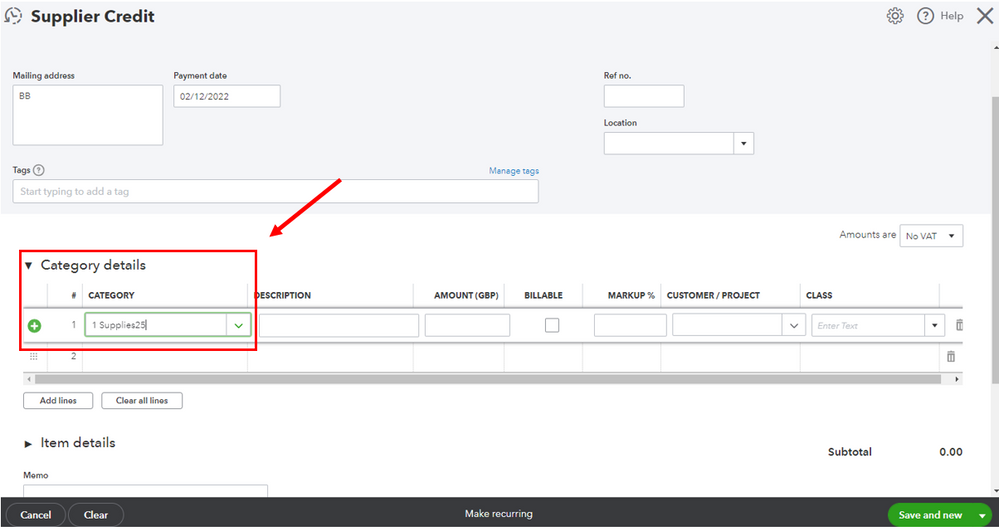
You can also check out this article for reference in seamlessly handling your supplier refund: Record a customer refund or supplier refund in QuickBooks Online.
Furthermore, I'd suggest working with your accountant for guidance. This way, we can ensure the accuracy of your accounts after making these changes.
Once everything is in place, you might want to check this video tutorial for reference in case need to match your supplier refund and credit: How to match supplier refund to supplier credit.
You can always count on me if you need more help managing your supplier credits and creditors account. Simply tag me in your reply and I'll get back to you as soon as possible. Stay safe!
Hello JasroV,
Thanks for helping again. Unfortunately, I wasn't clear enough. I have already selected the Category as you suggest and this reflects correctly in my books (Expense account). My question is regarding the other entry (if you think of it as double entry bookkeeping). The other, QBs automated entry, goes to the Creditors side of the books like you said, but for some reason mine goes to the Opening Balance Equity (OBE) account. This is a Creditor/accounts payable account so my books as a whole balance, but it is the wrong account, so I would like to change it. I could edit the Deposit to go to OBE so that my separate accounts also balance, but I think this would be two wrongs making a right. I presume the Creditor account selection is automated but this is why I ask, just in case if it can be changed.
As you saw my other post, you can probably see I'm trying to guess why this is happening, and I thought allocating my original Creditors account (for Supplier Credits) as a foreign currency may have thrown the system a little. My first Supplier Refunds were US dollars; US Dollar account Supplier Credits work perfectly, GBP ones don't. If you have any insights that would be great, otherwise I'll just let my accountant know (if he spots it!).
Thanks again, Sean
Thanks for adding details and sharing your thoughts about this, @sean-tlysolution.
I'll be helping you to sort this further.
Yes, you're correct that QuickBooks default entry should account for the Creditors' account and not the Opening Balance Equity account. Take a look at this screenshot for visual reference when I open a transaction journal report from two bills with different currencies:
In this case, I want to review more details about how you created the transaction from bill/expense to apply for supplier credits and the account setup for Opening Balance Equity. You can provide screenshots for visual reference so we can come up with a specific resolution.
Here's how to view an account detail in your Chart of accounts:
Additionally, you can check this guide on entering a refund from a supplier for more details about recording a supplier credit.
I'll wait for your reply here and answer them back. If you have additional questions, feel free to place them below. Take care always.
Thanks for trying to help. I've found a solution that works for me. Maybe others will think it's a fudge but it wasn't working as it was. I simply changed the names of folders and made sure the transactions are in the correct folders (i.e. Changed Opening balance equity to Creditors UK) and everything works as it should now with regards to Supplier Credits (in both currencies) and the books balance.
My guess is something like the next Creditor account in line was used once the US Dollar one was taken, but that's a wild guess and doesn't matter now.
Thanks again for your time and efforts, it's much appreciated.
Sean
Hello @sean-tlysolution,
I have reviewed the solution you’ve shared and it's correct and accurate. Thank you for sharing your inputs to help address the issue.
We love to see members supporting one another! Have a great day.



You have clicked a link to a site outside of the QuickBooks or ProFile Communities. By clicking "Continue", you will leave the community and be taken to that site instead.
For more information visit our Security Center or to report suspicious websites you can contact us here