Turn on suggestions
Auto-suggest helps you quickly narrow down your search results by suggesting possible matches as you type.
Showing results for
Get 50% OFF QuickBooks for 3 months*
Buy nowDesktop QB had this report and online does not appear to.
You can run a Profit and Loss by Customer (P&L) report in QuickBooks Online, Jean.
Since there is no specific report that compares income vs expenses, running a P&L report will show the profit. If you have customer projects in QuickBooks Online, we can filter them to show only the specific customer in that report. Here's how:
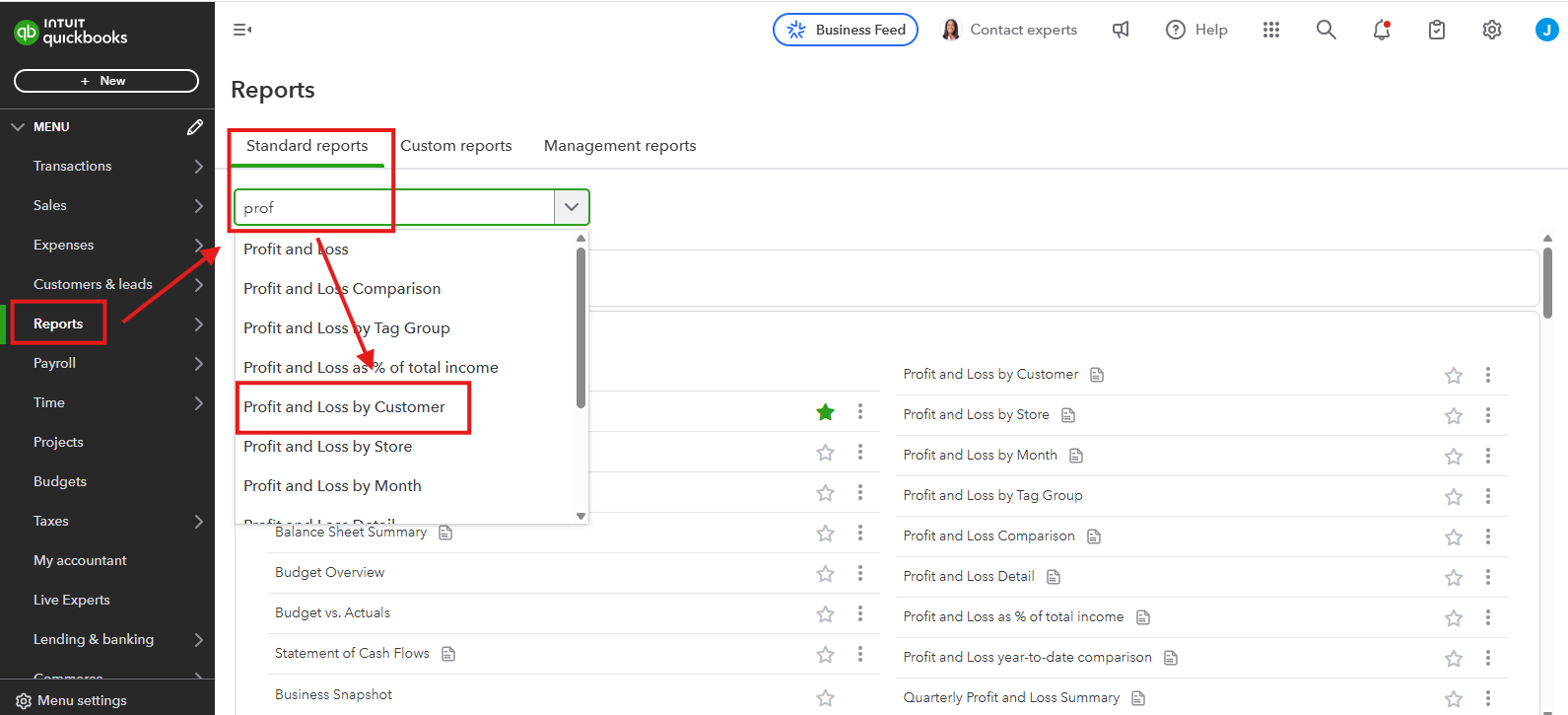
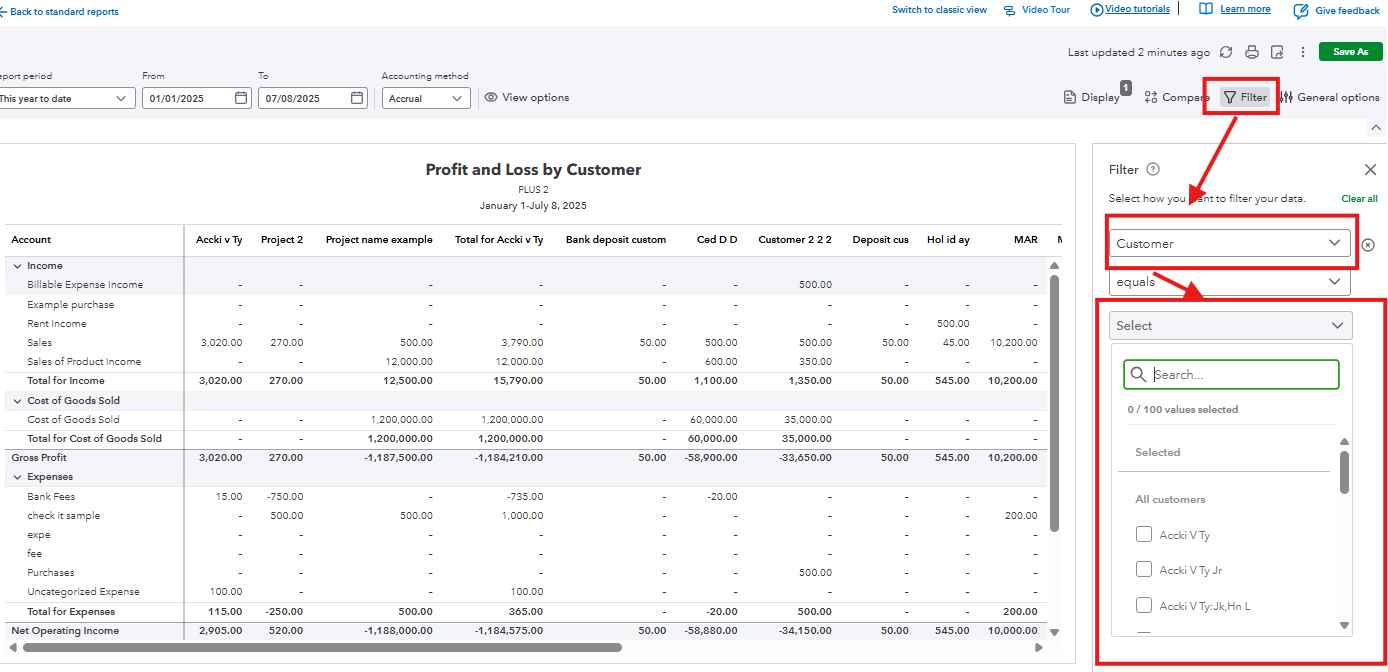
You can also refer to this article to learn how to use these reports to compare your income and expenses for different periods: Run a profit and loss comparison report.
Comment down below if you have any other questions about QuickBooks.
Thank you. That report is great except it goes horozontal instead of vertical which makes it very hard to read.
know any way to change that?
Thanks for reaching out again, @jean-rickenbacke. Yes, there's a way to meet your present need of improving the readability of your QuickBooks Online (QBO) reports, and I'm here to guide you.
You can change the Profit and Loss by Customer report to vertical (portrait) page alignment. To save you time and ensure a smooth process, here's a simple step-by-step guide:


To further help you improve clarity and ensure the information presented on your report meets the unique needs of your business or customers, you can check out this resource: Report customization in QBO.
I'll continue to monitor this conversation to ensure you receive additional help you might need when managing your reports in QBO, @jean-rickenbacke. I'm here to provide further clarification or assistance to make sure your concerns are fully addressed. Goodbye!



You have clicked a link to a site outside of the QuickBooks or ProFile Communities. By clicking "Continue", you will leave the community and be taken to that site instead.
For more information visit our Security Center or to report suspicious websites you can contact us here