We appreciate you posting your concern here in the Community, MESAK26. You can ensure your main address is appropriately entered in your company settings. I'm here to provide step-by-step instructions for your convenience.
In QuickBooks Online, the default address in the Location of Sales field is the information entered in Company Address in your Accounts and Settings. Hence, you'll want to update your company settings to ensure your main address populates your invoice accordingly.
Here's how:
- Head to the Gear icon at the top right corner.
- Choose Account and Settings, then the Company tab.
- Scroll down to the Address section for the Company address.
- Enter the details in the designated fields.
- Click Save, then Done.
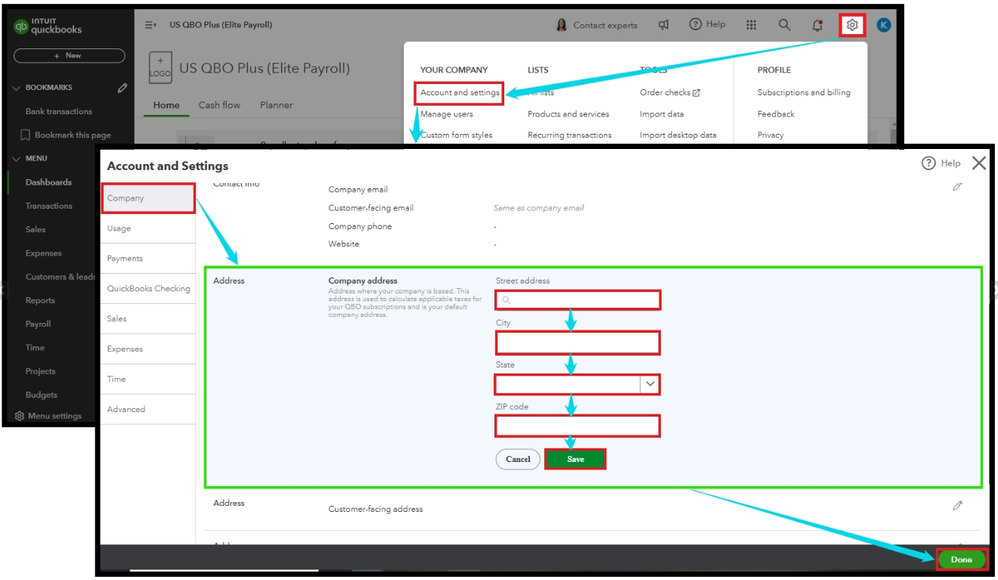
Once your customers are ready to pay their balances, you'll want to scan this material for guidance on entering their payments: Record invoice payments in QuickBooks Online.
We're always here if you need further help to customize your sales forms or update your business information in QuickBooks Online. Please click the Reply button below to add your queries.