Thanks for reaching out to us here today, @LearJohnson,
I can guide you through the steps, so you can add the insurance expense account. Let's go to the Payroll Item List to see it.
Here's how:
- Go to List, then select Payroll Item List.
- Right-click on the deduction item, then tap Next.
- In the Agency for employee-paid liability section, choose expense account for the medical insurance.
- Select Next until Finish.
Here's how it looks like:
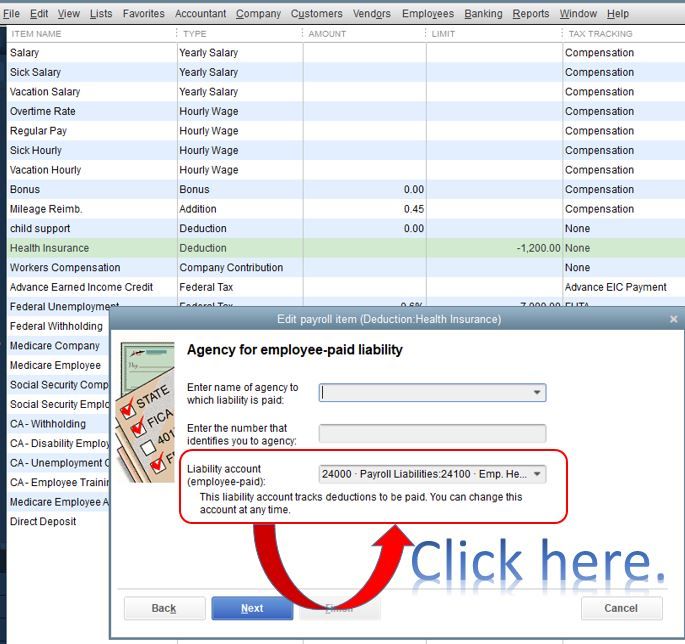
Refer to this article for details: Edit a payroll item.
Additionally, here's a link that'll guide you in reconciling your account: How to reconcile payroll.
By following the above steps, you are able to add the expense account to your dental insurance deduction.
Please don't hesitate to reply to this thread if you have other payroll concerns. I'm always here to help. Take care and have a good one.