Hi, tpeterson. Thanks for joining us here in the QuickBooks Community.
The steps for merging accounts in the General Ledger (GL) remains the same in QuickBooks Online (QBO) as of posting. I'm here to assist in successfully merging your GL accounts.
I understand that you encountered an error while creating an account with the same name as an existing account. May I ask if you're merging a new account with an existing one in your GL? If that's the case, I suggest saving the new account first and then renaming it as the existing account to merge them successfully. Here are the steps you can follow:
- In your Chart of accounts, select New.
- Enter the necessary details and ensure choosing a different name.
- Hit Save.
- Find the account you've recently added.
- Select the drop-down arrow beside the View register tab.
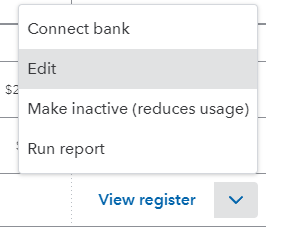
- Click on Edit.
- Enter the Account name as with the other existing account.
- Review other details. Then, Save.
- When prompted, select Yes, merge accounts.
For more reference in merging accounts in QBO, let me add this article as a reference: Merge duplicate accounts, customers, and vendors in QuickBooks Online.
If you need to connect your account to online banking in the future, let me add this article as a guide: Connect bank and credit card accounts to QuickBooks Online.
You're always welcome in the Community if you have further updates merging accounts in QBO. We'll do our best to assist. Take care.