Turn on suggestions
Auto-suggest helps you quickly narrow down your search results by suggesting possible matches as you type.
Showing results for
Get 50% OFF QuickBooks for 3 months*
Buy nowWe have Enterprise 22.0 Desktop and for two users messenger "sticks" and when they close down QuickBooks, it keeps them logged in. Then we can't do the night updates and/or they can't log in again until we force close Messenger. We use messenger so we don't want to shut it off and it's just the strangest glitch. For the one user, we've even deleted their login and made them a new one and it's still happening. It happens on our workstations here at the office and when they remote in from home. We've done verify/rebuilds without it fixing it as well.
Thanks for taking the time to reach out to the QuickBooks Community, @daraatdykehouse. I'm here to help ensure you're able to log a user off from a QuickBooks company file.
The first thing we'll want to do is to run the QuickBooks File Doctor to check for any file-related issues. We'll want to download the latest version here: Fix the company file and network issues with QuickBooks File Doctor.
After downloading, let's follow these steps to run it:
If the issue persists, I suggest contacting our QuickBooks Desktop Support. They can assist you with logging off the user and have the capability to screen share.
In addition, here's an article you can read to learn more about how you can utilize the QuickBooks Messenger tool:
You can always get back to me if you have additional questions about QuickBooks Messenger. Have a good one.
I've done the file doctor multiple times and it does not fix it. Are you saying I have to use the File Doctor daily?!
I can Task Manager the messenger closed, but I also have to take the time to do that on someone else's computer whenever this happens. I don't need Support to log them off, that would take way longer.
We use the Database Server but again, we shouldn't have to do that daily.
I also submit the bug report often.
I wish you didn't have to go through all these hurdles when working with QuickBooks, daraatdykehouse. Let me make it up to you by making sure you get the best help available so this gets sorted out right away.
I appreciate you performing some troubleshooting steps to get around the issue.
To address this issue right away, I recommend contacting our Technical Support Team since the Community is a public forum and we'll need to collect some personal information to pull up your account. They'll be able to perform a screen-sharing session to do further investigation into this behavior.
Here’s how to get in touch with our representatives:

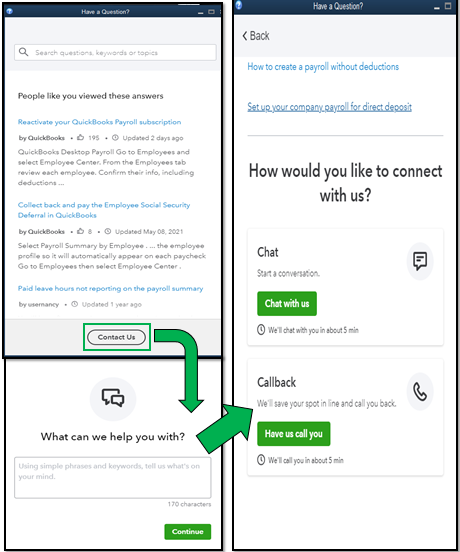
See this resource for the support hours: Contact QuickBooks Desktop Support. It contains their hours of operation, so you'll know there's always an available support representative when you contact them.
Additionally, I’m adding this resource where you can access our self-help articles: QuickBooks Desktop guide. These resources contain topics that will guide you on how to efficiently handle your taxes, payroll, account information, banking tasks, sales or expenses-related activities, and so on.
I'm always around to lend a hand if you need more help with managing your data or anything else related to QuickBooks. Take care and stay safe always!
The last time I contacted support they just told me to make new logins for them, which I had already done 2 times.
We are having similar issues. Have you found a resolution?
No solution yet. I've tried support twice and the community twice. Frustrating. Definitely send a bug report through QuickBooks.



You have clicked a link to a site outside of the QuickBooks or ProFile Communities. By clicking "Continue", you will leave the community and be taken to that site instead.
For more information visit our Security Center or to report suspicious websites you can contact us here