Hi Darla,
Thank you for posting here in the Community. I can show you how to add the donation manually in QuickBooks Online.
You can use the bank deposit option to track the donation. It'll show directly in your Stripe account together with the added transactions from bank feeds.
Here's how:
- Click the Plus sign in the upper-left corner.
- Select Bank deposit below Other.
- Choose your Stripe account.
- Enter the details.
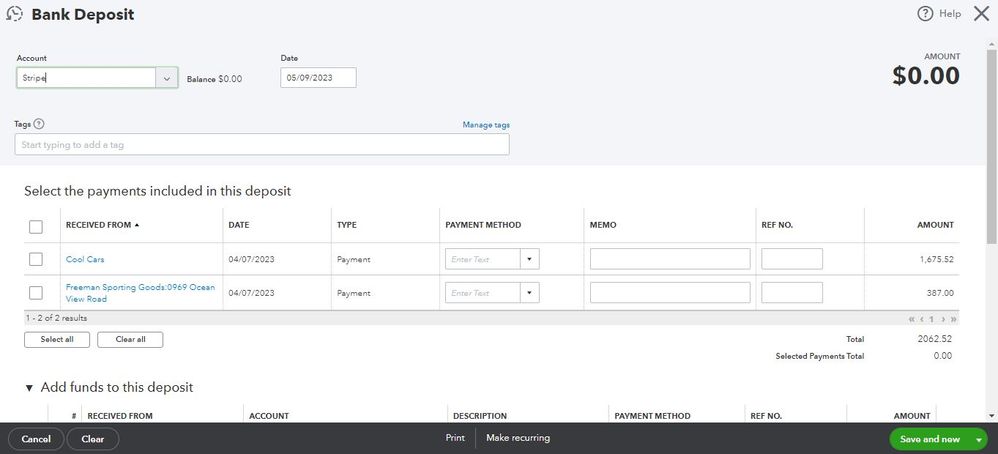
- Hit Save and close.
Alternatively, you can manually upload the transaction to bank feeds. If Stripe supports CSV files, I recommend following this link: Manually upload transactions into QuickBooks Online.
Occasionally, you may match the wrong transactions or incorrect categorization. Check out this link for more information about the process: Unmatch downloaded bank transactions or move them to another account.
Comment below if you have additional questions about adding donations in QuickBooks. We'll be sure to get back to you.