Turn on suggestions
Auto-suggest helps you quickly narrow down your search results by suggesting possible matches as you type.
Showing results for
SALE EXTENDED 70% OFF QuickBooks for 3 months* Ends 12/8
Buy nowSo, the "new and improved" invoices rolled out.
What was the thinking behind removing subtotals and not allowing editing of Bill To and Ship To addresses at the estimate/invoice level?
There are more issues as well, but these are the biggest... you made your product worse?
Sometimes I wonder if the person making decisions actually has run a business at all.
Solved! Go to Solution.
I recognize the challenges you experience with the new layout, StageCreations. I'm here to guide you on how to add subtotal to your estimates and invoices.
With the new version, you can easily add subtotals of estimates and invoices.
Here's how:
As your future reference, I've added this article in case you want to personalize and add specific info to your sales forms: Customize invoices, estimates, and sales receipts in QuickBooks Online.
Feel free to come back to this thread if you need further assistance adding subtotals in your invoices and estimates. We're here to assist you 24/7.
Welcome to the Community, @bvstone.
I recognize the importance of having features like subtotals and being able to edit out our Bill To and Shipping Address in your invoice. But our Product Engineers have removed the Subtotal feature for good.
Seeing that this is a significant feature for you, you can send feedback to our Product Engineers so they know what to add to the next update. Here's how:
With the new update, I can understand how confusing it is to edit your Bill To and Shipping Address on your invoices. It is still possible to edit both. Let me guide you on how:
Add a shipping address to your customer's profile
Add the shipping address to invoices
If you want to know how to get paid for what you sell, send a customer an invoice, and add a product or service you're selling in an invoice: Create invoices in QuickBooks Online.
If you need further assistance in regard to invoices, don't hesitate to leave a comment below. The Community is always open to help you.
Those, again, are non answers.
Subtotals are important. Period. Poll your customers.
As for editing bill to and ship to, that should be able to be done on the invoice itself. I'm not going to go edit a customer each time I do an invoice. Again, poll your customers to see how important it is.
I have offered many suggestions from the software. Trust me. Because it's going from bad to worse... Not worth1/2 of what we're paying and all these changes are just making things impossible to run a business.
So, in trying to find a workaround for this horrible update on having a different Ship To, I found you can change the address by updating the customer, but you CANT CHANGE the NAME!!!!
The Bill to and Ship to should just be text boxes autofilled, and allowed to be changed.
How is this going to look when I bill ABC and it ships to XYZ?
Bill To:
ABC
123 Main Street
your town, st, 00000
Ship To:
ABC
XYZ
999 pickle ave
their town, zz, 99999
How unprofessional is that? And you have to put the other company name (XYZ) in address 1, and the address in address 2. Why would this change EVER be thought of as productive or good?
I am also going to send feedback.
@bvstone RE: Because it's going from bad to worse... Not worth1/2 of what we're paying and all these changes are just making things impossible to run a business.
Oh, come on now, why would you need subtotals? Or really, any amounts on an invoice? Honestly, why should you be able to edit an invoice at all? Items? You probably don't need them. Editable descriptions? No one needs that. You want to print invoices where the addresses actually fit? Seems like a luxury.
If only Intuit would take away all of these features from Desktop too, then I wouldn't be burdened with having to actually bill my customers in a way they understand. That sure would help!
Subtotals are not an optional feature of invoicing. PLEASE PLEASE PLEASE put them back. Our customers REQUIRE subtotals, as do hundreds of thousands of other companies.
Removing the ability to do subtotals is TOTAL NONSENSE. Like seriously, whomever approved that choice should have been fired yesterday. This is ACCOUTNING software, is it not? Subtotals is an absolutely mission critical feature!
Hello there, @useraaron. I appreciate your participation in the thread. I'm here to share insights about adding the subtotal option for your transactions and guide you on how to send this feature request to our development team.
I understand that you would like to have the subtotal feature available in QuickBooks Online. I can see how convenient this will be for you and your business. I will make sure to pass on your feedback to our development team for their review. They will consider this option and assist you with your business demands accordingly.
You can also send feedback by using your QBO account. Here's how:
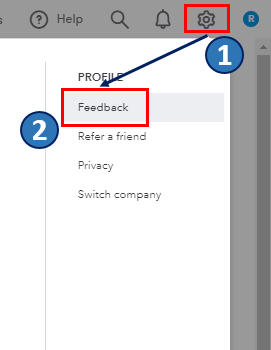
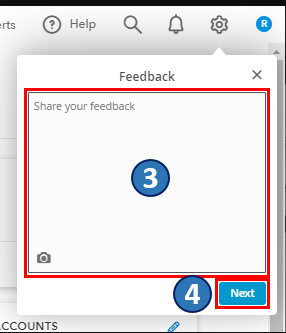
You may also visit our Feedback forum page. From there, you can see a list of other QuickBooks users who already suggested this feature, as well as the recent updates in QuickBooks.
I will share some resources with you that you can browse and use as a reference to personalize your sales forms and stay updated on the newest updates of your sales transactions:
If you need further assistance regarding invoices or any feature you want to add, don't hesitate to leave a comment below. The Community is always ready to help you.
This is such crap! Removing the open balances off of quickbooks estimates is totally non sense. FML, been trying to figure this sh*t out theres no good way.
I mean seriuosly this is something that has been there for the last 15 years in Quickbooks and is NOT an optional feature. I would have NEVER expected it to be removed. You are forcing me to leave Quickbooks to other software which does subtotals because my customers are all already really pissed off. Switching accounting software is a massive burden but I see no other way.
I need subtotals because I group items together based upon their use and give them different discount percentages.
Now, without subtotals, I have to add them all up manually for each group.
But I think you were being sarcastic.
You want to group line items into subtotals by type so your customers can more easily understand what you're billing them for? Wow, how advanced! That's a really cool idea! It's almost like rocket science. Or brain surgery. You can't really expect QuickBooks Online to support such a complicated and advanced concept, can you?
I mean, sure, QuickBooks Desktop has supported subtotals, subtotals within subtotals, discount percentage calculations that work on both, in-line sales tax calculations on them, and other similarly way-to-advanced for QuickBooks Online features for, you know, decades.
But then QuickBooks Desktop is real, actually useful, accounting software. Be sure not to get that confused with QuickBooks Online. The key to being a happy QuickBooks Online user is to set the bar very, very low. Then you'll be happy when, say, the site isn't down, or the login actually works, or when you can figure out how to do anything without struggling.
Its back on! took 3-4 days of calling and complaining.
Progress billing is back on.
Click Settings (top right gear icon)
Account and settings - sales- turn on progess invoicing.
This didn't work the last 3 days but it did work today! 10/12/2023
A few days late, a few days without 30K. smh. do better in the future quickbooks.
Anyone have nay other options other than Quickbooks online? Obviously subtotals are a basic fundamental necessity for quote writing and to remove is an amateur move. It seems nobody at Intuit cares as this is always their response. Send Feedback that is never responded or handled. I am ready to move on from Quickbooks.
Yeah mine has been turned on. I checked again, its on. I cycled it and yet still no subtotals. This is ridiculous!
I recognize the challenges you experience with the new layout, StageCreations. I'm here to guide you on how to add subtotal to your estimates and invoices.
With the new version, you can easily add subtotals of estimates and invoices.
Here's how:
As your future reference, I've added this article in case you want to personalize and add specific info to your sales forms: Customize invoices, estimates, and sales receipts in QuickBooks Online.
Feel free to come back to this thread if you need further assistance adding subtotals in your invoices and estimates. We're here to assist you 24/7.
I am not seeing this in the Online version of QB. Is it there now?
If it needs a manual update the Online version, please include those steps as well. Removing this Subtotal has been a pain!
I know how significant to add the subtotals in the invoices and estimates, @sfmcg. Let me chime in and provide more details about this feature.
The feature to add subtotals in the new layout of invoices and estimates is currently unavailable. The steps provided by my colleague above are for the old layout, so they won't work yet for the new version. To address this issue, I recommend sending feedback to our Product Development team and letting them know how important this feature is for the program's improvement. This way, you can show them the collective urgency and significance of the matter at hand. You can follow the steps below to send your valuable feature request:
You may also visit the QuickBooks Online Feature Requests page to track your product suggestions and see the latest updates in the product.
In addition, you can check the features available for the new invoices and estimates layout in the program. See what’s new with estimates and invoices in QuickBooks Online.
You can always reach back to us if you have other concerns about the new layouts or have other queries about QuickBooks. We'll be here to guide you.
I have a Finance degree with an Accounting minor and an MBA. I started a small software company almost 20 years ago. The absolute WORST financial decision I've ever made in my life was to switch from Quickbooks Desktop to Online in ~2016. I assumed someone understood what the "V" in MVP (Minimum Viable Product) was. Nope.
It's like the 2 groups have a firewall and operate completely independently of each other. "Hey Bill, be sure not to tell Online what Desktop just decided ok?"
I could write a (sad) book on how much this made a mess for me...initially because QBO wasn't anywhere near being able to import to TurboTax...like Desktop could. That created more chaos for me than the OJ Bronco chase did for LA freeways. (He died a few days before this post).
NOW, what seems like a super simple request from our customer, and one I didn't realize wasn't on the invoice until reviewing, to include the hours subtotals on our invoices to them has turned into an hour plus review realizing that I CANT actually do this in QBO!!
So should I create the invoice, export to Excel template that includes the subtotal and then use something like Zapier to auto send this Excel sheet to our customer? Yeah, that sounds like a good workaround for an incredibly SIMPLE feature that ALREADY EXISTED and should be OBVIOUS to a 3rd grade math student?!?!
Even this message was supposed to be a reply to BigRedConsulting post about diff between Desktop and Online. Somehow it's appearing by itself and < 3 min afer posting I cannot delete it and repost it correctly. Nah.
Have been using QBO for over 10+ years from the early days and have been through many changes, but must say as of late the software roll out have been particularly awful and misguided. There is so much potential with the software, and it just seems QBO is missing have a Business Operations and Finance Knowledgeable Executive in its leadership team. There is major knowledge gap there. QBO should try to recruit a senior executive from competitor like NetSuite or Deltek or one of the many software system out there that have god understanding of Business Operations. The recent push on the "new invoice template" was particularly bad. Not only was this new template wholly deficient and a incomplete product, QBO continued to insist that it will become the "only" invoice form after May 6, 2024. I have been among the many pointing out the many deficiencies to QBO an di remain particularly shocked that such a deficient and incomplete product could have once again passed the many QA/QC and validation checks that should have occur with QBO and by those leading this product development. Along with the deficiencies indicated this template actually managed to be so bad as to remove existing QBO invoicing capability and to make a new product far less capable that what QBO currently has. That in of itself should have been obvious to the developers, yet this was not caught. Items that this so called new invoice temple could not do that exist in the current invoice process include:
1. Not able to GROUP by "service Item"
2. Not able to GROUP by "Project"
3. Not able to "COLLASPE" rows by "like service item"
....these capabilities are key as if one has say 10 employees capture time by time tracking for 30 days. that makes an invoice 10 x 30 = a whopping 300 line Invoice!! no customer wants a 300 line invoice because you can no longer COLAPSE. And because you can no longer group, all are jumbled as you cannot Group by like "service items" or by Project"-all that can be done now in existing invoice format
4. Not able to FILTER by "last Month" or 'Last Week". the developers of the new template actually had a Filter by last "3 months!!...6 months!!- which business in their right mind waits 3 month or 6 month to send an invoice-shows the lack of basic business operations understanding in developing this product and lack or full vetting before pushing to be a "only Invoice format product"
5. There is no way to add an "employee name" to a new template invoice. You would think they would add a toggle that allows "employee name" to be turned on/off just like how date can be toggle on/off.
6. The pick-up of old (existing) invoice format templates from within the new invoice template does not function correctly as the new format template does not handle GROUPING and COLLAPSING so existing templates that have those functions do not work correctly and so it is useless to try and use these existing invoice templates from within the new invoice template window.
.....these are just at few quick flaws that were picked up in just a 15 minute review of the new template a few weeks ago and have been communicating how flawed and deficient the new invoice system is over that last few weeks as QBO continue to announce it will only have the flawed new invoice effective May 6 2024 as the only invoice. I have been in miserable mood since and rushed to push out my invoices for April before May 6th, 2024 but an dreading what life will be like at the end of May 2024 as QBO is notoriously slow to fix software deficiencies and quick to push out poorly developed technology products that make a business operations harder to do using the software as there seems a complete lack of understand and executive levels on small business operations. I will stop her but there are who slew of similar issues with tools like so-called "budgets"-which is not budgeting, and so many other feature misses. QBO needs to hire a experienced, knowledgeably business executive form one of its competitors to oversee the evolution of QBO. Intuit is bi enough to make a salary and compensation offer to a knowledgeable experienced small business services/professional services manager that cant be refused to lead the evolution of QBO.
And just to preempt the "monitors" of this forum whose comment seemingly always is to say "submit feedback the system by..dah..dah.....this has already been done multiple times regarding the flaws in the "new invoice tempalate"....one only can hope they truly read the feedback and can see the urgency fixes needed asap..as this product should never have made it to the "making it a default feature" at this point as it was not properly vetted and tested..
The new invoice template is no longer talking to the Avatax app. We are dead in the water, we have spent months getting ava to finally start working as it should and now it's nonexistent. We cannot send out invoices. The invoice page itself is awful, the page jumps to the top after every "tab". When selecting an item in a group you can no longer differentiate between items as it no longer displays the full description. QB we need this fixed asap as the product no longer works.
Your concerns and feelings about the latest invoice update are valid and completely understandable, @ajg192.
I'd like to offer some information regarding the issue of missing item descriptions and a solution to address the jumping invoice page in the new invoice layout.
Regarding your first concern, the jumping of the invoice page to the top after every tab could be due to accumulated cache files in your browser. Cache-induced browsers can affect the overall performance of the program. In this case, let's perform some troubleshooting procedures to eliminate this.
You can start by accessing the invoice in an incognito or private browser to ensure the issue is within your browser. I'll add these keyboard shortcuts for you:

You can start clearing your regular browser's cache once it works to remove outdated data that causes these unusual behaviors. Also, ensure you have a supported browser for the best and most secure experience when running the software.
On the other hand, there's an ongoing investigation about the product/item description not showing when viewing the list before choosing one. Rest assured, our Product engineering team is working diligently to find a fix to resolve this.
To stay updated on this issue and its resolution, I recommend you contact our Customer Support Team to be listed to the affected users.
Here's how you can reach them:

Furthermore, you could explore this article on setting the default template and personalizing the appearance of your invoices and other sales forms: Customize invoices, estimates, and sales receipts in QuickBooks Online.
Here are some resources that offer insights into the new invoicing process, payment handling, and other sales and customer activities and will help you moving forward:
Please stay in touch if you have other invoicing concerns or questions about navigating through QBO. I'll be more than happy to lend a helping hand.
I JUST WANT TO SAY THANKS!
Whoever had the ability or decision to give me back the old invoice system..
THANK YOU!!!!
YOU SAVED ME FOR A LOT OF STRESS.
MY AVALARA INTEGRATION WORKS AGAIN!!!
How did you get the old invoicing system back? I'm still struggling with the new version and desperate to get my old version back...
They made it worse in every conceivable way. Intuit, do you not test your updates? Do your engineers even think about what they are doing?



You have clicked a link to a site outside of the QuickBooks or ProFile Communities. By clicking "Continue", you will leave the community and be taken to that site instead.
For more information visit our Security Center or to report suspicious websites you can contact us here