Turn on suggestions
Auto-suggest helps you quickly narrow down your search results by suggesting possible matches as you type.
Showing results for
How would I create one Invoice from multiple sales orders that have different account numbers?
Thanks!
-db
It’s great to see you today, DBETHEA.
Thanks for being part of the QuickBooks family. I can help and point you in the right direction about creating an invoice coming from multiple sales orders.
Just to clarify, did you create a custom field for the account numbers? If so, the added column should also mirror on the invoice.
This is to ensure once you apply the sales orders to the transaction, the account numbers also carry over. The first thing do is to create sales orders.
Here's how:
After entering the transactions, you can now customize the invoice. Let me walk you through on how to refine it.
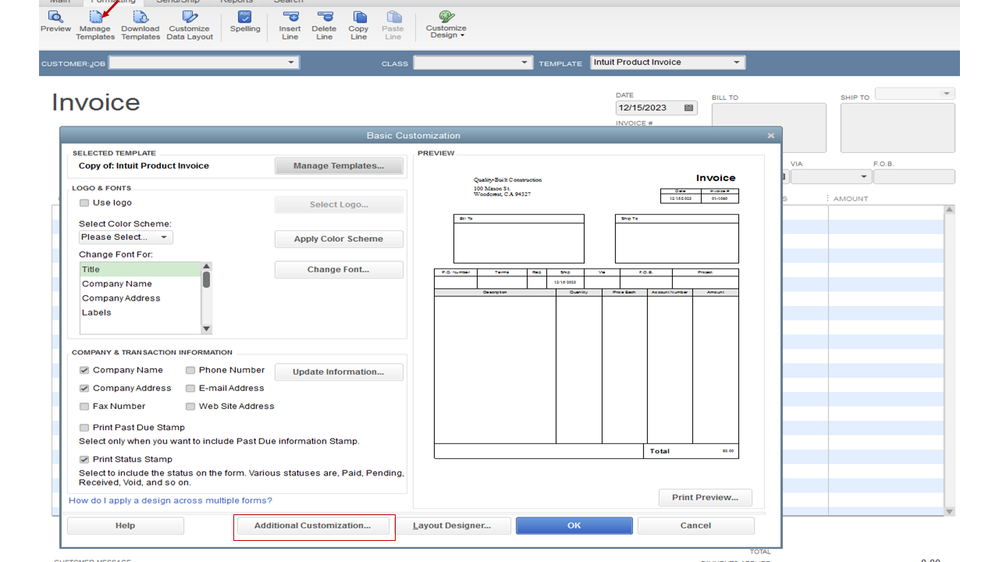
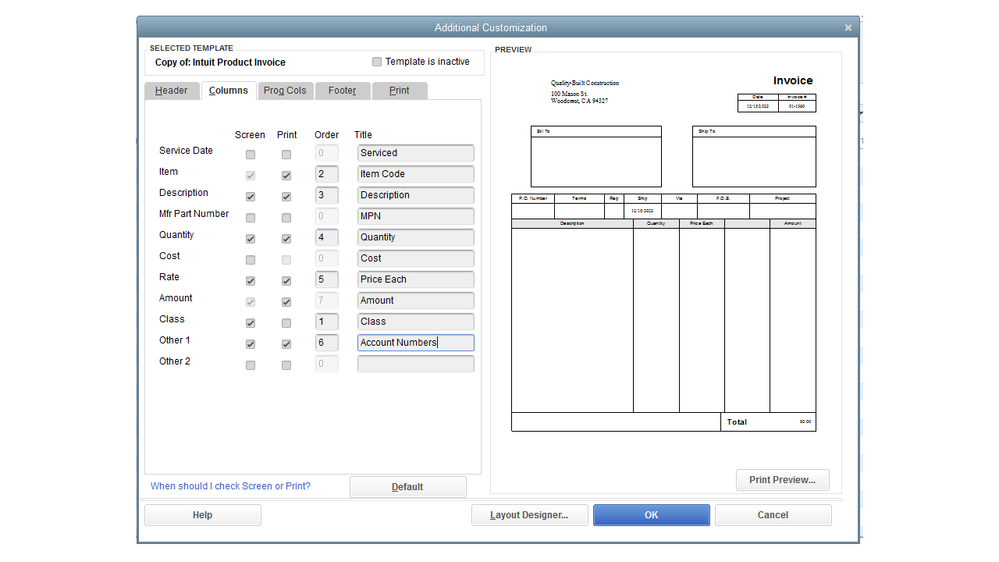
With these steps, the account numbers should now show on the invoice.
Let me know about your success following the resolution, or if you have any other concerns. I'll be right here ready to help.
Hello,
Thank you for attempting to help. Those steps do not solve the problem I am having. Every one of our customers has their own account number or "customer:job" number. I did not have to create any custom area for this in Sales Orders or Invoices and would not want to do so.
I would just like to select a bunch of sales orders and click Invoice the selected sales orders on one Invoice? Is that possible? I know if one customer has multiple sales orders I can add them all to one Invoice. I need to find a way to do this for multiple customers with one Invoice each.
Thanks!
-db
Thank for getting back to this thread, DBETHEA.
Any sales transactions are only allowed to be linked in one customer.
You'll want to use the copy feature instead, this allows you to copy the Invoice or any sales transactions you've made and link them to a different customer.
Please see the screenshot below on where to find the Create a Copy in the transaction page.

Please let me know if you have further questions. I'd be around to answer.
OK so how about if you want to combine multiple sales orders from one customer into a single shipment?
Hi there, scottrodehaver.
Can you tell us if you're using the QuickBooks Shipping Manager or the Sales Order Fulfillment Worksheet? I just want to make sure that I will be giving you the right steps and details to help with your question about shipping.
Please add a reply below to share more details. We look forward to it.
@Rasa-LilaM I need assistance with a similar situation. Instead of an account number, I would like a column to link customer jobs. It would be an invoice to one Company but within the invoice I can have multiple item lines and in each line I can link the customer that is connected. I want to be able to select this from a drop down menu so it links and when I pull reports for a specific company, these invoice items will be linked to them as well.
Hi @LKssc,
Thank you for choosing QuickBooks for your business. Allow me to chime in and share some clarification about adding customer jobs on an invoice.
Currently, a specific column to add this information on customer invoices is unavailable. As a workaround, I recommend personalizing your sales form template to include a custom column for the additional information.
However, you'll need to enter the customer information manually from the field if your have the Pro version. For Enterprise, you can create custom item fields and set the field type to a list, which creates a drop list on the sales forms.
Here's how to customer your invoice template:

Adding a separate column for customer jobs will help you identify the line items when running reports related to the invoices. The Description column would be a great addition if you want to include more details.
Additionally, QuickBooks allows you to customize report data, add or delete columns, add or remove information on the header/footer, and even personalize the font and style. I've attached an article that can help you in the future with the sales report data: Customize reports in QuickBooks Desktop.
Feel free to hit that Reply button if you have additional questions about managing the invoices. I'm always ready to lend a hand. Have a great day ahead.

You have clicked a link to a site outside of the QuickBooks or ProFile Communities. By clicking "Continue", you will leave the community and be taken to that site instead.
For more information visit our Security Center or to report suspicious websites you can contact us here