I can definitely help you with that, elo.
We can edit the template you're using to remove your phone number displayed in the invoice. Feel free to follow these simple steps:
- Go to the Gear icon.
- Select Custom form styles.
- Locate the invoice template, then choose Edit from the Action column.
- Head to the Content tab and click the Header section.
- Untick the Phone checkbox.
- Hit Done to save the changes.
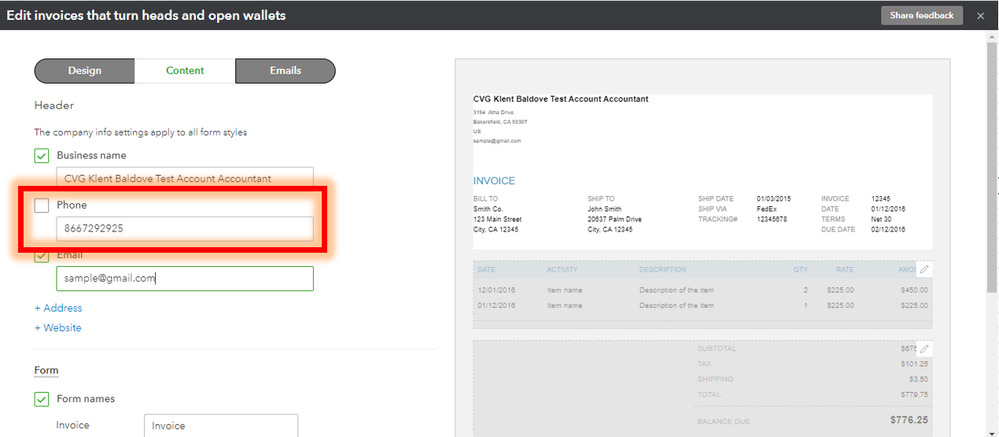
To learn how to design and personalize the sales forms that you send to your customers, feel free to read this article: Customize invoices, estimates, and sales receipts in QuickBooks Online.
Fill me in if you have additional questions regarding this topic or any other product-related concerns. I'd be delighted to respond to them, elo.