Turn on suggestions
Auto-suggest helps you quickly narrow down your search results by suggesting possible matches as you type.
Showing results for
Get 50% OFF QuickBooks for 3 months*
Buy nowTo save paper and keep a copy is there a way to have quickbooks pro print an invoice and a copy of it on one page side by side?
I know in other programs there are ways to have the invoice print on half to 2/3 on page then a copy/receipt on the last 1/3 of page. They also make paper with the perforation. Not sure how to do this in QB pro.
Hi Dennis gray,
The option to print multiple invoices inside QuickBooks is unavailble. For you to print multiple invoices, you can save it as a PDF file. Open the saved file and from there you can print multiple invoices.
Here's how:
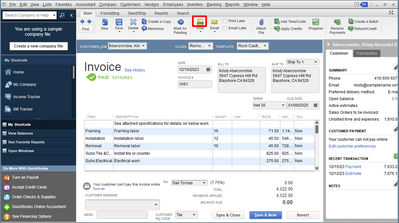
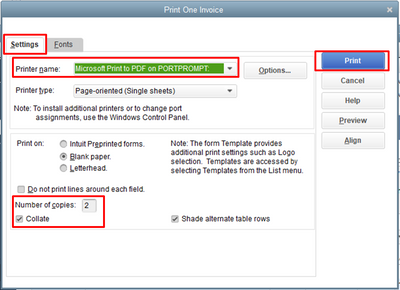
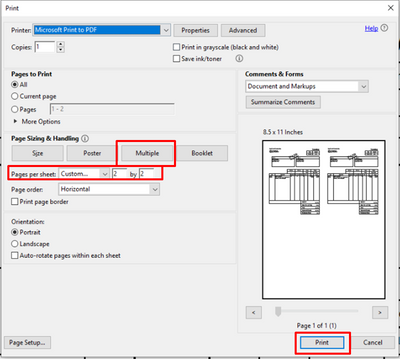
Let me know how this worked. I'd be here to help!
@Dennis gray wrote:
To save paper and keep a copy is there a way to have quickbooks pro print an invoice and a copy of it on one page side by side?
I know in other programs there are ways to have the invoice print on half to 2/3 on page then a copy/receipt on the last 1/3 of page. They also make paper with the perforation. Not sure how to do this in QB pro.
Sort of
In customize forms, layout designer, you can format the page that way, use a right click copy for the data fields you want to duplicate in the bottom third - you can not duplicate the items table portion though
you can insert a text box, empty, with dashed underline for the tear off mark when printed
but there is no way to do actual perforations too
Does the latest version of QuickBooks Pro Desktop have a template to do this?
Thanks,
John Nichols - [email address removed]
Hello, JRN13.
I understand you want to print multiple invoices in QuickBooks Pro Desktop. Unfortunately, this feature is not available in QuickBooks Pro Desktop. However, there is a workaround solution that you can try. You can follow the steps mentioned by your colleague to get the template for printing multiple transactions. Once you have the template, you can print multiple invoices at once. Our team is constantly working to enhance our services and offer more features to our users. Therefore, please provide feedback to our Product Engineering team. Your feedback is important to us, as it can assist us in creating better products and services.
Our Product Engineering team is dedicated to constantly improving and enhancing our offerings. We value your suggestions and encourage you to send us your feedback. Your ideas will be carefully evaluated and considered for inclusion in our future product developments. So, please share your thoughts with us. We appreciate your input.
To submit feedback for QuickBooks Desktop, here's how:
You can learn more about printing transactions at this: Print batch invoices.
Your valuable feedback is important to us and will help us improve your experience in QuickBooks Desktop. So please don't hesitate to contact us again if you need further help. I'll be happy to extend another service for you. Have a great day!
Catherine ,
The instructions to print 2 invoices on 1-sheet of paper worked perfectly up until #6.
I created a folder on the Windows Desktop [QB invoices] and copied the PDF to the folder.
When I open the PDF in the [QB invoices] folder I do not see the QuickBooks Print Screen seen under #7
I am using QuickBooks Pro Plus 2024.
I am using the latest version of Adobe Reader (could this be the problem?)
Do you have any suggestions?
Thanks,
John
Thanks for getting back to us, @JRN13. I appreciate you for following the steps provided by my colleague. I'm here to provide additional information to resolve this issue.
Upon replicating, I can see that when opening the PDF in the folder, it should prompt the print dialog box directly without displaying the QuickBooks Print Screen.
As you mentioned, if you're using the latest version of Adobe Reader, it should not be the cause of the problem. However, to better assist you, I would appreciate it if you could provide a screenshot of what you see when you open the PDF in the [QB invoices] folder. This will help me understand the issue more accurately and provide the appropriate resolution.
Please take a screenshot of the screen where the QuickBooks Print Screen should appear, and share it with me. You can upload the screenshot to a file-sharing service and provide the link or attach it to your response.
In case you'd encounter issues when printing, see this article: Troubleshoot PDF and Print problems with QuickBooks Desktop.
Please let me know how it goes so I can get back to you right away. I'm always here if you have any follow-up questions or concerns. Have a good one.
Does QuickBooks 2024 Desktop have a template for an 8 1/2 x 5 1/2 PDF?
1. Could we then use the template to insert a copy of the invoice in each of the 2 windows?
2. How can we format the invoice text and orientation to fit into each of the templates?
Thanks
Greetings, JRN13.
The option to modify the PDF size format and save it as a template is currently unavailable.
We understand the importance of this feature added in QuickBooks Desktop for your business preference. Please be informed that our Product Engineers are continually developing features to assist our customers.
I'd recommend sending feedback so they can consider this in future software updates. We appreciate your suggestion.
Here's how to send feedback:
In the meantime, you can easily update your template settings with just a few clicks.
Additionally, you may find it helpful to refer to this article to easily keep track of your sales and expenses using predefined customer, job, and sales reports: Customize customer, job, and sales reports in QuickBooks Desktop.
If you need further guidance or have questions about invoices in QuickBooks Desktop, feel free to leave a reply. Rest assured that our team is available 24/7 to provide you with the support you need. Have a great day!
I am currently using the latest version of QuickBooks Pro + Desktop 2024 and after I click the PDF file, I do not get the "Print to PDF window" to allow me to make changes. I am only able to print the invoice on 2-separate pages.
I purchased Adobe Acrobat to help print both copies on a single page. In order to print 2-copies on a single page, the user will have to make numerous modifications in Adobe Acrobat, such as size, cropping, orientation, etc. which will take a considerable amount of time and skill.
Adobe Support asked if QuickBooks had a 1/2-page [8-1/2 by 5-1/2] PDF template. If so, each of the invoice copies could fit into its own 1/2-page PDF template and both templates could be placed on a single sheet of paper. Subsequently this would not require all of the manipulation.
QuickBooks support told me that QuickBooks did not have a 1/2-page PDF template.
Any suggestions?
Thanks
Allow me to dive into this thread to get your assistance and print the invoice in a PDF file in QuickBooks Desktop (QBDT), @JRN13.
My colleagues are correct that the option to print multiple invoices on one page is unavailable. Also, the support you spoke with is right about the unavailability to adjust the transaction page size within QuickBooks to half a page and print a copy beside it.
Moreover, you’re correct that the modification should be done within the Adobe application upon printing this. Since you’re unable to see the Print to PDF window during the process, it’s possible that you have saved the file in *.OXPS format. With this, let’s make sure that we have saved it in PDF format.
Please follow the guidelines below to get a copy of your invoice in PDF format:

Aside from the workaround that you have already thought about doing so, you can also adhere to Rustler’s suggestion within this thread. On the other hand, I still recommend sending feedback the same as my colleagues suggested to inform our product engineers about our customers' preference in using the software.
Furthermore, QuickBooks Desktop offers a variety of reports that can be customized to meet your specific business requirements. These reports consist of a set of instructions that the program utilizes to present data from your company file. You can visit this article for complete guidelines: Understand reports.
You’re always welcome to this forum if you have additional invoice concerns. The Reply button is available to post your queries here. Have a good one!



You have clicked a link to a site outside of the QuickBooks or ProFile Communities. By clicking "Continue", you will leave the community and be taken to that site instead.
For more information visit our Security Center or to report suspicious websites you can contact us here