Turn on suggestions
Auto-suggest helps you quickly narrow down your search results by suggesting possible matches as you type.
Showing results for
Get 50% OFF QuickBooks for 3 months*
Buy nowI'm importing invoices from an iif file and have the ones that need to be printed marked as "print later," They are coming up fine when I do a batch print but even though I click ok that they all printed properly, the "print later" box is still checked and they come up again the next time I select a batch to print.
I don't think I'm having the same issue with emailed invoices but I've only tested on myself. I'm not ready to send my batch out yet.
Can anyone help?
It's nice to see you again in the Community, @bgeiger. I'm here to help remove your invoices from the print forms list.
This issue can be resolved by installing the PDF & Print Repair Tool. Before doing so, make sure that your QuickBooks is updated to the latest release. Let me route you to this article for more detailed steps: Troubleshoot PDF and Print problems with QuickBooks Desktop.
However, if the issue persists after performing the troubleshooting steps, you can try sending the transactions to the printer that is not powered on. This is one of the suggested solutions provided by our Community backer. You can refer to this post for more information: https://quickbooks.intuit.com/community/Reports-and-accounting/How-do-I-clear-invoices-from-the-prin....
This should help remove the invoices that were still in the print later queue. As always, you can access our site, if you need some related references in the future: Help articles for QuickBooks Desktop.
Keep me posted if you have other questions about printing & emailing invoices. I'll be here to help you out in any way I can.
Hi LilyC – thanks for your help. Unfortunately none of that worked, not even actually printing them to a printer that was turned on clears the print later check box! Gremlins I guess.
Barb
Thanks for coming back to the Community, bgeiger.
Allow me to chime in and point you in the right direction on how to clear out the print queue on your printer.
Ideally, the resolution steps provided by @Anonymous should fix the issue. To help identify why the invoices still show as to be printed in the printer queue, we’ll have to access company file.
Since we value the safety of your account, I recommend you get in touch with our Technical Support Team. Our specialists have tools to configure the setup of your printer in a secure environment.
For a convenient way to get to the right support, you can sign up to our Message an Agent or Talk to a Specialist option. For detailed instructions, follow the steps in this article: Contact the QuickBooks Desktop Customer Support Team.
The information I provided should help you move forward.
If you have any questions about the product or other concerns, please know I’m always right here to help. Have a good one.
Need to deselect invoices to print (Bunch),
How can I Do, I have the enterprises QB
Good to see you here in the Community, Vimarulo47.
I've got you covered in deselecting invoices to print via QuickBooks Desktop.
Deselecting bunch of invoices to print in QuickBooks Desktop is currently unavailable. You'll need to manually unselect the Print Later option on the invoice to remove them from the print queue.
Or, you can use the Print Forms option and select the Microsoft XPS from the printer name. This way, you'll save the invoices as PDF and this will remove from the print queue.
Here's how:
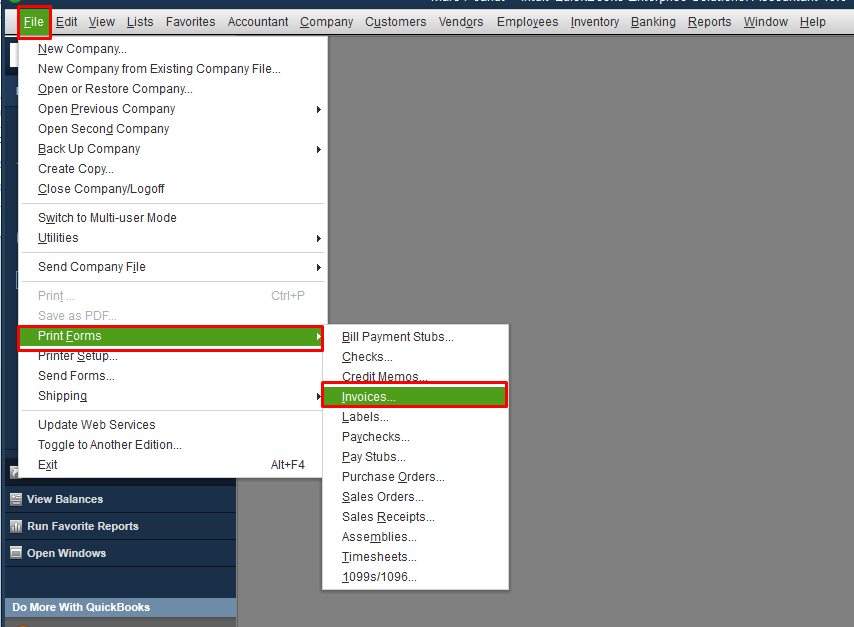
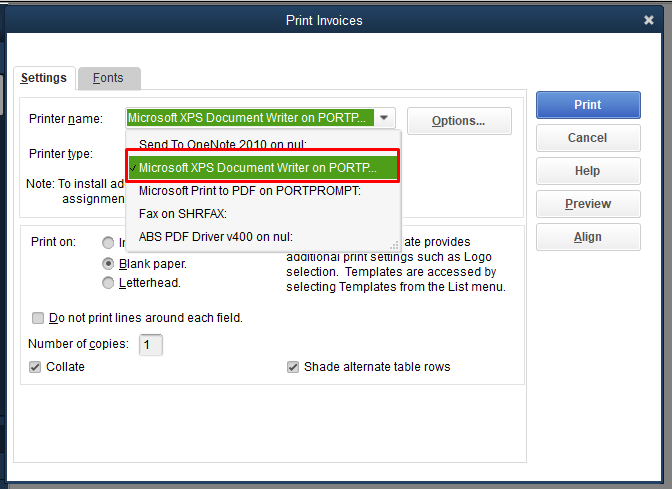
You may find these articles helpful:
For additional help, you can also reach out to our QuickBooks Desktop Support.
That's it. Should you need more help with printing invoices in QuickBooks, please let me know. I'll be around to help.



You have clicked a link to a site outside of the QuickBooks or ProFile Communities. By clicking "Continue", you will leave the community and be taken to that site instead.
For more information visit our Security Center or to report suspicious websites you can contact us here