Turn on suggestions
Auto-suggest helps you quickly narrow down your search results by suggesting possible matches as you type.
Showing results for
I have QBO (Plus) and need to create a new journal entry. Previously, this could be done with the 'Plus' > Other > Journal entry, but with the new Create (+ New) menu, there is no longer an option to create a new journal entry. Is there another way?
Hi there, chuckm1,
You should be able to create a journal entry (JE) in QuickBooks Online. This feature is located under the Other column. Please see the attached screenshot below for your guidance.
It's likely a result of a browser error. Let's perform some troubleshooting steps by accessing your account in a private window. This private window prevents from storing additional cache files that may be causing the unusual behavior. Therefore, not letting you to create a JE.
As an alternative, I recommend using other supported browsers to get the best out of your QuickBooks experience. Check this out: System requirements for QuickBooks Online, QuickBooks Online Accountant, and QuickBooks Self-Employe... to know what computer and browser to use to run the system.
When that works, you clear cache and temporary internet files on the regular browser. Doing this will help delete the data stored in the cache.
Here's how:
Let me know how this goes by leaving a comment below and I'll get back to you.
Thanks for the response and the screenshot. Unfortunately, my + menu look nothing like that. I don't think it is a browser issue, but I did clear the cache and then tried a different browser. Same results.
See the screenshot attached. Is there some way to enable those options?
C
Hello again, chuckm1.
Thanks for the screenshot. I just got an update from our Product Team about the missing journal entry option.
You can only use this option if you're following the advice of an accountant. Therefore, you'll see it when you switch to Accountant view on the company settings.
Let me show you how:
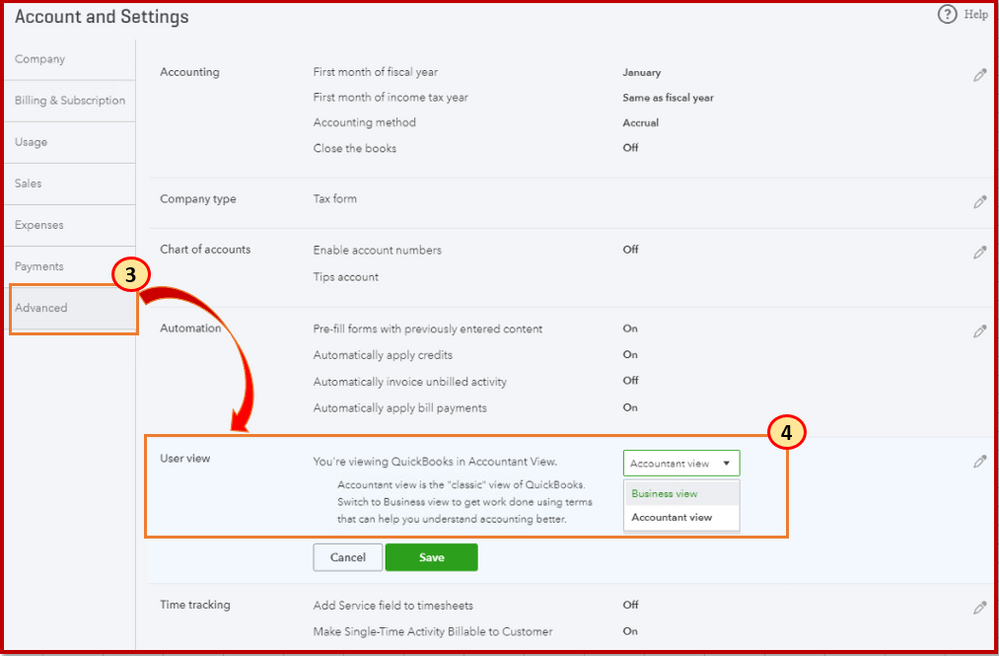
If this option is still not showing up, lets perform another way of creating a JE by going through the register.
Let me show you how:
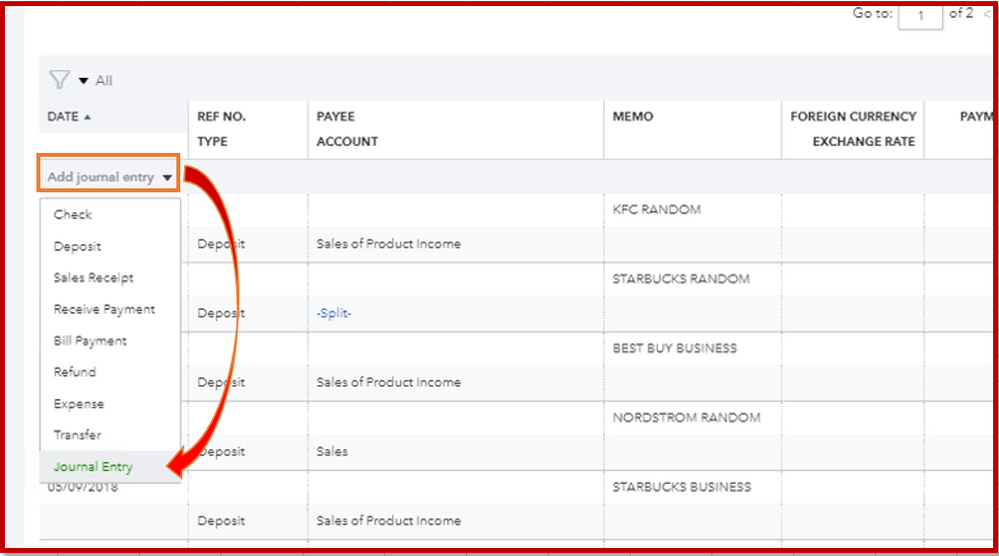
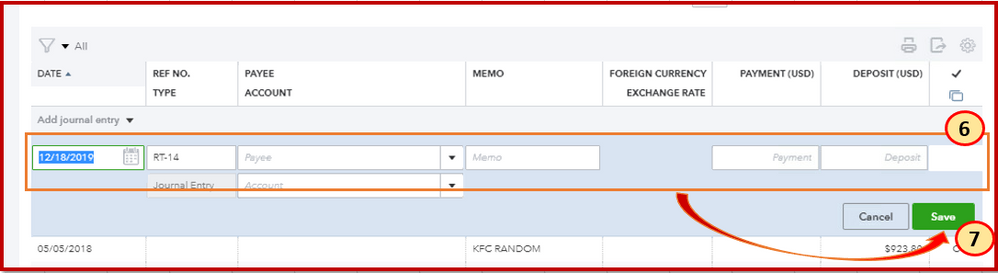
Keep me posted if you have follow-up questions, and I'll get back to you @chuckm1.
Thanks for the screenshot and for going through the steps above, @chuckm1.
We've just received an update from our engineering team about the missing Journal Entry (JE).
You'll want to change the view of your books as an Accountant view from the Account and Settings to have the JE option.
You can refer to the steps and the image provided by my colleague @MaryLandT.
I've also added this article that can guide you in transferring funds between accounts in QBO: Transfer Funds Between Accounts.
Feel free to contact us again whenever you need help with your QBO account. We're always here to help.
Thanks again for the quick response. My "Billing and Subscription" says I already have Quickbooks Plus (not Simple Start), so please help me understand why the + menu does not have the JE option. Is this something I would need to work out via phone support?
I appreciate the advice on the "workaround" solution. I will give that a try.
Thanks for the clarification, @chuckm1.
I've already updated my response above to help you resolve your concern.
You can always get back to us if you need further help with your QBO account. We're always here to help. Take care!
Refer to my comment here:
See screenshot below, Journal Entry form is definitely missing on some QBO rolled-out accounts.
I need to write a Journal Entry, what to do now?
This is not a permanent solution. They need to put this back somewhere anywhere immediately. But this's how I wrote a Journal Entry for now...it's a mess...
Gear icon > Lists > Recurring Transactions > New > Transaction Type > Journal Entry > OK.
I am creating a recurring Journal Entry form here. All I want to do is open the Journal Entry form. Since I have written journal entries in the past, I clicked little CLOCK on the top left next Journal Entry name. I selected one JE to open from the list and click MORE at the bottom and choose COPY. Once you see "This is a copy" JE form, deleted lines (TRASH BIN icon). And that's how I wrote JE for now. I know this is ridiculous.



You have clicked a link to a site outside of the QuickBooks or ProFile Communities. By clicking "Continue", you will leave the community and be taken to that site instead.
For more information visit our Security Center or to report suspicious websites you can contact us here