I appreciate you for reaching out, simonsaid. I know that unexpected charges can create uncertainty, and it’s vital to ensure that you're only paying for the services you want. If there is no explicit consent to continue after the trial period, we're here to help in clarifying this situation.
To start, it would be helpful to confirm if this charge is from Intuit. Sometimes, charges may appear under different names, so reviewing your billing statement can help clarify.
Here's how you can do it:
- Open our Intuit charges on your credit card or bank statement article.
- In the Look up your charge section, fill in the Payment method, Exact charge amount, and Date of charge.
- In the Why are you looking up this charge? field, choose I don't recognize this charge.
- Lastly, click Look up charge.
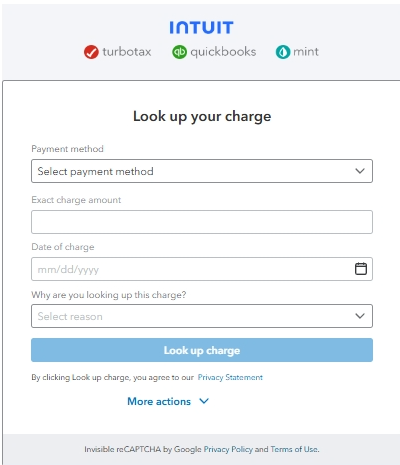
If it is confirmed that the charge is from Intuit and you believe it was made in error, please contact our customer support team. They can help you review your account, resolve discrepancies, and request refunds for any unjustified charges.
Here's how you can contact them:
- Navigate to the Help menu at the top.
- Click Search and key in your concern.
- Select Contact Us
- Choose the topic you want to connect with our expert.
- Lastly, choose how you would like to connect with us.
You can also refer to this article if you're ready to set up your QBO account.
I’m grateful for the chance to assist you! Should you have any other questions about subscription or billing in QBO, feel free to leave a Reply anytime.