Turn on suggestions
Auto-suggest helps you quickly narrow down your search results by suggesting possible matches as you type.
Showing results for
Hello,
I am new to the community and looking for an expert in Quickbooks Desktop to help us integrate data from our other cloud-based platforms (Salesforce & Concur). The Intuit webconnector is too unstable for our needs and our iPaaS vendor created their own connector which worked for a while but similarly became too unstable to support our needs. Now we are exploring the IIF file upload/export but require additional expertise. Any data integration experts out there who can work with us on this project?
- Tom
I have a few steps to help you integrate Salesforce & Concur data into QuickBooks Desktop, @Tom at HRA.
To give you an overview, IIF files are used by QuickBooks Desktop (QBDT) to import or export lists or transactions. To guide and assist you in using these files, you can utilize the QuickBooks IIF Import Kit tool. There is also a sample .IIF files in QBDT that you can use to practice importing transactions into the program. To get started, go to the Sample .IIF files section of this article: IIF Overview: import kit, sample files, and headers.
If you wish to import the data using an .IIF files, open this link so you'll have a clue on what type of transactions you can import to QBDT using this format: Export, import, and edit IIF files.
For more information on what IIF files can do, please head to the Tasks you can do with IIF files page.
Then, you can also look for a third-party app to help you integrate the data. To do so, go to the Apps for QuickBooks Desktop page to check which app is suited for the integration. Here's how:
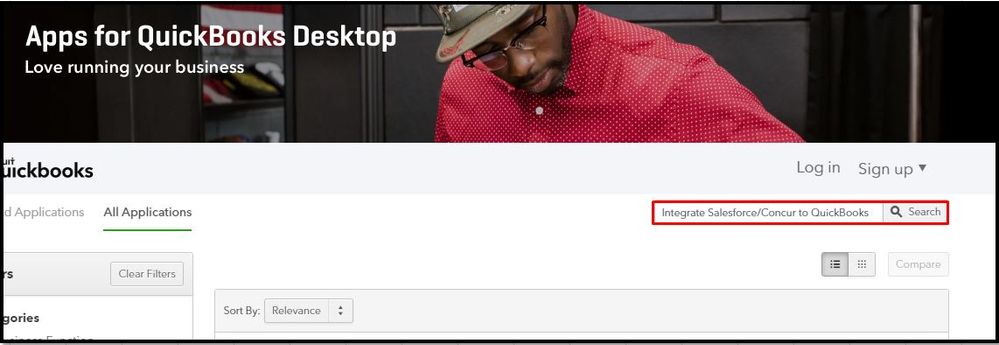
Also, I recommend consulting the Salesforce and Concur support team so they can help you integrate the data to QuickBooks Desktop. They can provide additional steps and assist you by using a specific tool to help with integration.
You can always seek self-help articles on our QuickBooks help articles page to get your bookkeeping and accounting task done in no time.
Leave a reply below if you have further questions in integrating your Salesforce and Concur data to QuickBooks. I'm always here to help. Take care always.
This is helpful and we have reviewed these articles but there is so much that it is easy to get lost in the weeds of irrelevance to our needs. For example, one of the workflows we need to develop are importing credit card transactions from Concur and the only sample IIF template was for a credit card refund but after changing a few things we still came up short. There are so many nuanced things associated with this method that it is in our best interest to seek out a consultant or tech with this expertise, particularly because Intuit does not provide any support on this front. I am looking for someone who is well versed in these imports to assist in the development and completion of these workflows. From past conversations with Intuit I was told they do not offer IIF support but is there some other avenue we can go to purchase this support?
Explore an importer tool and utilize the automate feature they have.
https:// transactionpro.grsm.io/qbd
Hi Tom!
Are you still looking for a data expert? If so shoot me a message or reply here, we can help you out. Thanks!
You can use LetSync Desktop for that.
Hello Tom
LetSync Desktop can do data integration from QuickBooks Desktop to a database. LetSyncSolution.com



You have clicked a link to a site outside of the QuickBooks or ProFile Communities. By clicking "Continue", you will leave the community and be taken to that site instead.
For more information visit our Security Center or to report suspicious websites you can contact us here