Turn on suggestions
Auto-suggest helps you quickly narrow down your search results by suggesting possible matches as you type.
Showing results for
Get 50% OFF QuickBooks for 3 months*
Buy nowHelp is non-existent?
When I click on Help in Quickbooks Desktop Enterprise, I get the dropdown menu. When I click Quickbooks Desktop Help, nothing happens whatsoever. Same result from pressing F1.
I tried asking the community...got an error that post flooding" was detected. I thought perhaps I had hit "Post" twice. Went to see if my question had already posted but nope! How do you post flood if you don't make any posts? Anyway, same thing kept happening. Every time I try to do anything, I have to log in again and go through email authentication again which is insane.
Tried the online help chat, enter my question and again...nothing at all, *poof* blank
Help is non-existent?
When I click on Help in Quickbooks Desktop Enterprise, I get the dropdown menu. When I click Quickbooks Desktop Help, nothing happens whatsoever. Same result from pressing F1.
I tried asking the community...got an error that post flooding" was detected. I thought perhaps I had hit "Post" twice. Went to see if my question had already posted but nope! How do you post flood if you don't make any posts? Anyway, same thing kept happening. Every time I try to do anything, I have to log in again and go through email authentication again which is insane.
Tried the online help chat, entered my question and again...nothing at all, *poof* blank screen.
So, question is...have all forms of help been completely discontinued for everybody or just me?
I'm here to ensure you can utilize the QuickBooks Desktop (QBDT) Help menu, @CCNCem.
The possible reason why the QBDT Help menu doesn't pop up after clicking it is that your QuickBooks isn't updated. Let's make sure that your software is up-to-date.
Here's how to update your QBDT:
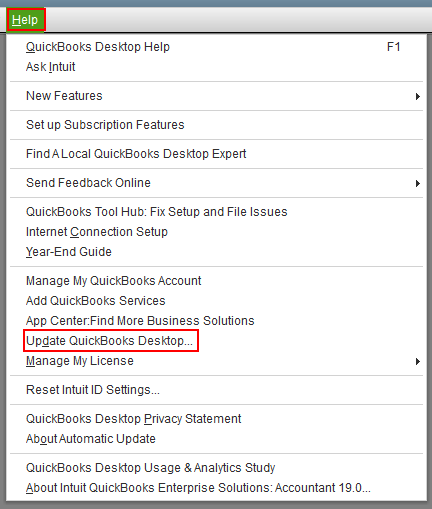
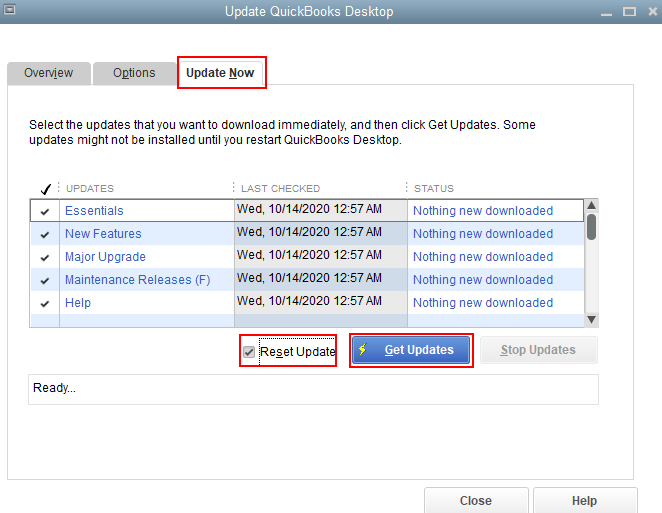
I'm adding this article for more details: Update QuickBooks Desktop to the latest release.
On the other hand, we want to make sure your account is secured that's why we let you verify your email. To get rid of it, let's reset your ID settings. This way, it'll help us refresh your Intuit account. Here's how:
However, if you want to contact our Support Team, you can use this link to chat with one of our support agents.
Please know you can continue to reach me here with any additional questions. Thanks for coming to the Community, wishing you continued success.
I'm here to ensure everything works fine, @CCNCem.
Were you able to use the QuickBooks Desktop Help option after updating your QuickBooks software? Also, did resetting your Intuit ID settings resolved the email authentication issue? If you need further assistance with this, just let me know. I'll be sure to get back to you.
Wishing you all the best.
I didn't get notification of your previous reply. I'm on Right Networks so it doesn't really let me do the updates (other than payroll). However today, after hanging for a couple of minutes, the QB Desktop Help did populate the "Have a question?" screen with the Contact Us option at the bottom. Managed to have a chat with a support person who gave me the new # to call for Priority Circle. It would have been nice to hear about the changes from Intuit rather than my previous Quickbooks account manager contacting me from his new company but c'est la vie.
I have not messed with my ID settings. The way things are going, I'd probably lose access to even this limited and frustrating form of support!


You have clicked a link to a site outside of the QuickBooks or ProFile Communities. By clicking "Continue", you will leave the community and be taken to that site instead.
For more information visit our Security Center or to report suspicious websites you can contact us here