Turn on suggestions
Auto-suggest helps you quickly narrow down your search results by suggesting possible matches as you type.
Showing results for
Get 50% OFF QuickBooks for 3 months*
Buy nowHello everyone,
I am using Lightspeed POS since October 2020. I connected Lightspeed Accounting to QuickBooks international a few months ago with the free trial. The trial ended a while back and I finally got a QB subscription.
My questions are:
- How often is data from Lightspeed Accounting transferred over to QB?
- Can I ask QuickBooks to synchronize my data going back to when I first started using Lightspeed bacj in October 2020?
Kind rgds
NewUser2021
Great to see you in the Community, @NewUser2021.
Of course! You can integrate your Lightspeed Accounting application to QuickBooks Online. However, you'll need an active subscription from the app so that we can synchronize the data with QuickBooks.
After you've resubscribed in Lightspeed Accounting, you can follow the steps below to successfully integrate the app:
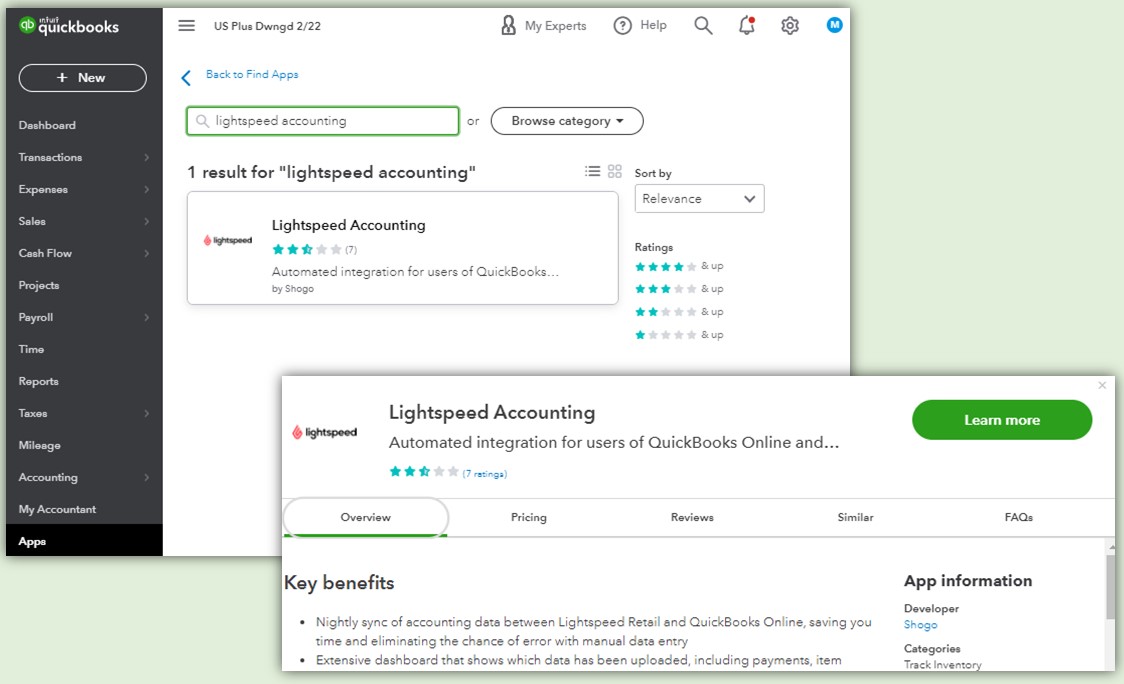
You may consider checking this resource page to know more about the features you can use in QuickBooks Online: Get started with QuickBooks.
I'll be here if you have other questions. Feel free to let me know in the comment section. Enjoy the rest of your day!
Hi @MarsStephanieL,
Thank you for replying. I have a couple more questions for you.
1 - I have a multi-location Lightspeed account. The central warehouse transfers inventory to the other locations, which are standalone businesses. The warehouse then issues invoices to each location based on those inventory movements. QuickBooks Plus subscription says I can track inventory and support told me I can issue invoices based on inventory movements. How do I set this up? Is it possible to synchronize my product catalogue and inventory movements from Lightspeed POS to QuickBooks? How can I do this? So far, sales information is synchronized in QuickBooks but I don't see any inventory movement information.
2 - Can I synchronize client & supplier information from Lightspeed POS to QuickBooks or do I have to do all this manually via csv files?
3 - Lastly, when a new product is created in Lightspeed, does it get automatically added into QuickBooks? If a product's information is modified in Lightspeed, does that get automatically modified in QuickBooks?
Thank you for taking the time to read this message.
Kind regards
NewUser2021
Hello again, @NewUser2021-.
Allow me to share some details about the features available for you to use in QuickBooks Online.
I can see the importance of tracking the inventory to the next level. However, moving inventory to a different location is unavailable in QuickBooks Online. I'd recommend sending a feedback to our Product Developer department to consider this on our future enhancements. Here's where you can send feedback in QuickBooks Online:
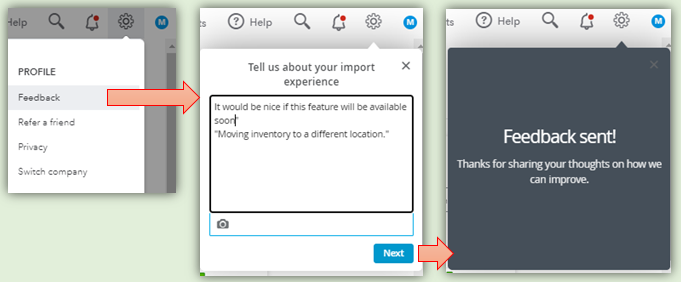
Regarding on your second and third questions, you can import the customers and the vendor's information via Excel or .CSV file. For the basic inventory and sales tracking information your Lightspeed Accounting account will get the data from QuickBooks to be mapped. Just click the Refresh Reference Data in your Lightspeed account. I've added a screenshot where you can see this option once your QuickBooks account is connected:
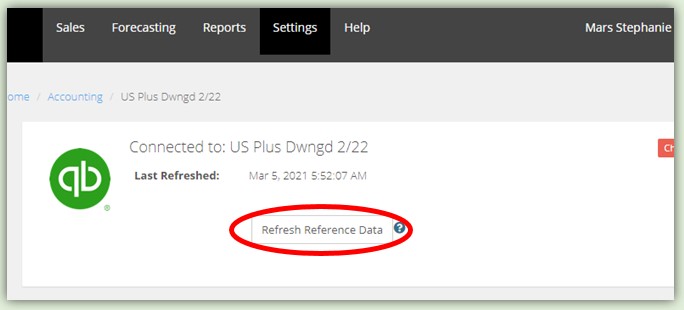
This would also update the data you have in your Lightspeed account. Take note that this option is for manual update. The auto update will happen once a day, every night. I've added an article from lightspeed for more details: Mapping your Data.
You're always welcome to comment below if you have follow up questions. I'd be happy to answer them. Take care always!
You may need an additional app to do so.
Thank you for all this information.
Where in QuickBooks can I see inventory movements?
Thanks for getting back on this thread, NewUser2021-.
I'm here to help you see your inventory movements in QuickBooks Online.
To do this, let's run the Physical Inventory Worksheet report. Then, customize it to show the details of all the movements for one inventory item only.
Here's how:
For further guidance, please see this article: Customize Reports in QuickBooks Online.
Once done pulling up the report, you can memorize it. This way, you'll be able to save its current customized settings.
Additionally, learn how to see your best sellers, what’s on hand, the cost of goods, and more by checking this article: Use Reports To See your Sales and Inventory Status.
I'll be glad to help you again if you have more questions about inventory and running reports. I suggest tagging my name to get back to you as soon as possible.



You have clicked a link to a site outside of the QuickBooks or ProFile Communities. By clicking "Continue", you will leave the community and be taken to that site instead.
For more information visit our Security Center or to report suspicious websites you can contact us here