Turn on suggestions
Auto-suggest helps you quickly narrow down your search results by suggesting possible matches as you type.
Showing results for
Hello,
For the quickbooks online app for PC/Mac, I have a few questions
1. Will there be an Quickbooks Online app on the Windows Store/Mac App Store specifically in the near future. I know Quickbooks is available on the App Store for mobile devices
2. While I know it is meant to be online, is there be an "offline" feature where we can work on the app (say if I was working at a place where there is no Wi-Fi ) or is it meant to be specifically online. I mean I could do the stuff on Excel beforehand so I won't forget what transactions to do.
3. Is it possible to run Quickbooks Online Accountant on the Quickbooks App for PC/Mac?
Thank you for your time responding.
Solved! Go to Solution.
Welcome to the Community, Cdmidfielder.
I'd be glad to provide information about Quickbooks Online App for PC/Mac. I know it's important for you to have a QBO app on the Windows/Mac store so I'll share this feedback with our product development team. They might consider adding this in any future updates. They're always looking for ideas from users on how to enhance QBO.
On the other hand, you'll still need an internet connection to access your account. And yes, your Accountant can also be accessed via the app. Simply click the Switch Company function to do so. Here's how:
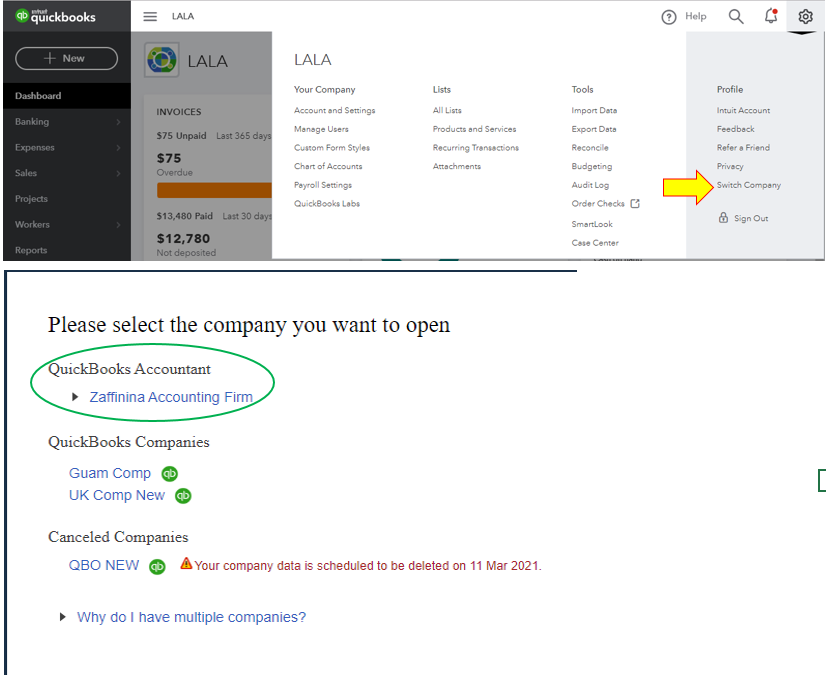
If you have any other concerns, you can always post them here.
Welcome to the Community, Cdmidfielder.
I'd be glad to provide information about Quickbooks Online App for PC/Mac. I know it's important for you to have a QBO app on the Windows/Mac store so I'll share this feedback with our product development team. They might consider adding this in any future updates. They're always looking for ideas from users on how to enhance QBO.
On the other hand, you'll still need an internet connection to access your account. And yes, your Accountant can also be accessed via the app. Simply click the Switch Company function to do so. Here's how:
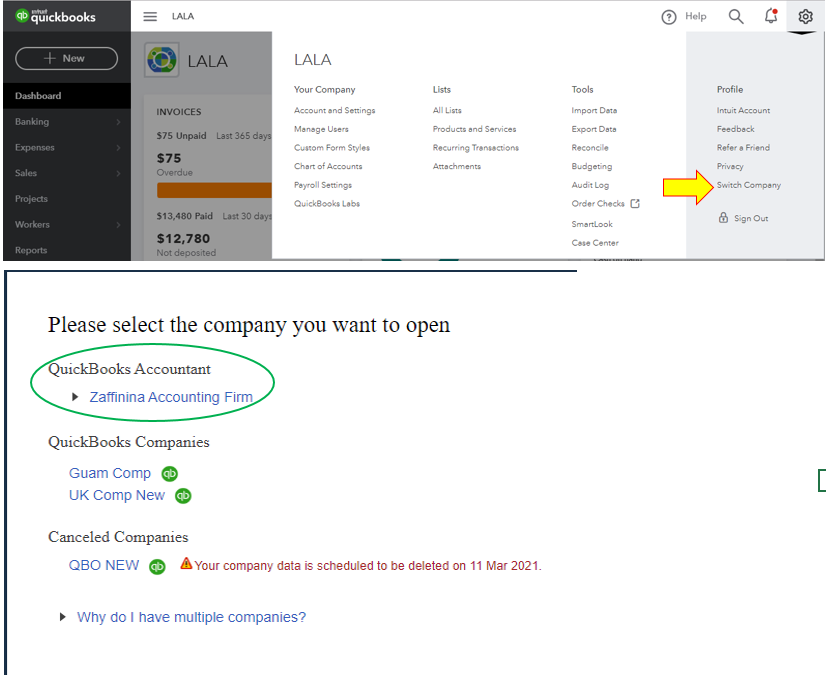
If you have any other concerns, you can always post them here.
Can you also tell the product development team that having a download on the Mac App Store/Windows App Store helps users reduce the amount of RAM needed when using on the app instead of having it on Google Chrome
Hi there, Cdmidfielder.
I can see how having a download on the Mac App Store/Windows App Store helps users reduce the amount of RAM needed when using on the app instead of having it on Google Chrome. Rest assured, I'm going to submit a feature request from my side, which is sent to the Product Development Team. They're constantly looking for great ideas from users, like yourself, when deciding how to enhance QuickBooks.
I suggest visiting our QuickBooks Blog to know about the latest news and updates from QuickBooks Online.
Please let me know if you have other questions related with QuickBooks. I'm always here to help you.
hello i just want to know how to create a new customer type in mac version because ill be trying for so long and i didn't found the option please help me
Thanks for joining in this conversation, @javiercont811. I've got you the steps to create a customer type in QuickBooks Desktop for Mac.
Here's how:
You'll want to get more insights into customers and job types in QuickBooks Desktop for Mac, you can visit the QB Little Square. Here's the link: https://qblittlesquare.com/2011/05/get-more-insight-with-customer-and-job-types/.
Feel free to visit and ask us again here in the Community. We're always around to guide you more.



You have clicked a link to a site outside of the QuickBooks or ProFile Communities. By clicking "Continue", you will leave the community and be taken to that site instead.
For more information visit our Security Center or to report suspicious websites you can contact us here