Turn on suggestions
Auto-suggest helps you quickly narrow down your search results by suggesting possible matches as you type.
Showing results for
Get 50% OFF QuickBooks for 3 months*
Buy nowHello, wanted to ask about the mileage tracker. Has anyone used it? Do you like this feature? Also, does it only work while the app is running or how can I get it to stop tracking at the end of the workday? Is there a rule that lets me put it for specific times in the day like from 7am to 6pm?? Or are there any other apps that are compatible with QB online that works as well? Or if anyone has any suggestions on how to better track mileage, please share them. Thank you.
The mileage tracker feature is essential for users who need to keep track of trips and vehicle information throughout the year and to have all the necessary details for tax deductions, NR2024.
I'll share with you the usage of mileage tracking in QuickBooks Online (QBO). The app will start running once you turn on the setup for auto-tracking and creating a trip through your QBO app or mobile phone (IOS or Android).
Here's how for IOS:
For Android :
For more detailed steps, refer to this article: Set up vehicles and mileage tracking with a mobile app.
The app will automatically stop tracking once you reach the designated location from your mileage trips. There's no option to add specific time to QBO mileage, only location, business purpose, and vehicle type.
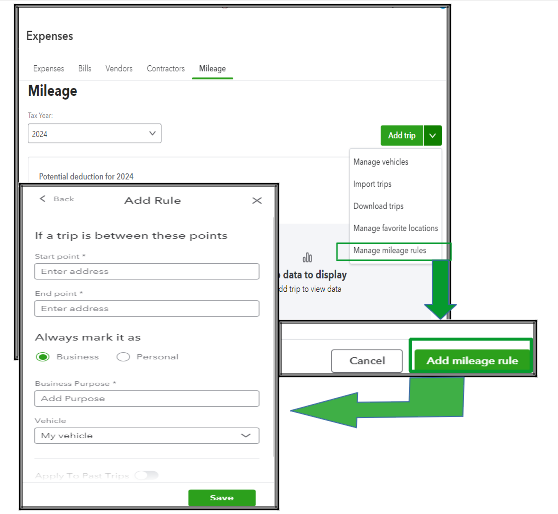
If you're seeking another compatible mileage app for QBO, you can use a third-party app by visiting our app market or accessing the Apps menu in your QBO account to discover one.
Additionally, I'll include this article to help you further track your business miles: Automatically track mileage in QuickBooks Online.
Please keep us posted on any other queries about mileage. We're always here to help. Have a good day ahead.
Hi I started using quickbooks workforce app and don’t see mileage
Good morning, @pennynavarro643.
Thanks for chiming in on this thread.
The steps that my colleague provided are for the QuickBooks Online app. Since you're using the QuickBooks Workforce app, please provide us with a screenshot of your screen.
This will help us determine the next steps you need to take for you business. I'll be waiting for your response!



You have clicked a link to a site outside of the QuickBooks or ProFile Communities. By clicking "Continue", you will leave the community and be taken to that site instead.
For more information visit our Security Center or to report suspicious websites you can contact us here