Turn on suggestions
Auto-suggest helps you quickly narrow down your search results by suggesting possible matches as you type.
Showing results for
Get 50% OFF QuickBooks for 3 months*
Buy nowI have purchased QB Pro 2021 ten days ag and was told that it can track inventory. However, when setting up New Item, it offers only Service, Non-Inventory, Other Charges... No inventory items! What can be done? Thank you so much in advance.
Solved! Go to Solution.
I want to welcome you first to the QuickBooks family, ConA.
Let's enable the inventory feature first from the Preferences page to sort it out.
I'll provide steps on how to resolve your issue to show the Inventory items. Here's how:
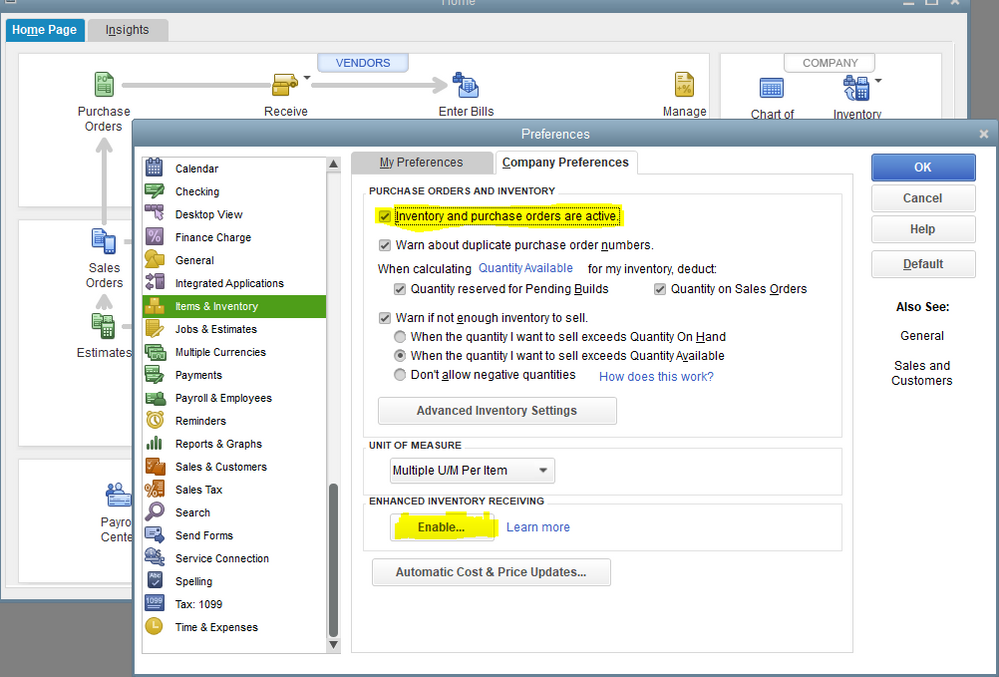
Once done, start setting up the inventory items you are selling in the Item List window.
Here's how:
Please check this article to see steps on how to adjust the quantity or total value of your products in QuickBooks Desktop: Adjust your inventory quantity or value in QuickBooks Desktop.
Let me know how everything turns out. If you get the same result, let me know so we can try another steps so you can add inventory items. Have a great day!
I want to welcome you first to the QuickBooks family, ConA.
Let's enable the inventory feature first from the Preferences page to sort it out.
I'll provide steps on how to resolve your issue to show the Inventory items. Here's how:
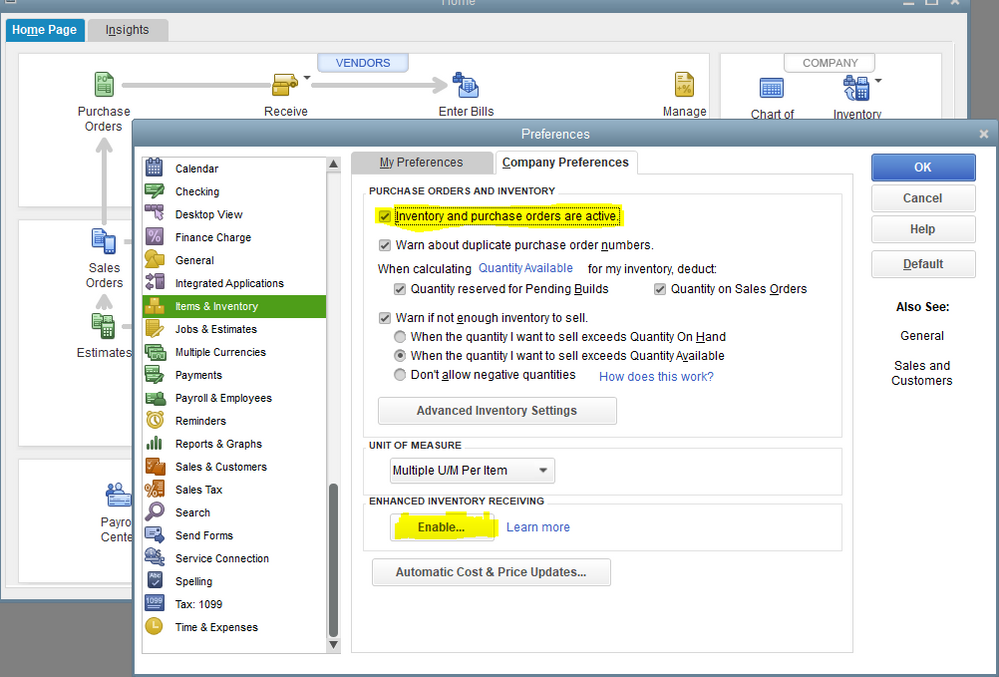
Once done, start setting up the inventory items you are selling in the Item List window.
Here's how:
Please check this article to see steps on how to adjust the quantity or total value of your products in QuickBooks Desktop: Adjust your inventory quantity or value in QuickBooks Desktop.
Let me know how everything turns out. If you get the same result, let me know so we can try another steps so you can add inventory items. Have a great day!
You have to enable the feature first.
Navigate to Edit menu > Preferences > Item & Inventory > Company Preferences
Thank you!!!
I got interrupted when trying to install QB 2021 and only put in the bank info but not the current balance. Now when I log onto QB the bank shows zero balance and all of my other stuff has disappeared. Help, PUHLEEEEEEEEZ!!!!!!
Hey Benderenagel,
Welcome to the QuickBooks Community! You can still enter the balance by editing the account. Here's how:
Another alternative would be to create a journey entry for the balance which you can use this article to guide you. We highly recommend working with your accountant if you use this method.
Please let me know how this works out for you. If you need help, let me know below! Take care!
Will QB assign a stock number when I enter my inventory items? I am currently using a different program that assigns the next consecutive number every time I enter a new item. I would like to start using QB but I need to have that option. That's the number I use when I do a physical inventory count and it what I use to enter an item on a customer invoice.
I’m glad to see you on this thread, J_L.
Let me provide some information on how QuickBooks Desktop (QBDT) handles inventory products.
The desktop program can integrate with different applications. This is to enhance our customers’ experience using the product's features.
Since you’re using one, I suggest contacting their customer support. Then check if they can link the app to QBDT and map the items to automatically assign the stock number. Otherwise, you’ll have to manually enter the stock number of your items.
I’m adding some links below for future references. These resources contain topics about setting up the Advanced Inventory. From there, you’ll learn how to track inventory stored at different sites or locations.
Also, this reference will guide you on how to add, edit, and delete items. The article provides detailed information about the item types in QBDT.
Drop a comment below if you have additional questions about tracking inventory items. I’ll be glad to answer them for you. Have a great weekend.
Would someone be able to further explain on the left side of an inventory part item that I’m setting up I have a cost option where I enter in the amount of the cost of the item and then it says COGS account the cost of good sold whoever originally set up the 4000 items in the inventory put that account as a current bank that we use I don’t think that’s the right type of account. There is an account called Cost Of Good sold that’s never been used, I’m wondering if it should be that or is it just an expense account that’s listed. Previously any inventory that we received an invoice that was paid it was listed under an account called Customer Equipment in our Bank ledger. And that was considered an expense account. Massively under inventory information it says asset account again whoever set these up listed the bank that we currently bank at as the asset account I’m wondering if that is correct or if it should be something else if someone would be able to help me with the right type of account there is an account called inventory asset that I could put in there if that’s the right thing to list out.
Thanks for joining this thread, Riversofwater.
I can provide some insights about the Cost of Goods Sold when setting up an inventory item.
When you set up your first inventory item in your Inventory List, QuickBooks automatically adds two accounts to your company file's Chart of Accounts.
In addition, each inventory item requires an income account. You're not required to use either of the automatically set up accounts.
The cost option determines the value of your inventory and the amount debited to COGS when you sell inventory. Additionally, we must specify an Inventory Asset account and a Cost of Goods Sold Account upon setting up inventory items.
When we buy inventory, the cost is posted to the Inventory Asset account. When the item is sold, in the background, QuickBooks pulls the cost of the product out of the Inventory Asset account and posts that amount to the Cost of Goods Sold account.
I'm adding these articles as an additional guide when tracking inventory items.
Get back to me by commenting below if you need additional information about the cost option of the inventory item. I'll be right here to guide you.


You have clicked a link to a site outside of the QuickBooks or ProFile Communities. By clicking "Continue", you will leave the community and be taken to that site instead.
For more information visit our Security Center or to report suspicious websites you can contact us here