You’ll have to undo the transaction, then match the deposit to the correct entry, Carey.
Since your deposits were matched incorrectly, undo the transaction from the Posted tab to bring the entry back to the Pending tab. This way, you can match them again to the correct invoice transaction. To do this:
- In your QuickBooks Online account, go to My Apps and click Bank transactions under the Accounting dropdown.
- On the Posted tab, locate the incorrect invoice matched and click Undo.
- Then, on the Pending tab, find the correct invoice transaction and select Match.
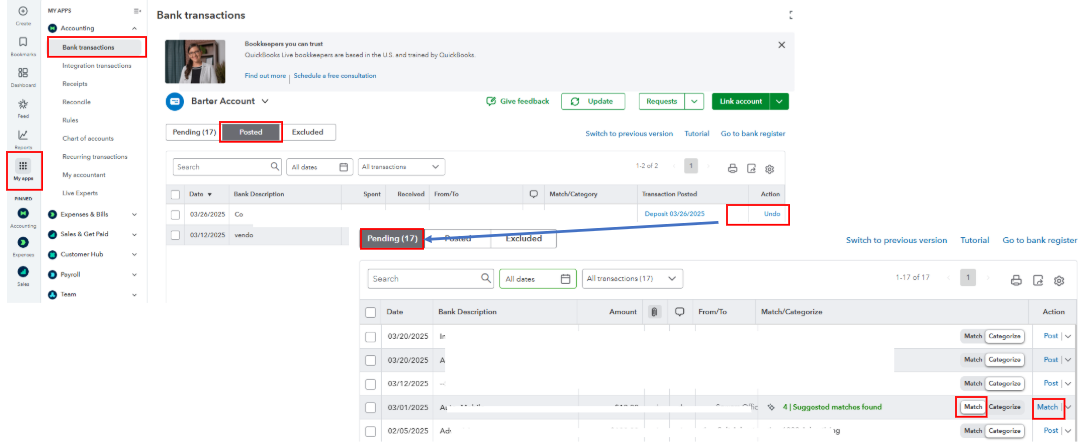
I’ll leave this thread available for any additional queries you have.