Turn on suggestions
Auto-suggest helps you quickly narrow down your search results by suggesting possible matches as you type.
Showing results for
I want to have an inventory item that contains multiple units and have it show the number of units on the invoice at the point of billing.
Example: Batteries are sold by the box. A box of batteries contains 48 batteries, if we invoice 10 boxes then the invoice should say 10 boxes 480 units.
Solved! Go to Solution.
Welcome to Community Hdrnbot, and thanks for joining.
While this option isn't available in QuickBooks, you can add the units in the description column as a workaround. Let me guide you through how.
You can check this article for more information about setting up product's bill of materials.
I've also added these handy articles for your reference.
Please get back to me anytime if you have other questions. I'd be around for you. Have a nice day.
Welcome to Community Hdrnbot, and thanks for joining.
While this option isn't available in QuickBooks, you can add the units in the description column as a workaround. Let me guide you through how.
You can check this article for more information about setting up product's bill of materials.
I've also added these handy articles for your reference.
Please get back to me anytime if you have other questions. I'd be around for you. Have a nice day.
I accept as an alternative however, I was more looking for something automated. is there any add-on available to do this?
Let me clarify this situation, Hdrnbot.
You can only see the number of items in each box when you hover over the quantity on the invoice. However, this won't show up on any reports.
The screenshot below highlights this.
The steps below will show the complete set up of the item:
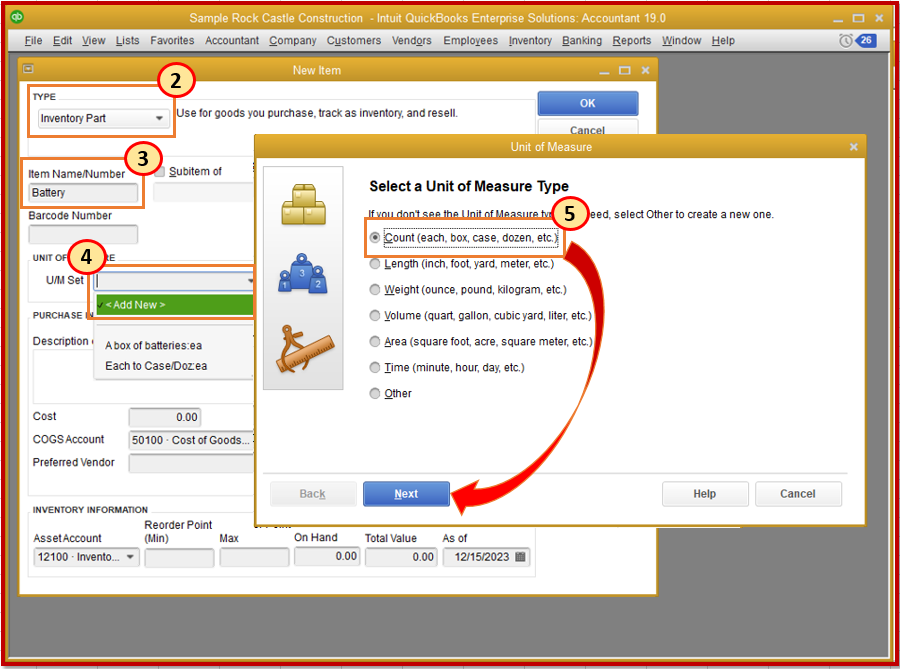
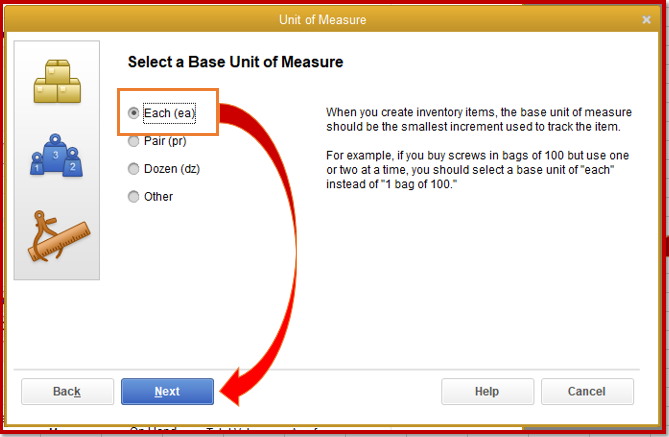
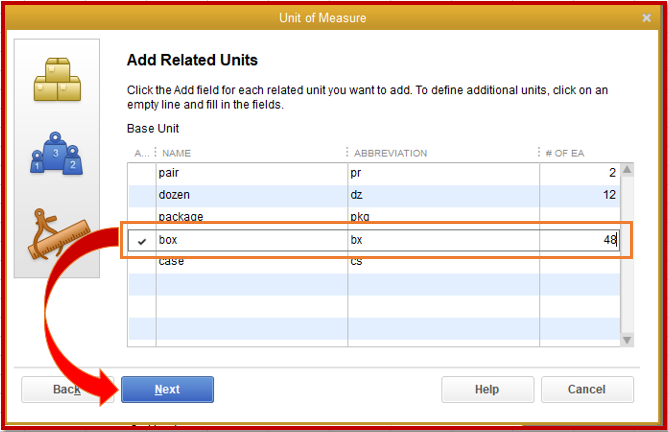
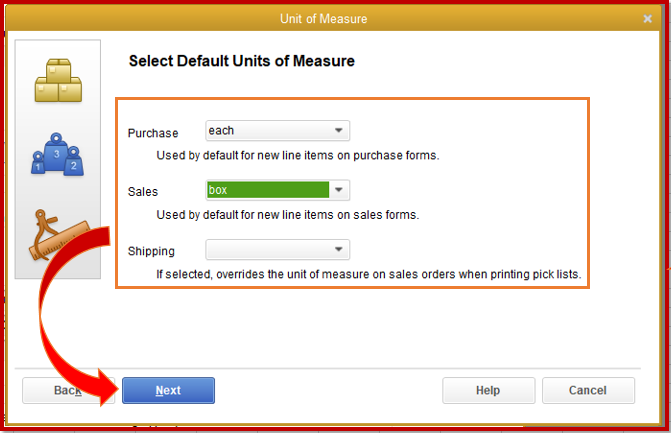
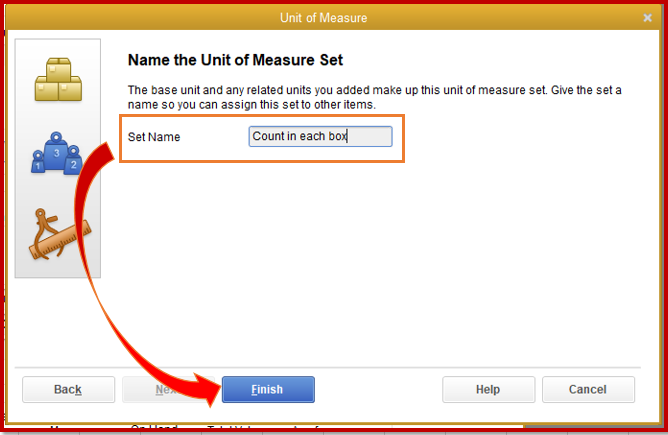
You can also refer to this article, Use single and multiple units of measure for items to learn more about the steps above. It includes a complete description of the feature and how to use it in QuickBooks Desktop.
Let me know if you need additional information, and I'm happy to help you out.


You have clicked a link to a site outside of the QuickBooks or ProFile Communities. By clicking "Continue", you will leave the community and be taken to that site instead.
For more information visit our Security Center or to report suspicious websites you can contact us here