A warm welcome in the Community space, @MrLavish.
Thank you for the screenshots you shared of the sales receipt sent to your customer. I understand the essence of seeing the relevant information in the description or under the company’s name, aside from the amount paid and the balance due. I'm here to share the cause of this issue.
A sales receipt is for products sold by a vendor to a customer. Therefore, I agree that the details should be shown for transparency.
There's a current report (INV-91987) about not showing the activity when sending or viewing sales receipts. Please know that our Engineering Team is working hard to resolve it quickly. We aim to serve you best, especially in times like this. With this, I recommend contacting our representatives by following the steps below:
- Go to the Help icon and choose Search.
- Click the Contact Us button and enter your concern.
- Press Continue.
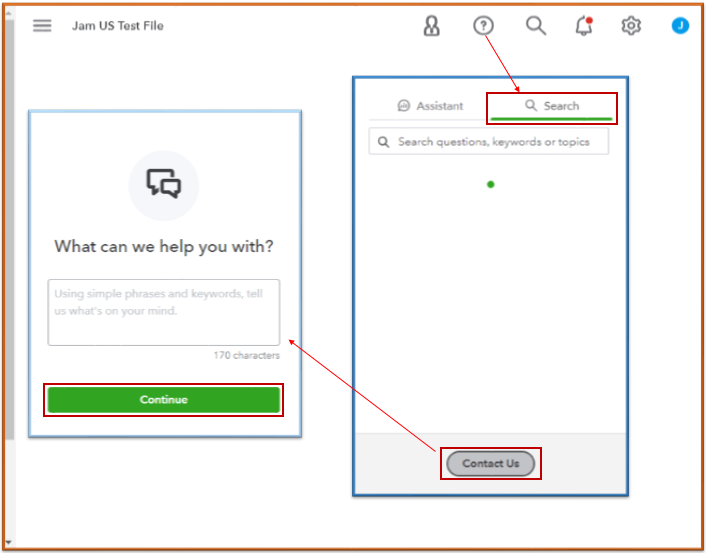
Please note our operating hours so you can contact us timely. For other ways to reach us, refer to this article: QuickBooks Online Support.
Visit this article for more information about modifying invoices and other sales forms in the program: Customize invoices, estimates, and sales receipts in QuickBooks Online.
Be rest assured that we'll help you with this matter. Let me know if you have any other report concerns within the program. I'll answer them for you.