Good day, berassantana.
In QuickBooks Desktop, scanned documents match individually with the transactions.
You'll want to visit this link to become more familiar with how the process of attaching documents works in QBDT: QuickBooks Scan Manager: Scan and attach documents to transactions.
For common issues when attaching files, kindly check out this article: QuickBooks Document Center: FAQs and common issues.
I can see the convenience it would bring to you and your business if having the option. While we continue making improvements with the product, I want you to be updated with the new features added to the software by following the steps below:
Here's how:
- Go to the Help icon.
- Click New Features.
- Choose either New Feature Tour or What's New.
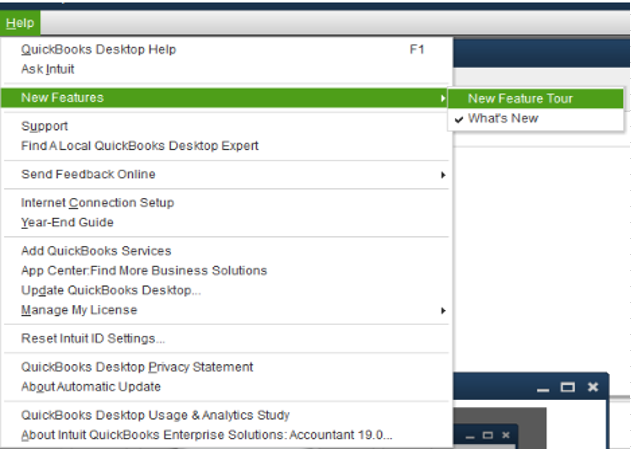
Another way to get you in the loop about the latest news and product developments in QuickBooks Desktop is to visit our Firm of the future site. To narrow down your search, you can go to the Product & Industry News tab.
Please let me know if you have any additional questions or concerns. I'm more than willing to help. Have a great day!